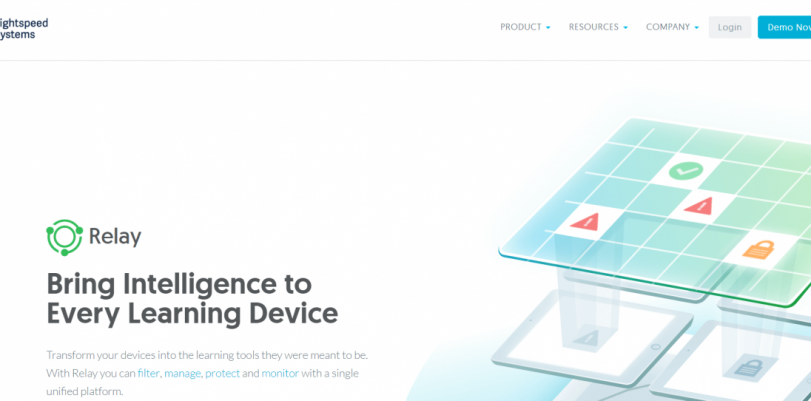Schools are supposed to be places for studying and learning, and while most students respect that statement, others get distracted with lots of other activities that may deviate their focus from the tasks and lessons they need to learn to keep moving through the system.
That is why educational institutions in the K–12 schools (from kindergarten to 12th grade in the American system) have adopted Lightspeed System as a useful content-filtering tool to keep students from visiting unwanted sites that can represent a distraction to what is supposed to be the primary objective of academical settings, which is learning.
What is Lightspeed Systems?
Lightspeed Systems is a software solution in the content control department. The firm offers filtering capabilities, mobile device management, and other monitoring resources for K-12 schools, in order to exercise control over the pages and sites that students visit during lessons in the classroom and its surroundings.
Lightspeed Systems has been in the education market since 1999. The headquarters of the company are in Austin, Texas, and the firm has established partnerships with over 6,500 school districts and more than 25,000 institutions on the planet.
Through the Relay cloud-based filtering and device monitoring solutions, Lightspeed offers support for school Chromebooks, with additional help for other major operating systems such as MacOS, Windows, and iOS announced last year.
The company has other resources as well. For example, the Web Filter is the one in charge of filtering content, categorizing new sites, and blocking unknown traffic; and the Mobile Manager helps control cell phones, tablets, and other similar devices. Classroom, based on AI and with the intention of promoting student productivity, is a solution for inside the learning room.
Is Lightspeed Systems fully bullet-proof?
Of course, there could be times in which you have finished your duties in the classroom and may want to use those remaining 15 minutes to check your social media networks or play that online game you love. However, accessing those services under normal circumstances may be impossible due to the Lightspeed Systems software that has those websites in the banned list.
With Lightspeed Systems, educational institutions and school all over the world will be able to monitor what their students are visiting online, restricting and managing content as they see fit.
Most of the times, the sites and services blocked belong to social media networks: Facebook, Youtube, Instagram, Snapchat, and even Twitter are among the most commonly restricted. Also, access to games can be limited as well.
Sometimes, network administrators consider that these sites go against the primary purpose of learning. In other cases, they deem that the services or pages take too much bandwidth, so they decide to restrict them.
Although Lightspeed Systems is steady and effective, it could be circumvented if you use the right tool. To bypass Lightspeed Systems, you need to hide your real IP address and obtain another one for temporary use.
Bypass Lightspeed Systems with VPN technology
Let’s be clear: there is more than one path to bypass Lightspeed Systems if you are at school. For example, you could use cached pages, but they could get outdated very quickly. You could also enter a different version of the site, but it doesn’t guarantee the best browsing experience. You could also try Tor, but it is extremely slow.
The best tool to bypass Lightspeed Systems remains a Virtual Private Network or VPN. With it, you will be able to circumvent the blocking or censorship measure and safely enter any site, because you will hide your real IP number (the one blocked by the network administrator) and use another one without having to leave your spot in the classroom.
VPNs are online tools that not only encrypt your content and location information so nobody will use it against you but also reroutes that data to a remote server that the company itself administrates. That way, you could keep it all away from Internet Service Providers (ISPs) and their intensive logging activities, as well as fend off hackers, crypto miners, malware developers, copyright trolls, targeted advertisers, and government surveillance.
The VPN app will create a virtual tunnel for the mentioned information to pass through, and the best part is that the process will take place before Lightspeed Systems’ measures are activated. You will then use one of the VPN’s IP address to avoid the restrictions.
TorGuard: the best VPN to bypass Lightspeed Systems at school
Be very aware at the time of choosing your VPN brand. Several companies incur in false advertisement and keep logs of your activities, or their encryption isn’t strong enough, which could cause that Lightspeed Systems detects and blocks you.
Thankfully, you won’t have to worry about it with TorGuard. If you want to see why its ranked #1, check out the VPN tier list! The American brand implements robust encryption (the military-grade AES 256-bit) while keeping a strict no-logging policy for full privacy. The presence of several protocols (OpenVPN TCP and UDP, IPSec, L2TP, SSTP, OpenConnect, and more) is very convenient, as is the multiplatform compatibility.
TorGuard keeps more than 3,000 servers in 55 nations around the world, and also implements a kill switch and DNS leak protection to safeguard the user’s content. It has an anonymous proxy as an additional feature, with the SOCKS5 technology. The VPN service, though, costs $10 per month.
How to set up a VPN
- Register with a VPN provider
- Download and install the client or app in your platform or device
- Launch the VPN app
- Sign in to your account
- Establish a connection with a VPN server
- Bypass Lightspeed Systems and enjoy your favorite pages!
In conclusion, schools want to filter the content that their students access when they are online. That is why they implement external software and resources. In this particular case, to bypass Lightspeed Systems, all you need to do is hire a VPN provider to hide your blocked IP address and obtain a new, fresh one to circumvent the blocking.