Have you ever tried to browse some content on a website only to realize that you’ve been blocked? It’s a frustrating experience, right? That’s because an ISP or in some cases a government operate have Internet filters. These are aimed at blocking your access to some sites they deem unfavorable. But even these filters are not 100% accurate and may keep you off from the important stuff.
Whether the content you need access was wrongly flagged, or you’re finding ways to go past a block that is operating as it’s supposed to, worry not. You can easily use a VPN to break through the filters. This article shall take you through all that you need to know. But as you do so, understand that these methods will best serve your interests if legal content is being accessed.
The UK Internet Censorship
There are different laws, administrative regulations, judicial processes and voluntary arrangements that govern UK Internet censorship. This censorship is done in two major ways: blocking access to websites and criminalizing publishing of certain content. There are regulations to curb child pornography and terrorism incitement as well as the English defamation law.
There are a range of websites that UK Internet customers cannot access. This is because the ISPs filter their Internet access. The filtering program kicked off in 2013 under David Cameron’s administration with two ISPs. It is still being extended to other users on the rolling basis.
All the four major ISPs reached an agreement where users can ‘opt-out’ of the filtering program. However, since the monitoring system is normally sophisticated, it is hard to opt out of monitoring and re-route data without compromising your data integrity. There are different content that ISPs block including File sharing, dating, nudity, pornography, games, gambling, social networking, violence, criminal skills, self-harm, hate, weapons, tobacco, drugs, alcohol, cyberbullying, gore, beauty, web-blocking circumvention, and hacking.
As at the moment, the ISP web blocking is voluntary. That’s not to say the government has made attempts to legislate and make it mandatory. The former Prime Minister, Mr. Cameron, first announced this legislation in July 2013 under a lot of criticism. However, that hasn’t been successful although it may soon be a reality.
Creating a single market for EU is encompassed with proposals for net neutrality. Such an action advocates for all web traffic to receive equal treatment devoid of slowing or blocking. The net neutrality guidelines first came to light in 2016 and is expected that it will make it illegal for ISP filtering to happen. Critics haven’t spared the ISPs and the government in respect to web filtering either.
Additionally, the idea of having ‘porn-filters’ hasn’t actually been operating within its confines as it should. These have already been found to hinder access to different other stuff such as sex education sites and information on hacking. The Open Rights Group did a study in 2014 and concluded that ISP filters had expanded more than they ought to.
Different cases of over-blocking have been reported. Numerous legitimate sites have been intentionally or unintentionally blocked by the UK ISP web filters. That’s why you need an effective VPN that can go around these filters, my preferred one being the TorGuard.
Best VPN for UK to Unblock Censorship?

Besides the government being your Internet enemy, hackers aren’t friends either. That makes VPN your only reliable buddy as you go online. This buddy is ready to mask your IP address so that no one can tell what the heck you are doing.
In case you work remotely and really have to obtain sensitive data from your company, using a Wi-Fi hotspot could be detrimental to your data integrity. Needless say, your job is placed at stake. But through a virtual private network (VPN), you can safely access and share data in public networks. Just like your computer’s firewall, VPNs safeguard you online. And even though the VPNs are essentially Wide Area Network (WAN), the front end still has the same appearance, security, and functionality of a private network.
That is why corporations have widely adopted VPNs as their preferred tools for secure connectivity. Individual users are also continually adopting these networks.
VPNs integrate both dedicated connections and encryption protocols for P2P connections. This ensures that even snoopers that siphon some data aren’t able to access it due to the encryption. In addition, VPNs hide users’ physical location by providing an alternative IP address that can bypass web filters. What this means is that you may be in the UK but pretend to live in Texas so that you can go through the government filters.
To make things more interesting, you need not be a tech-savvy to establish a secure connection. You begin by connecting to the public network via the ISP and the turn on your VPN. A good VPN client such as TorGuard (TorGuard Review) won’t require further steps as it automatically assigns you an IP address. As simple as that!
There are numerous security protocols which have been developed as VPNs. These include IP Security (IPSec), Secure Shell (SSH), P2P Tunneling Protocol (PPTP) and Transport Layer Security (TLS).
How to Remove UK ISP Web Filters
The four major UK ISPs provide customers with an ‘opt out’ option from the web filtering. By doing so, you get total control of all the Internet content of your choosing. The actual procedure for removing the web filters differs from one ISP to the other.
Virgin Media’s Web Safe
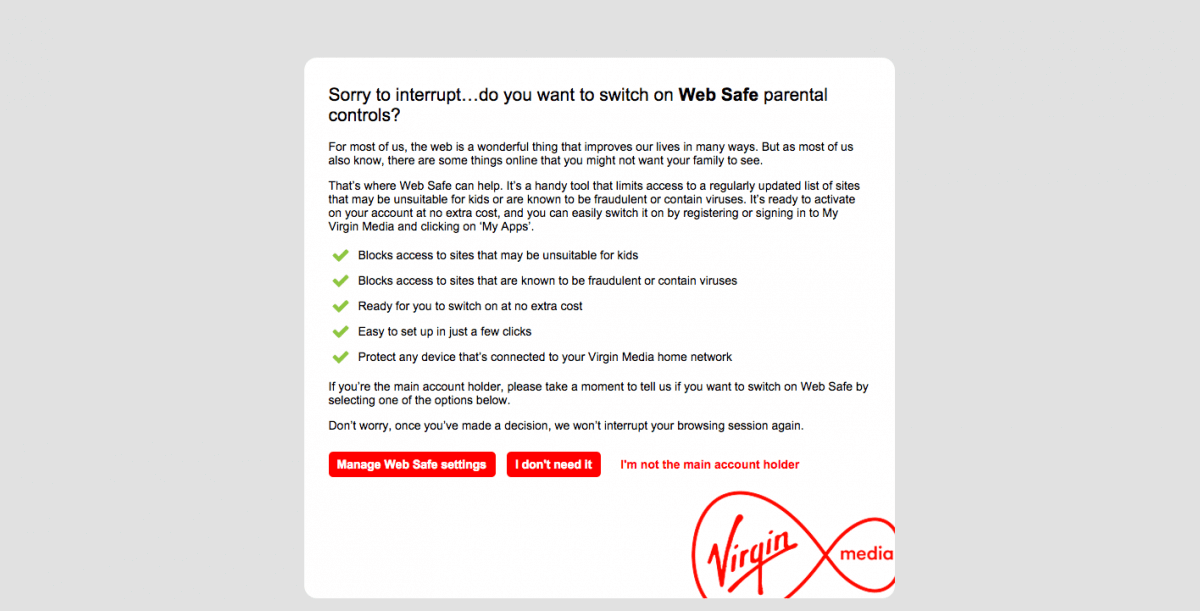
Virgin Media’s Web Safe is compatible with any of your device connected to the home network. Its main purpose is to block sites with viruses and sites hosting unsuitable content such as suicide, hacking, drugs, hate, and self-harm etc. It automatically updates itself. However, just like all the other web filters we shall see, its accuracy cannot be guaranteed.
If you feel it’s blocking some websites that it shouldn’t, you can easily turn it off as follows:
- Access My Virgin Media and input the relevant login credentials
- Select My Apps then Web Safe
- Hit on the Overview tab. From here, you are free to turn the Child Safe and Virus Safe either ON or OFF. Click Apply.
You are better placed leaving the Virus Safe on. Furthermore, the Child Safe can be customized by accessing Categories, Sites or Timer filters.
Sky Broadband Shield
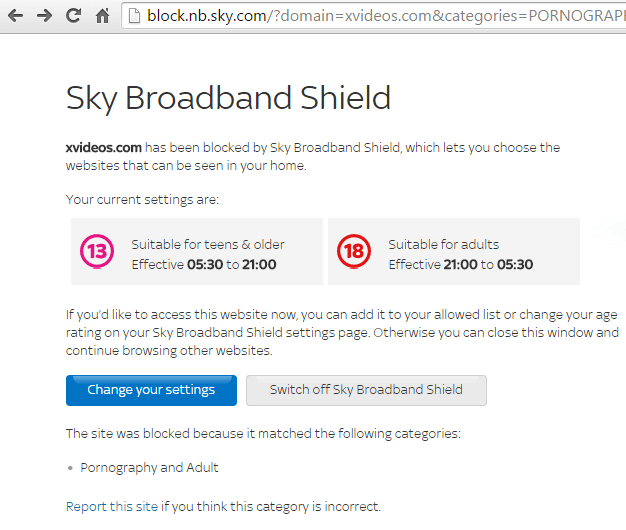
The Sky Broadband Shield online tool is freely included into the Sky Broadband package. It’s aimed at helping you control what your family views online. Additionally, this shield safeguards against malware and phishing by blocking infected websites.
Sometimes, Sky Broadband Shield may block VPN and other sites. Luckily, the tool gives you directions on how to overcome this after you’ve tried to visit the sites.
Follow the following steps to get rid of the Broadband Shield controls.
- Use your Sky ID to log into the Sky account
- You will be presented with different filter levels to choose from
- To disable all filtering besides from malware-infected sites, choose the 18 filter
- To completely get rid of all filtering, hit the Switch Off button
Remember you can alternatively move a specific site to an approved list without necessarily having to disable the Sky Broadband Shield.
BT Parental Controls
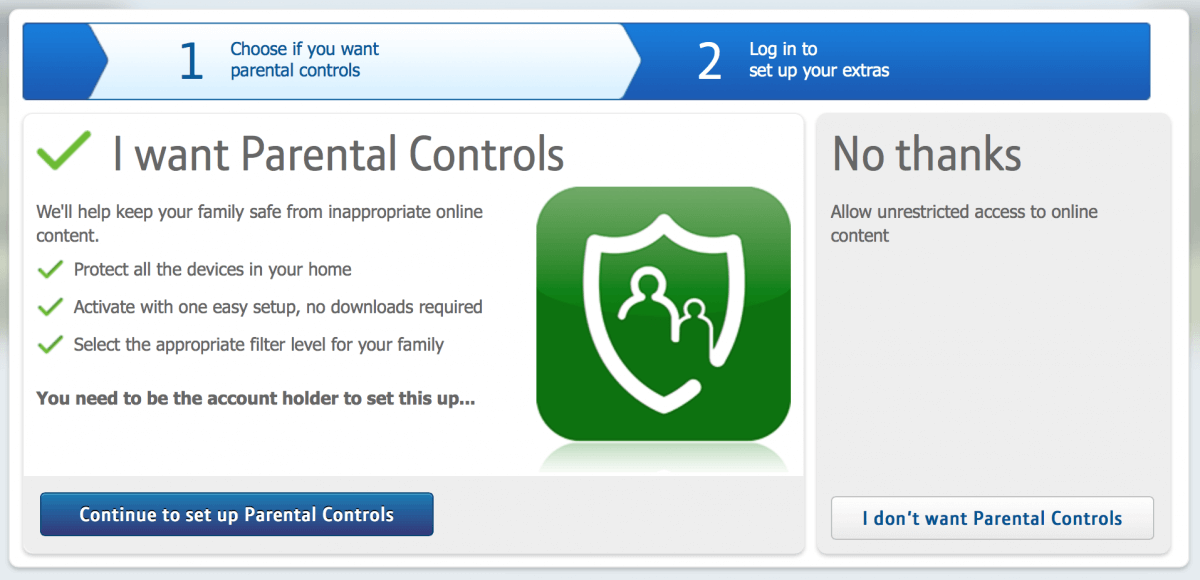
You can permanently turn off BT Parental Controls if you feel it’s hampering your online activities. To get rid of these controls:
- Access My BT using your BT ID
- Locate My Extras and choose BT Parental Controls
- Click Manage BT Parental Controls. Then on the Parental Controls slider, turn it off
You have the liberty to adjust these filter settings such that specific content is blocked. You may also override the bar for at least an hour so that you are able to use VPN or a harmless site.
TalkTalk Homesafe
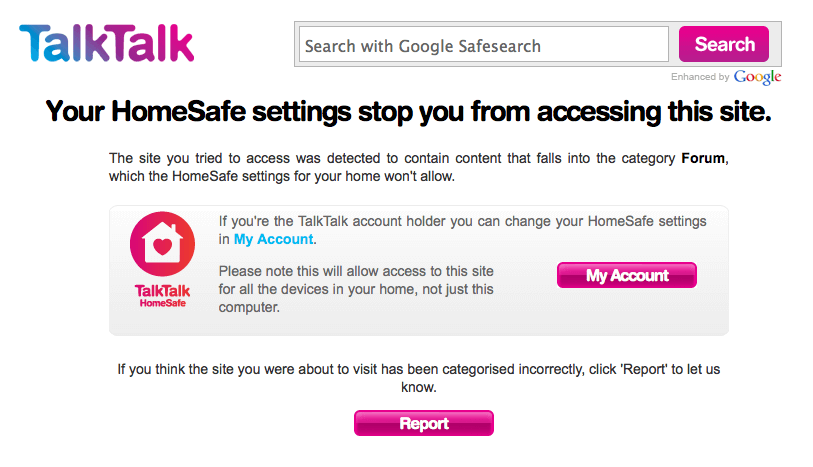
The Kids Safe filter blocks some websites and advices you on possible action when you try to access the blocked websites. Talk Talk doesn’t have an option for whitelisting specific sites. To remove the HomeSafe controls:
- Log into your account
- Go to View HomeSafe settings by hitting My Services>>Broadband
- Turn the filter buttons on or off as you prefer
Finally, creating a VPN channel on your machine requires you to have a VPN client. TorGuard offers anonymous proxy and VPN so that you can safely browse and download. Its main goal is to provide easy to use services that safe guard your privacy. Do not risk your online identity!
