Suppose you are at your preferred coffee shop, enjoying an espresso while you enjoy the establishment’s free Wi-Fi connection. You would think it is a perfect time to relax, drink a hot beverage, and browse the web on your mobile phone for the latest news in your city or a broader stage.
Sure, that might be fun. You are not spending anything from your data plan; you are relaxed drinking a cup of coffee while you talk to your friends, maybe opening your social media accounts and your online banking platform to make some transfers and payments.
Be alert at all times!
However, you are not aware of the dangers you may be positioning yourself between. Wi-Fi eavesdropping is a dangerous thing, one that is obnoxiously common in public hotspots and networks.
Sadly, as the Internet advances and develops as the most relevant and prominent resource of the new millennium, hackers and cybercriminals also evolve into more dangerous threats. They come up with innovative ways of terrorizing online users with the possibility of data or identity theft, viruses and malware, social media accounts hijacking, and other unwanted things and scenarios.
However, we are lucky enough to live in the VPN era. Virtual Private Networks are tools for privacy and anonymity that can combat Wi-Fi eavesdropping by undesired agents because they can send every data packet into a virtual “tunnel,” where everything will be safeguarded against the advances of hackers.
Wi-Fi eavesdropping: what is it?
Eavesdropping means secretly listening to a conversation. Adapted to the security and technology field, Wi-Fi eavesdropping is the act of spying or intercepting content generated in a public network without the authorization of the hotspot’s manager or the people connected to it.
The act of eavesdropping can mean that a hacker has achieved part of his/her goal: intercepting a public connection. Now, the rest of the story may depend on if you protect yourself with a VPN or not.
If you are, then the chances are that the hackers won’t be able to see you or inflict any harm. If you don’t get protection, then these cybercriminals are in a perfect position to empty your bank account while you drink your coffee.
The advantages of public Wi-Fi
We understand the need for free Wi-Fi, both for business managers or service providers and for the public in general. The formers will earn more praise from the mainstream if they offer customers the opportunity to connect to the Internet, while the latter would benefit from the connection and access the web while they consume the goods, items or offerings.
However, if you connect to one of these public Wi-Fi networks, you may be introducing cancer in your digital life. It is crucial, therefore, that if you are going to take advantage of the free Internet, you are protected with a VPN.
Sometimes, you can’t help but use the free Wi-Fi. For example, if you need to do some school research and you used all your data plan, or if you are landing in a foreign country and need to let your family know that you are safe, then the public hotspot may have some utility. But make sure to hire a reliable VPN with robust encryption.
What do you stand to lose if you use a public Wi-Fi without protection?
Hackers are well-prepared criminals that have all the skills and tools to provide a considerable amount of damage to a person’s digital safety. The worst part is that they are always adjusting: if the online security market comes up with new software for enhanced protection, they work around it and, it seems, always find a way. They are very talented; it is too sad that they use those gifts for evil purposes.
Here is a list of what you are risking if you enter a public Wi-Fi with no protection:
- Emails
- Passwords
- Documents
- Browsing History
- Login details
- FTP login details
- FTP documents
- Chat history and conversations
- Audio and Video files
- Web addresses
- VNC Sessions
- Details of Encrypted Transactions
- All Transferred Files
- VoIP Details
- All Secure Internet Pages
The Wi-Fi’s encryption is not enough to protect you from hackers’ advances. You stand to lose millions worth of dollars, or your family reputation or integrity if you don’t seek external help for enhanced encryption, security, and anonymity while you browse the web.
Signs that you are being snooped on through your Wi-Fi
There are a couple of things you can do to identify if you have eavesdroppers in your Wi-Fi connection. If you are a business manager that plans on providing top-notch service for your customers, you should know that offering a secure Wi-Fi is a critical part of it.
You can use your router’s administration page to log in to your device. Avoid using the default sign-in credentials (username and password,) because it makes it too easy for hackers. Establish a secure passphrase.
Another sign of the presence of eavesdroppers or snoopers is identifying unknown Wi-Fi connections through your router. Unfortunately, Wi-Fi stealing is very common and more annoying than you think.
Use VPN for a secure Wi-Fi hotspot connection
The best way of avoiding eavesdroppers on a public Wi-Fi network is to encrypt your content and hide your online identity, so these threats and dangerous agents can’t successfully reach you or steal your assets.
Fortunately, the VPN (Virtual Private Network) technology provides those services. With them, you can encrypt all the content and data packets you generate in your online session, as well as mask your IP address, to dodge the threat of hackers.
Everything you need to know about VPN
VPNs are online resources that come in the form of services. You can get one for free, but it won’t solve your issues because the encryption quality is insufficient and it can sell your data on the web. Paid VPN apps are not that expensive, as you can acquire a reliable one for less than $15, sometimes $10 per month.
VPNs use encryption technologies named protocols. Some of the most renowned are OpenVPN, L2TP/IPSec, SSTP, IKEv2, and PPTP. They create the conditions for your data and online identity to travel through virtual tunnels in a secure way to privately-owned servers.
Avoid prying eyes on the web
VPNs provide security, anonymity, and privacy, since no snoopers or prying eyes will have access to the content you generate: not even your Internet Service Provider, hackers, governmental surveillance agencies, international services, and pages. No one.
In addition to protecting you when you use public hotspots and networks, VPNs can open a new world of streaming and browsing possibilities. Since they are useful for spoofing people’s location, they work with Netflix, Hulu, the BBC iPlayer, Amazon Prime Video, and similar platforms.
How to protect yourself against Wi-Fi eavesdropping when connected to public hotspots
- Choose a VPN with robust encryption and support for OpenVPN, preferably.
- Go to the VPN website.
- Register for the VPN service. You may need to provide a payment method, as well as personal information such as your name and email address.
- Download and install the VPN app or client on your preferred device.
- Launch the VPN app or client on your device.
- Sign in with the credentials you provided in the registration process.
- Connect to any server you like, activating encrypted status.
- Enjoy the public Wi-Fi hotspot without having to worry about hackers.
Best VPN to protect yourself against Wi-Fi eavesdropping when connected to public hotspots
TorGuard

With OpenVPN support and the most secure encryption measures and protocols in the VPN market, TorGuard makes for the best option for people looking to protect themselves from hackers and Wi-Fi eavesdropping in public networks. On top of that, if you experience any issues, you have the best customer service in the industry; with tutorials, guides, instructive, manuals, videos, and a live chat feature. For only $9.99 per month, TorGuard should be at the top of your list.
IPVanish
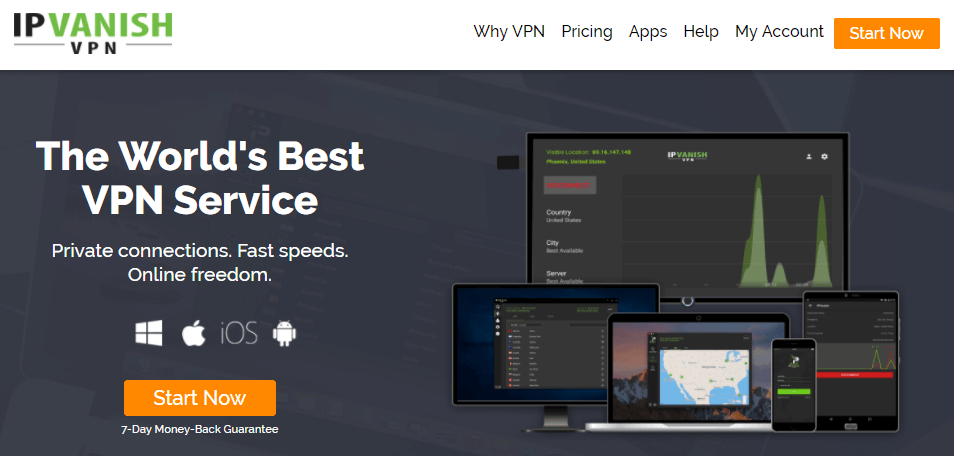
Browsing, streaming, and torrenting with IPVanish is a fantastic experience because not only it has the fastest servers in the industry, but also provides a steady performance with more than adequate privacy and security. You can enjoy exciting features, such as more than 1,000 servers in 60 nations, a kill switch, and DNS leak protection, all for $10 per month.
Useful security tips
- Get an antivirus program installed on your device.
- Do not perform any transactions through public WiFis or access accounts with personal info.
- Make sure your network is password protected.
- Turn off your connectivity (Wi-Fi or Bluetooth) when you are done using it.
- Don’t share files.
- Always sign out after using accounts.
- Go to HTTPS sites exclusively.
In conclusion, online security has taken up more prominence since a series of recent hacking attacks and cyber crimes. People looking to protect their assets shouldn’t use public networks because they are extremely dangerous. However, if you need to take advantage of one of them, always use a Virtual Private Network for enhanced security, anonymity, and privacy.
