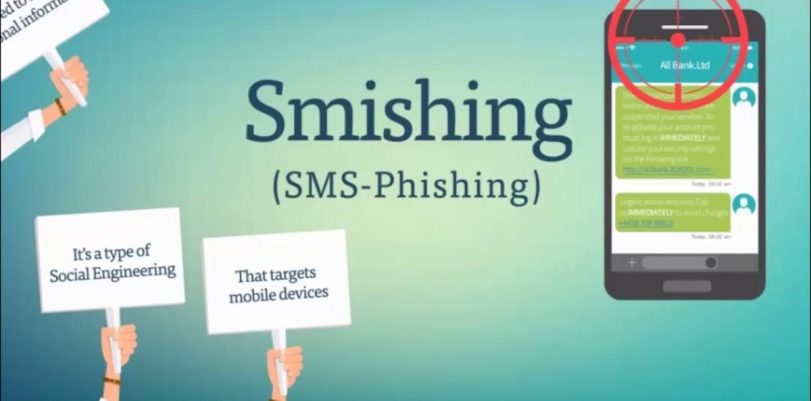The Internet sure has evolved by leaps and bounds from its 1970’s and 1980’s old days. Now, people can perform banking transactions with lightning speeds, play online games, stream and reproduce content with no buffering, watch the daily news in all kinds of multimedia presentations, and virtually do any activity they desire.
However, as much as it has advanced, it has also brought numerous threats, viruses, malware, hacking attacks, illegal or unauthorized crypto mining, and other risky situations to people’s lives, so it is not all roses and rainbows.
The importance of online security
Online security is a big thing nowadays. With every report of cyber attacks made by hackers, and people losing money or access to their social media and banking accounts, Internet safety awareness is, also, at an all-time high, and for a good reason.
Scams, identity thefts, and phishing rates are growing by the day, no matter the location. Hackers are becoming more skilled at what they do, and the online security industry can’t keep up with cybercriminals’ advances.
The difference between phishing and smishing
Whereas phishing is a method that cybercriminals use to trick you into revealing personal information, such as passwords or credit card and social security data and bank account numbers, SMiShing is a computer term to denominate a new type of crime or criminal activity using social engineering techniques that employ text messages directed to the users of mobile telephony. SMiShing is a variant of phishing.
In the present guide, you will learn how to protect yourself against SMiShing, although everything starts in yourself: avoiding to tap on unknown messages and attachments will go a long way in preventing these types of attacks.
The dangers of SMiShing
Before underestimating the effect of smishing attacks and saying that those events almost never happen, read the following stat: in 2016, a third of mobile phone users received a smish text. That is 33%, a high number!
You need to be wary of smishers, because they will send text messages to you inviting to download a certain app or to claim a specific prize, for example. Their objective is to trick naïve users into providing their personal information and, worse yet, they credit card numbers to have their way with it.
These smishing artists often impersonate banks, companies or other organizations to acquire a more reliable name. That is important if they want to make people believe they are trustworthy enterprises that will handle their personal information with due responsibility.
Don’t fall right into the trap!
Often, scam messages sent through mobile phones contain an “important” credit notification or a banknote alerting you to provide some kind of valuable personal information, whether it is your credit card numbers, your social security numbers, or any other data bit.
After providing your personal information, when you least expect it, you will see in your credit balance that your card was duplicated and you can lose from hundreds to even thousands of dollars in a matter of seconds.
How to protect yourself against smishing?
Do you see how important awareness is when it comes to phishing and smishing? Well, anyway, we will give you some pointers and recommendations to avoid these scams whatsoever.
Don’t call any attached number in an unknown text message: Some smishing attempts may end up giving you a phone number to call to “contact your bank,” for example. However, this is how everything starts. If you feel you need to contact your bank, find their number on their official website or go to the nearest branch.
Don’t provide any personal information: If you, by any chance, called the number, don’t you are giving up details about yourself or your account. If a person asks you for your credit card number, hang up immediately.
Don’t click on any attachments in an unknown text message: Doing this can lead to the system redirecting you to a malicious site, which will ask your credit card details or personal data that you shouldn’t be sharing, especially not after clicking or tapping on unknown links. Doing that can also lead to your phone being infected by malware.
Research before replying unknown text messages: The ideal thing to do would be not replying unknown texts, but if you feel the need to do it, please verify the origin of the sender by calling the authorized support staff member to check its authenticity.
Use anti-malware apps: Smartphones offer users the possibility to protect themselves against scams, phishing, and smishing by downloading anti-malware apps that have spam detection measures enabled. Take advantage of this offering.
Do nothing! That may be the best course of action to take when receiving smish texts. If you choose not to open the unknown text, refrain from opening any attachments or replying to the sender, you will most likely be safe.
When getting texts from commercial entities, always confirm: The SMSs you may receive are not always from “banks.” Scammers also pretend to be nonprofit organizations or online stores, for example. If you get a “can’t miss” deal or promotion in a specific article, try to go to the enterprise’s website to verify the information before taking any action.
Manage your passwords responsibly: Everything in cybersecurity starts with thoughtful password management. If you are the victim of a data-farming malware, having a strong, unique password should help you. There are dozens of apps that can provide opportunistic help.
Avoid messages that contain “5000” or any set of digits that don’t represent a phone number. Unfortunately, scammers and hackers have adopted that approach to hide their identity so their location can’t be traceable.
VPN for mobile phones: a godsend
If you care about your online security and are an avid smartphone user, you will benefit greatly if you install a VPN app in your device. They are online encryption tools that offer users privacy and anonymity when they browse the web.
By hiding the user’s generated content online (traffic) and IP address, the VPN app makes it virtually impossible for hackers to track him or her because they would have acquired another identity, at least temporarily.
Regarding smishing attacks, location data collection is hugely important, and cybercriminals are increasing their use of it with the intention of targeting specific individuals. If they have that information at hand, scammers will use it to send you smishing texts that will appear incredibly “local” and directed to you.
More than just an unblocking tool
But worry no more. The popularity of VPNs as tools to unblock international sites and content online often overshadows its usability in the online security department, specifically in protecting users against smishing attacks.
Since VPNs allow users to spoof their locations, they can manually manipulate the virtual area from which they are connected, effectively avoiding local-based smishing text messages and protecting your online safety.
With the right VPN service provider, you could have peace of mind because it would help you prevent a hacker from getting any bit of data from your phone. Consider that your traffic goes along from your device to the servers managed by your Internet Service Provider, but with a VPN, that information is encrypted and sent through a virtual “tunnel,” away from any threats.
In conclusion, smishing is, sadly, a very common practice, in contrast to what you, or most people, may think. You could be a victim of a scam at any time, but everything starts by being aware and applying common sense.
Avoiding unknown attachments that say you won a specific prize without even participating is “too good to be true,” and most smishing texts are of that kind. If your “bank” suddenly tells you via SMS that it needs to contact you, it is better to double check personally if you can.
However, the best measure you can take is hiring the services of a quality VPN provider. That way, you can change your location and effectively hide from scammers and smishers around the web.