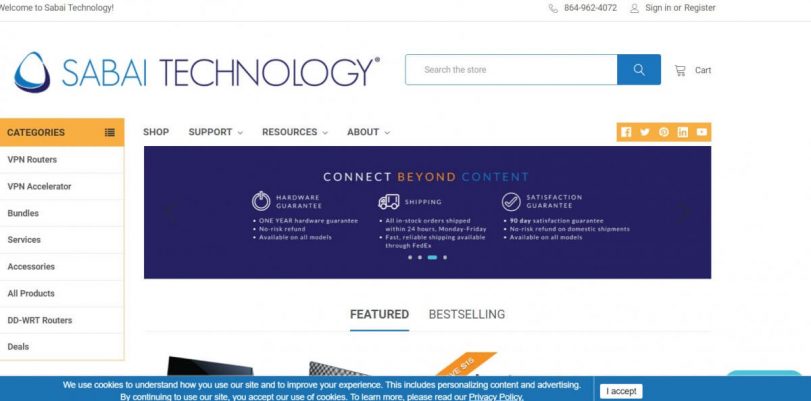You will find yourself able to do much stuff online if you install VPN on Sabai router. In this article, you will learn everything you need to know about both concepts and their benefits to your Internet experience.
Protect what you value and fend off hackers
After seeing hackers make the news every day because of their skills at stealing people’s money, identities, and digital assets, not to mention the social media accounts hijacking and other unwanted situations, we have come to understand that protecting our digital property has acquired a top spot in our priorities.
That is why we have come to cherish VPN technology, but we will get to that point in a minute. One of the best and most efficient ways to protect what we value is by acquiring a Sabai router. The company sells routers pre-loaded with the Sabai OS operating system, which is one of the easiest to install a VPN on.
Installing a VPN on your Sabai router would mean that you will be able to connect all kinds of devices under the encryption and protection of your preferred provider. The traffic you generate will automatically be protected by the VPN you select, and you will be able to change the location you appear to be connected online as a bonus.
If you install a VPN on your Sabai router, everything you do online will remain encrypted and hidden from malicious agents, thus providing you with a sense of privacy and security that is required to browse the web these days.
Sabai OS and its benefits
The Sabai OS, which is a more than viable DD-WRT alternative, is very straightforward to install and use. On top of that, its VPN routers come with a three-month satisfaction guarantee and a year-long hardware guarantee, not to mention the possibility of enjoying technical support for one year from the moment of your purchase.
Sabai sure knows how to treat its customers: every one of them can enjoy one-on-one technical support five days a week via ticket, phone, chat, e-mail, and remote login. Only the email and ticket support options are available on weekends.
Sabai routers come with the possibility of installing two VPN protocols: OpenVPN, which is the best and most widespread, and PPTP, which popularity and applications are decreasing but remains useful nonetheless. Installing a VPN on your Sabai router will power up and protect devices such as smartphones, tablets, laptops, personal computers, game consoles, media streaming devices, a Smart TV, and others.
The VPN technology and its traits
VPN stands for Virtual Private Networks. They are online tools that allow customers to encrypt the content they generate online (such as browsing patterns and history,) in addition to their location (shown by their IP address.)
The encryption is achieved via the implementation of the mentioned VPN protocols, OpenVPN and PPTP, although there are more in the market. They build a virtual tunnel for the user’s information to pass through without having to be in contact with Internet Service Providers collecting logs of their activity, hackers, cybercriminals, online advertising agencies, censorship measures, governmental surveillance, and more.
VPNs are meant to provide privacy and anonymity. However, install a VPN on your Sabai router, and you will also change your IP address, which will prompt you to modify your IP number as you want to unblock international content online.
How to install VPN on Sabai router: OpenVPN
- To install VPN on Sabai router with the OpenVPN protocol, your VPN provider information is required.
- Download the OpenVPN file from your preferred brand.
- Before setting anything up, ensure you are connected to your Sabai router, either with a wire or via Wi-Fi.
- Load a web browser tab.
- Write 192.168.199.1 in the address bar.
- You will sign in to your Sabai VPN Router. To do it, the default login is admin and sabaipass123 is the passphrase.
- Once there, you will select the Network menu.
- After that, click on the OpenVPN menu.
- There, you will load the OpenVPN configuration file you downloaded earlier. To do that, you will click the Choose File/Browse button; then you will browse your OVPN file and open it.
- After you are done uploading the file (or necessary files) required, you will click Upload.
- Some VPN providers will ask you to enter your username and password in this step. Select the Show File option, then Edit. There, you will type the login credentials.
- After you are done, click Done, and then Save.
- Click Start.
- The location and connection status of your VPN provider will be at the upper right corner. Configure them as you wish.
- Done! You have installed a VPN on your Sabai router, specifically, the OpenVPN protocol.
How to install VPN on Sabai router: PPTP
- Before doing anything, connect to your Sabai router, either with a wire or via Wi-Fi.
- Load a web browser tab.
- Write 192.168.199.1 in the address bar. That will prompt you to sign in to your Sabai VPN router. Remember that the default login is admin and sabaipass123 is the passphrase.
- Select the Network option.
- Then, choose PPTP.
- Now, you will enter all the required information: Your PPTP server, the PPTP server address, the VPN username, and the passphrase.
- After you are done, click Save.
- Check that the data you provided is correct.
- After that, click Start.
- Your location and connection status will be available at the upper right corner of the display. Configure it as you wish.
- Done! You have installed a VPN on your Sabai router, specifically the PPTP protocol.
TorGuard: top encryption and exciting features
Of all the brands currently populating the VPN market, TorGuard may be your best choice if what you want is to install a VPN on your Sabai router. It is highly compatible, and its robust encryption will protect your online privacy like no other brand.
TorGuard accepts up to five devices connected at the same time and has multiprotocol availability. More than 3,000 servers are available in 55 nations, which means tons of options and streaming sites to unblock. TorGuard is fast, secure, easy to use, and affordable at $10 per month.
In conclusion, install VPN on Sabai router, and you will be able to unblock international sites at will, not to mention the ability to protect all the devices in your home or network at the same time under the router signal.