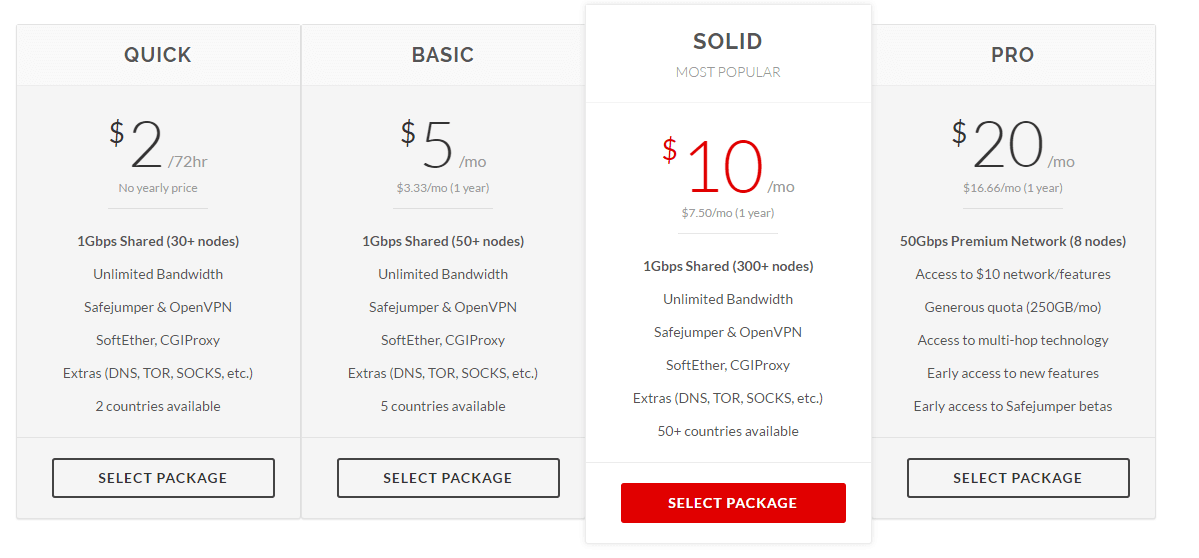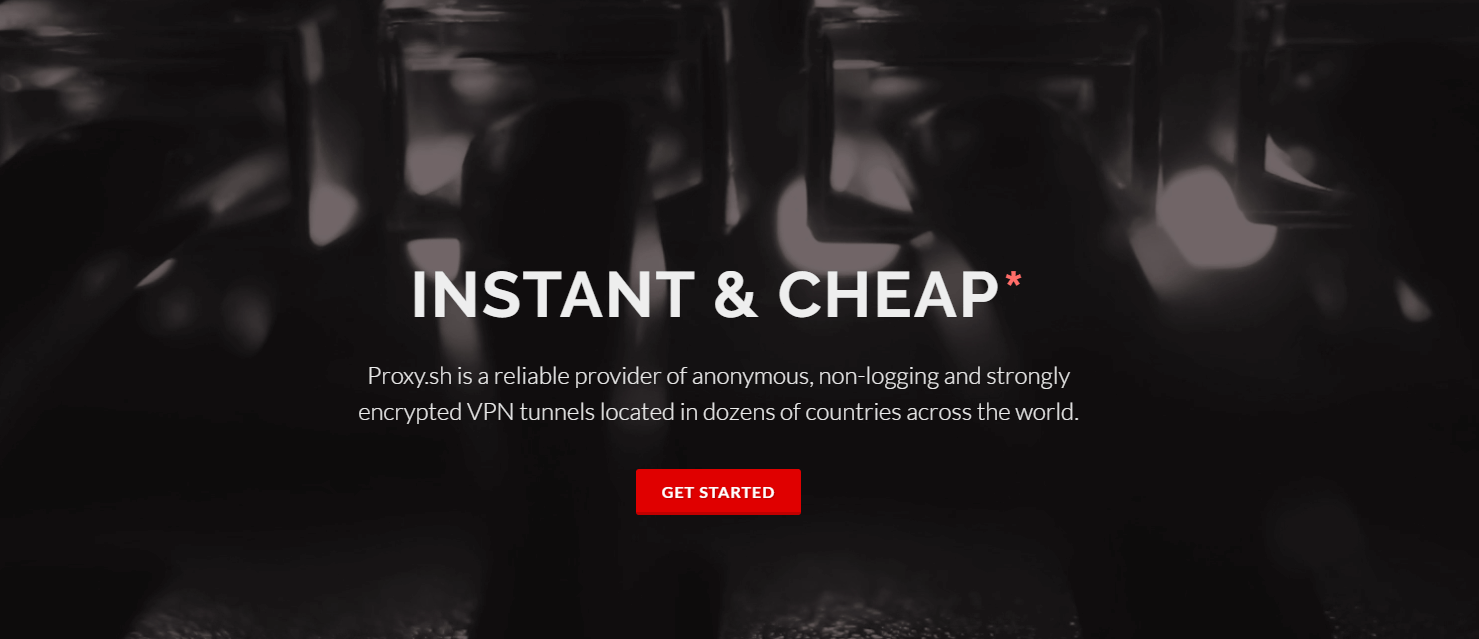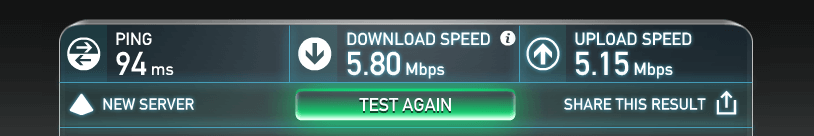Proxy.sh is a colorful VPN provider (look at the icon) that utilizes Safejumper as a VPN client. Their main VPN service comes with core features while you can pay extra for access to the “pro” model. In this Proxy.sh review, we take a look at this VPN provider to see if it’s worth your time to use or not.
Pricing 8/10
Proxy.sh has an attractive low commitment offer at $2 for 72 hours, a standard $5 a month basic model, a $10 a month “Solid” model, and a $20 a month “Pro” model. Each model gives you different options.
The quick model is mainly for testing out the service as it only has two countries while the “Basic” and “Solid” model gives you more country options. The “Pro” model gives you access to the 50Gbps premium network, new network features, access to multi-hop, early access to new features, and access to Safejumper betas.
You can pay with Proxy.sh with Bitcoin and standard payment options (however I will suggest you avoiding checking out with Bitcoin, as explained later in the website section).
Software 5/10
At first glance, Proxy.sh’s software seems excellent. They have all of the essential security features like DNS leak protection, IPv6 protection, and even a kill switch for protecting any traffic leakage. However, the good news stops in the setting, because using the application itself, quite frankly, is a terrible experience.
When I finally managed to log in to Proxy.sh, I could not connect to any server–which was caused by the DNS leak protection malfunctioning. Once I turned it off, I still couldn’t connect to the California server, or a few others (these seem not to be in use with other users as they had a 0% load). I then tried connecting to a Florida server, which did work.
However, upon configuring the client and disconnecting and testing more servers, the client eventually froze on connecting, and I couldn’t get the VPN to connect any longer without terminating the process.
Overall, my experience with Proxy.sh’s software was less than ideal. I couldn’t connect to the servers that I wanted, and connecting to servers in general proved to be inconsistent and buggy.
If you want good VPN software, check out TorGuard or ExpressVPN.
Mobile Software 0/10
Proxy.sh does not have their supported mobile software to use.
If you want good mobile VPN software, check out TorGuard or ExpressVPN.
Extra Services 4/10
Proxy.sh does have some VPN extra with their “Pro” package like access to multi-hop, but we couldn’t find any other VPN extra services on their site that we like to see. If you’re interesting in accessing Netflix, VPN routers, accessing VPN in China, proxy extensions, or even encrypted email, check out TorGuard VPN.
Website 7/10
Proxy.sh’s main website page is too simple. It’s just a huge .GIF image flashing lights and a simple “get started” button. You can access the other pages in the menu, which works okay, but I would have preferred to at least have SOME info on their main page.
Their pricing page does contain useful information about what each product delivers, which is cool, but their main setup is one of the worst I’ve ever seen. More on that in the support section.
Servers 5/10
When we were testing Proxy.sh’s servers, we found that many of them simply didn’t work. This is critical since it can directly affect user speeds.
The ones that did work didn’t impress us with connection reliability or speed rates. The organization of servers also is confusing, requiring you to use a long drop down and dig through various sub-servers every time you want to test one.
Privacy 10/10
Proxy.sh has SHA-512 and a 4096-bit RSA key with 256-AES. They do not keep any logs like your IP or location. For once, we are pleased with what we found with Proxy.sh.
Speeds 5/10
Since we couldn’t connect to the right server, we didn’t get very good speeds with Proxy.sh. Browsing was do-able, but a bit laggy. Here is the result of our tested speeds:
Support 3/10
It took me four entire days to get Proxy.sh working. I initially paid for a 72 Hr time, but by the time I got my login details, my time was up, so I had to get a paid-for free access to even review the service.
I should also note clearly that they gave me free access to premium, but only because I am reviewing their service. I cannot image what it would be like for someone who has my issues but isn’t a VPN reviewer. I’m not even sure they would get access to the service without paying more money.
The main source of conflict was that my Bitcoin payment didn’t go through and process on the site, even though the transaction did take place. When I talked to support they blamed the problem on Bitpay API, but I’ve never had the problem with any other VPN provider. In addition, the support team didn’t automatically extend my initial VPN package, giving me access right away after they finalized the payment–since after all, the fault was on their end. As a result, when my payment finally went through, my 72 hours were up, and I still didn’t have access.
Even trying to access the VPN after payment was confusing. They sent me a link to a website that has a temporary record of my password, but it only had my username, not my password. Another support ticket later they redirected me to their site finally had my information. Although, I never did end up using that information since I had to purchase a new VPN package with my provided coupon code.
Verdict
Proxy.sh, when I used it was a pure exercise in frustration. From a buggy client and lackluster server stability to poor speeds, and horrible fumbling support–I struggle to find anything about the VPN service that impressed me. Perhaps the privacy strength?