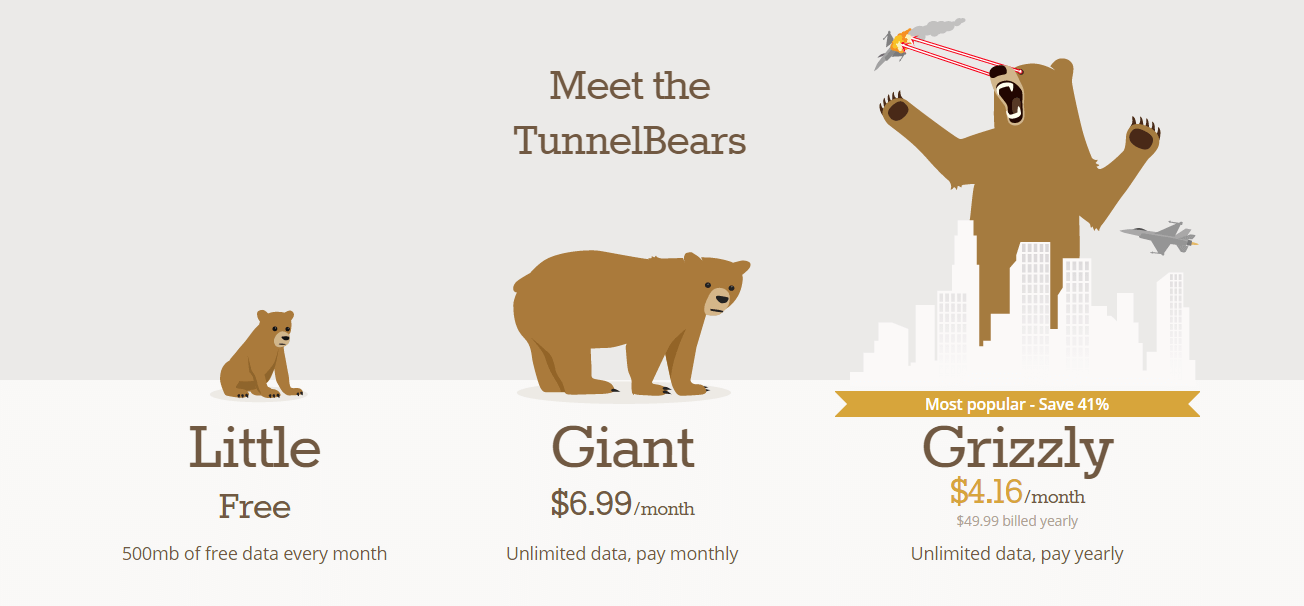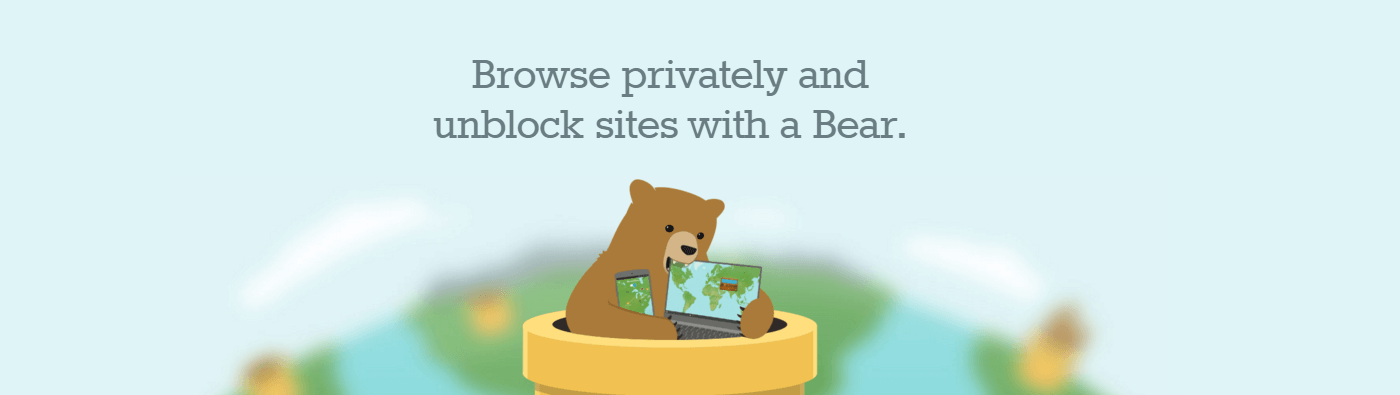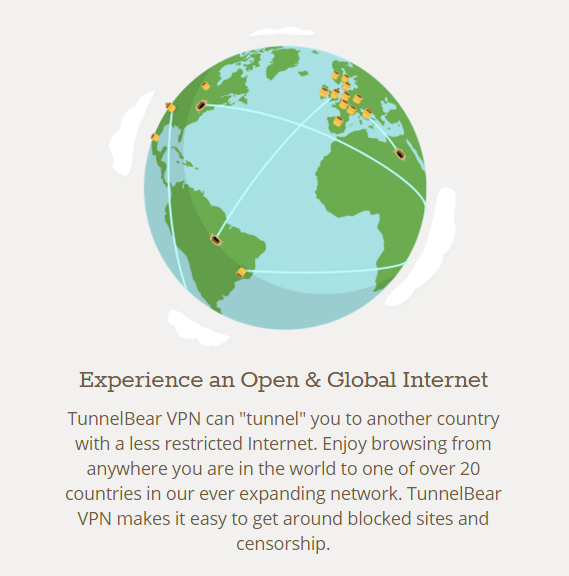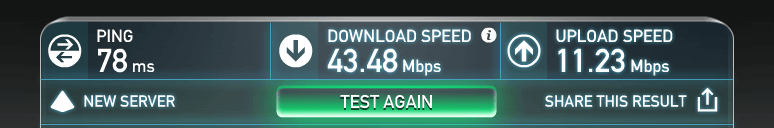When first looking at TunnelBear VPN, you might scoff, or not take the VPN provider seriously. They have SERIOUS branding on their website, not only in the aesthetic design, but in the wording, and performance itself. That said, TunnelBear impressed us in some ways that many VPNs haven’t. Read on to find out how, in this TunnelBear VPN Review!
Pricing 8.5/10
TunnelBear is one of the few VPNs to offer a free VPN. It’s known as “Little Bear” with limited use (500 MB). This limitation isn’t very practical for regular use, and the service doesn’t work with torrenting anyway, but it’s good if you consider it something like a free trial. The normal VPN package, dubbed as “Giant Bear” is $6.99 a month, and the yearly subscription cost is $49.99. While this is decent pricing, I would have liked to see more pricing options like semi-quarterly, or quarterly.
TunnelBear does accept BitCoin and standard payment options. The funny thing about Tunnelbear is that it also takes honey as a payment option. Honey transactions seem little more than a branding gimmick, but it’s still amusing.
Software 8/10
TunnelBear has one of the simplest VPN applications you can find. It’s “bear” branding is no joke, as the whole application looks like it was carved straight out of wood and glued onto your screen (with honey perhaps?). It’s easy and a pleasure to operate as it has fast connection speeds with a few toggles to configure like (on/off), server selection, upgrade options, and a dial for settings.
Toggling on the on/off button has a satisfying audio click, and turning it off has the same click, but the visual interface showing information about your connection turns off like an old fashioned TV. These little details aren’t very important, but I couldn’t deny that it did give TunnelBear a sort of friendly charm and sense of accessibility not found in other VPN applications we’ve reviewed so far.
The settings within TunnelBear aren’t complex, but it’s great to see that they included a sort of Network kill switch–dubbed “Vigilant.” Vigilant works by making sure your internet stays tunneled through TunnelBear when it’s checked–even if your connection drops. Besides that you have things like TCP override, auto connect features and desktop notifications. TunnelBear’s more advanced settings like Vigilant have helpful question marks next to their boxes that link to their website support explaining the features. Nice.
The only areas TunnelBear is weak is that it lacks an app kill switch, DNS leak protection, as well as some advanced features to customize the experience for power users.
Mobile Software 10/10
Like it’s PC counterpart, the iOS application is quite straightforward. However, it’s also very easy to use once you install it. You don’t have to go into the settings every time like some VPN providers force you to. You just toggle it on, and you can see your connection on a visual map. The app has all of TunnelBear’s usual branding, so prepare for cuteness overload and soft coloring.
Extra Services 5/10
TunnelBear excels with it’s offered services–but it only provides a solid good VPN, and extensions that work similarly to a VPN (proxy-like extensions for Chrome+Opera–but no Firefox, to hide IP).
Website 7/10
As mentioned in the other sections, but perhaps even here more so, TunnelBear is intent on it’s branding aesthetic style. On the website, you’ll encounter MANY bears, bear syntax, bear pricing–bears everywhere. It’s not bad–really, it’s just a bit overbearing. Haha!
Besides all the bears, TunnelBear has made their website very easy to navigate. It’s quite simple, like the service, but there are plenty of support guides and creating an account and downloading the client is very hassle-free. Understanding the features by reading guides linked inside the client are also readily available.
I have no qualms here, although I would have liked to see forums. Fur sure.
Servers 6/10
TunnelBear has over 20 countries in their expanded Network. Unfortunately, the closest server to me, as per selected in the “closest tunnel feature” under the app’s server selection, was Mexico, which is quite a distance away. However, as noted in our upcoming speeds section, my speeds were workable for browsing/streaming.
Privacy 7/10
TunnelBear uses 256-bit AES encryption, and their privacy policy is decent. They don’t store any information about how you use your VPN, which is the important part. However, TunnelBear doesn’t offer any optional protocols to use in the application (L2TP/IPsec, PPTP) and they don’t allow torrenting on the VPN (one of the main reasons many users like VPNs).
Speeds 6.5/10
We didn’t mind TunnelBear’s speeds. They are satisfactory for fast browsing and streaming media, but they were hard to test for torrenting since the service doesn’t allow it. Our ping is a little higher than normal with the VPN (normally 20 ms, average DL speed 170 Mbps).
Support 6/10
TunnelBear doesn’t have a live chat service, but they do have plenty of support articles with information on how to use their VPN. It’s all organized fairly well, and most answers can be found. The ticket system also seems fairly reliable.
Verdict
TunnelBear is one of the cutest, affordable, and most user-friendly VPNs we have tested–perfect for VPN noobs, parents, or even kids. The encryption is strong, however, and the applications equally as reliable and useful for VPN use. Some of the drawbacks are no live chat, no torrenting, missing protocols (really only necessary for advanced users), and some missing security options in the application.
Thanks for reading our TunnelBear VPN Review, if you have any questions drop them down below or jump over to our forum!