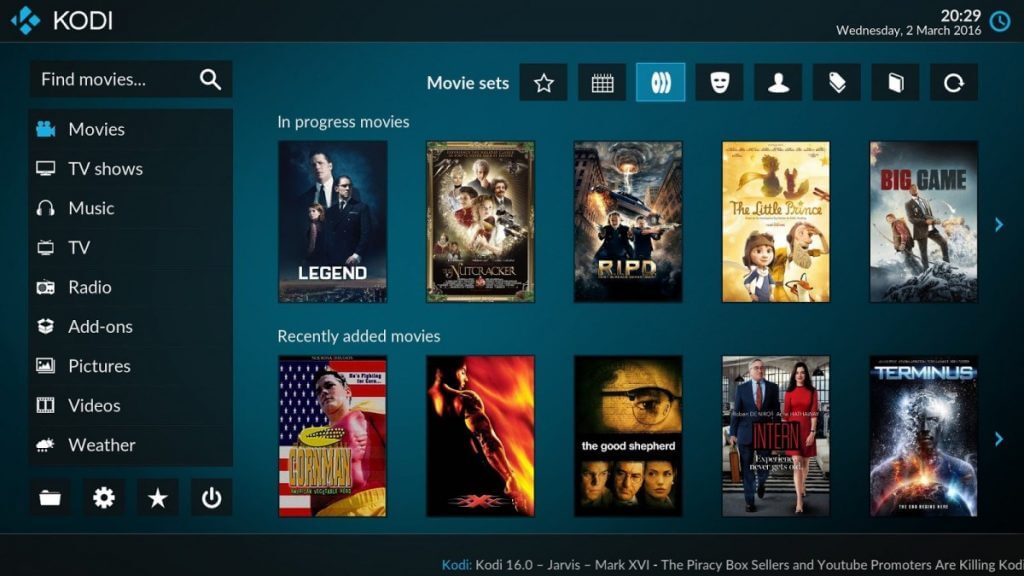Online content streaming is solidifying its place as the preferred option for kids, young, adults, and even seniors when it comes to entertainment and leisure. Many of them have “cut the cord,” meaning that they no longer pay expensive cable bills for TV, getting access to the countless streaming services available on the web these days and selecting their favorite shows.
Some of them prefer to sit around and watch a good movie, while others may use online streaming to watch their favorite weekly football, baseball or basketball games. TV series and talk shows are also popular alternatives if you want to get a good thrill or a few laughs.
For all of this, Kodi usually delivers an excellent service to streamers around the world. It is easily acquired and installed, and you can officially add plug-ins and add-ons to enjoy local services on TV and streaming. However, there are ways to go beyond the “official” tag without hurting anyone.
If you want to gain access to geographically blocked or restricted content in different countries around the planet, you should get the help of a Virtual Private Network, or VPN. It will help you hide your real IP address so sites and services in the world can’t recognize your location and instead think you are connecting through the service with a server from the host country of said service.
Kodi, the people’s open source media player
Kodi is an open source platform that lets users not only store and save multimedia content such as photos, music, and videos but also runs with plug-ins and add-ons. These tools allow users connect with online streaming services like Netflix, Amazon Prime Instant Video, Google Play Video, Apple TV, Hulu, and much more.
To enjoy Kodi as God intended, you would need a flat Smart TV with its respective remote control, but you can run it on Android, iOS, Mac, PCs, Raspbian, Linux, BSD, Freescale, and many other operating systems. Also, devices like PlayStation, Xbox, PCs, tablets, iPads, Macs, are compatible.
When did Kodi Start?
Kodi’s origins are linked to 2002 when Xbox Media Center created and developed this marvelous software or platform to run with the first Xbox console. Now, developers have done a fantastic job making Kodi available for nearly all hardware and media center boxes and devices.
If you use Kodi to project some stored content on a drive, or in the internal memory, you will probably don’t have any issues with privacy or possible viruses. But if you stream online content you will be at risk, because you don’t know which agent is out there ready to inject malware into your life or obtain your passwords and valuable data.
To reach and install unofficial add-ons for your Kodi entertaining system, you need to get help from outside. After all, Kodi only lets you stream local media through its official add-ons. To achieve the full multi-platform home-theater PC (HTPC) experience, you ought to install and run a Virtual Private Network (VPN) on your Kodi-powered device.
Why Use a VPN with Kodi?
VPNs are using technologies that allow their users to hide, or mask, their real IP addresses and get temporary online identities while they browse the web, play online, stream content or engage with people on their social media outlets and accounts. For Kodi users, VPNs are extremely valuable because they allow the acquisition of additional add-ons and plug-ins that aren’t obtainable without VPN because Kodi only permit the streaming of your local services.
Among its many benefits, VPN lets you enjoy a more private and secure connection. The system encrypts your data and sends it to remote servers while it is “tunneled” because this way it will be safeguarded from any of the external threats that may compromise it, especially if you are connected to a public Wi-Fi network in an office, park, airport, restaurant, or café.
They do their “shielding” job with your traffic thanks to some very reliable encryption technologies that prevent hackers, infected files, and malware from getting access to your shared data. Some of these encryption technologies are IP security (IPSec), Layer 2 Tunneling Protocol (L2TP)/IPSec, Secure Sockets Layer (SSL) and Transport Layer Security (TLS).
Best VPN for Kodi?
TorGuard is the most preferred option out there among the many alternatives available for VPN. It has active security encryption measures and protocols and has one of the most reliable customer services in the industry. Its many servers located in strategic geographical positions around the world make for a great Kodi experience, and it allows up to five different devices to connect at the same time.
Other alternatives that allow you to use and protect your Kodi account successfully are Express VPN, Vypr VPN, Pure VPN, PIA (Private Internet Access), Ghost VPN and IPVanish. Every one of them has different features, connection speeds and servers in several locations around the world that you will have access to all the content you want or need with them.
Why VPN for Kodi?
One of the main reasons why VPN for Kodi is a great idea is because it takes your Internet Service Provider’s eyes off your interactions and traffic. This way you can stream content and add unofficial add-ons or plug-ins without having to give explanations to your ISP about what you are doing and why.
Also, with VPN, you will be able to stream, download and watch content from any location, thanks to the anonymity that these simulated networks provide. Sites and services will not have access to your IP address.
Netflix, Hulu, and other streaming services have tons of geo-blocked content, but with a VPN, you can access them with your Kodi account, but be prepared for them fighting for protecting their content.
If you use Kodi to watch and stream illegal add-ons, you may be in trouble with the law, but if you use a VPN service, your anonymity will protect you. Also, remember that Kodi is easily hackable: it has more than 40 million users, and it is open source. This combination is not very good for the security of its users, so if you are asking yourself the reasons why VPN for Kodi is a bright idea, you have them.
Best VPNs for Kodi:
 |
 |
|
|---|---|---|
| Multi-platform Compatible | ||
| 256-AES Encryption | ||
| PRICE | $5 for 1 month with code "best10VPN" | $6.95 a month |
| Website Rating | 9.9 | 8.8 |
| 24/7 Live Chat | ||
| Residential / Dedicated IP for permanent streaming access | ||
| Has Mobile App + PC / Mac Support | ||
| Stealth VPN / Advanced Obfuscation techniques | ||
| Visit VPN Provider | Visit TorGuard | Visit PIA |
Conclusion
In conclusion, open source platforms and software like Kodi are great ways to promote technological growth among the community because of the many quality contributions from users towards the development of more options, plug-ins, and add-ons for this excellent multimedia tool.
But these types of public methods often come with a price: hackers can easily access the system and ruin your Kodi experience through viruses, malware, and infected files because files and media are so easily accessible and vulnerable.
So, why VPN for Kodi? To remedy the situation described above by tunneling your traffic, including your data, username, passwords, and, especially and more importantly, your location. Hiding your correct and current positioning will make pages and online streaming services think you are connected to servers from the host country that you want to access, thus bypassing geo-blocking messages entirely.
Bottom line, VPNs not only enhance your privacy by lending you an alternative, public IP address so no one can track you or what you are doing, but also let you watch and enjoy all kinds of streaming content available in the web, no matter the country. You just have to connect to a server of the nation of your choice, and you will have the ability to get unofficial plug-ins and add-ons that allow you to watch whatever you want on Kodi.