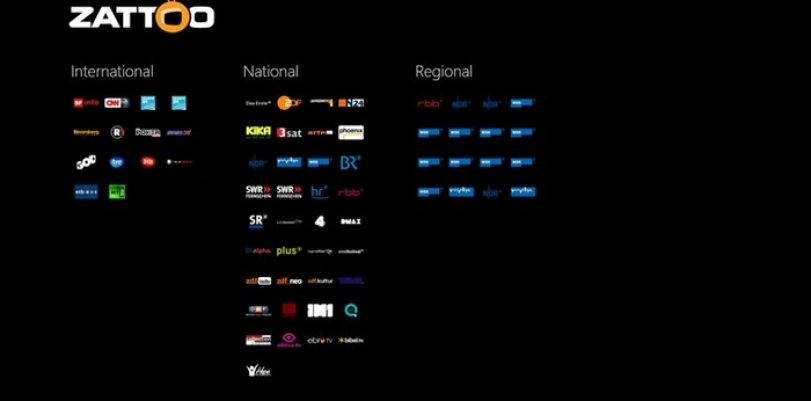So far, Europe was not exactly known for having big, famous streaming channels. That is why Zattoo is important since it might become a leader of this trend for the Europeans.
Ever heard of Zattoo?
Others might have appeared after it, but Zattoo was the first one, and naturally, it has a headstart. Because of this, it is still the most popular one around. It appeared way back, in 2006, and its initial audience numbered almost 10 million subscribers.
It offers access to more than 200 live channels, which broadcast content of all sorts. Depending on where exactly in Europe you live, it can offer even more. For example, countries like Germany, Spain, Denmark, France, the UK, and Switzerland even have HQ content from this and similar services.
There are two versions of this service, and those are a free one and a premium one. If you choose a free one, you will have to deal with ads, but also with channel restrictions. Premium package will, naturally, allow access to Zattoo’s full potential.
Many would agree that free version is decent enough for checking in from time to time. On the other hand, the premium version is for those who wish to use this service seriously.
Another good thing about Zattoo is that it is compatible with multiple devices and systems. Still, it is geo-restricted, and only several countries can access it. It is because of this that we are offering this guide on how to unblock Zattoo from outside Switzerland or other countries that support this service.
What is the best way of accessing Zattoo?
You can choose one of the several different ways since your options are only limited by your knowledge. That is why we are here, and we will teach you about more of them.
The first thing worth noting is that not all of the options are equally good. Through our research of the topic, two ways turned out to be good for achieving this goal. And if you decide to try them out, it won’t matter where you are from, Zattoo will work for you.
One of them includes accessing Zattoo through the use of a VPN, while the other means using Kodi. There are other methods too, but they don’t give decent enough results, so we recommend avoiding them.
How to access Zattoo via VPN
As many are already aware of, VPN is a Virtual Private Network, a special network that serves to protect its user online, as well as to widen their online reach. It is made out of private servers that can be found in multiple countries around the world.
Every time when you connect to a VPN, you actually surf the web through one of these servers. This is very useful since when you use them, you get a new IP address that masks your own IP. And the new IP address belongs to the same region where the server is located. Therefore, by using a server from Switzerland, for example, you will easily access Zattoo.
As we mentioned, Zattoo is available in several major countries within Europe. Each of them can offer you access to Zattoo if they have a server from your VPN somewhere within their regions.
Now, to do this, you will need to sign up to a VPN and get their app. We recommend one of the premium VPNs. TorGuard, IPVanish, GhostVPN, and PIA are all pretty cheap and affordable, but still the best at what they do.
There are also free VPNs, but more often than not, they will let you down. Also, they might pose a threat to your online safety and privacy, which is why you should probably avoid them at all cost.
Premium versions are more reliable, they offer stronger protection, stable connection, tons of servers, and multiple other features that will make your experience memorable. It is important for your VPN to have good speeds and many servers so that you would easily bypass geo-restrictions.
Strong encryptions, multiple protocols, and several simultaneous connections are only some of the features that a VPN should have in order to make you safe. Of course, all of the ones that were mentioned earlier are perfectly capable of doing the job.
 |
 |
|
|---|---|---|
| Multi-platform Compatible | ||
| 256-AES Encryption | ||
| PRICE | $5 for 1 month with code "best10VPN" | $6.95 a month |
| Website Rating | 9.9 | 8.8 |
| 24/7 Live Chat | ||
| Residential / Dedicated IP for permanent streaming access | ||
| Has Mobile App + PC / Mac Support | ||
| Stealth VPN / Advanced Obfuscation techniques | ||
| Visit VPN Provider | Visit TorGuard | Visit PIA |
How to sign up for a VPN?
The process is pretty easy, and most of it is automatic. The popularity of VPNs has made providers work on making their apps easy for setting up, and even easier for using. Even if you have zero experience with this kind of technology, you won’t have any problems with it.
So, how can you do it? It’s simple. Just follow these steps:
1. Choose a VPN, and go to its website
2. Sign up, download the app, and install it
3. Launch the app and log into it with your credentials
4. Choose a server from one of the countries that support Zattoo
5. Your connection is now safe, and the internet sees you as a user from selected country. You are free to access Zattoo
6. Go with a free or premium version, the choice is yours
7. Enjoy your Zattoo
Other methods of accessing Zattoo
We mentioned earlier that there are also some other methods for accessing Zattoo, but we also said that we don’t recommend them. Those include things like proxies or SmartDNS services. They are not safe to use since they don’t encrypt your content.
They might give you access to Zattoo, but you will still be vulnerable, which is not an option. There is also another way that you can watch Zattoo, and that includes using Kodi.
How to access Zattoo with Kodi
In case you didn’t hear about Kodi before, it is an open source media player that is free to use, and that provides you with a lot of content.
When a service is an open source, it mostly means that it isn’t technically regulated. Meaning that it doesn’t belong to one company, but instead, many third-party developers are working on enhancing it.
It works by attaching different add-ons to it, With them, the amount of content that you can access is basically unlimited. People mostly go for sports, shows, cartoons, movies, and even documentaries. The only downside is the fact that setting Kodi up is usually a bit confusing, especially if you don’t have experience with it.
First, you need to download the app itself, and then every add-on needs manual installation. And if you worry whether this is legal or not, the answer mostly depends on your own country. So, depending on where you live, you may or may not be in danger of getting yourself in trouble by using Kodi.
You can increase your safety largely by combining it with a VPN, but we will talk more about that later. For now, let’s see how to set Kodi and its add-ons up.
Guide on how to set Kodi up
First things first, you must go to Kodi’s official website and download the app. This is a pretty standard procedure, and you should have no problems with doing so. Install it, and then we can begin.
- Enter Kodi’s home screen
- Go to tab called Systems
- Proceed to Settings
- Find an option ‘Add-ons’ on the left side and click on it
- Among the new options, find the one called ‘Install from repository’, and click on that one
- Next, you must find ‘All repositories’ and select that
- You will now have multiple options to choose from. Look for ‘Video Add-ons’
- You will once again enter a new screen with tons of different add-ons. Here, you must find Zattoo Box, and naturally, click it
- An installation page will show up when you do, and all you need to do here is hit Install
- Depending on your internet speed, the installation might be done in a few seconds or it might last a minute or two. Just be patient and let the app do its thing
- When it says Enabled, you can go back to the Kodi home screen
- Find ‘Videos’ tab, and under it, you will find options ‘Files’ and ‘Add-ons’. Click on Add-ons
- If you haven’t installed anything else, then Zattoo Box should be the only one here
- You still won’t be able to access it, but instead, return to Kodi home screen
- Go to Systems, and then to Settings, Add-ons, and Zattoo Box
- On this screen, find and click the ‘Configure’ option
- At this point, open your browser, go to Zattoo website and create an account. It is free, just remember your username and password
- Return to Kodi, insert your username and password for Zattoo and click Okay
- On the left, you will find an option Open. Click it, and it will return you to the Videos > Add-ons
- Access one from the three options (live channels, favorites, or recordings) and you’re all set.
Why you should use a VPN with Kodi
Well, we have mentioned before that using Kodi might be illegal. It doesn’t mean that it is, but you probably shouldn’t take that chance. This is always a risk when you wish to access copyrighted content.
Whether or not your government allows it, you can still do it safely through a VPN. Remember, it can encrypt your traffic, hide your identity, and much more. That includes Kodi as well. Once again, any of the VPN providers from before (IPVanish, TorGuard, GhostVPN, or PIA) will do.
With it, you can safely watch Zattoo, and access its many channels. Those include:
– Eurosport
– ARD
– MTV
– RTL
– DMAX
– ZDF
– BBC
– CNN
– Rai
– SRF
– ITV
– RTS
– NRJ
– TLC
– Vox
– TF1
– W9
– France
– Demand
– 4oD
– M6
Conclusion
When it comes to Europe, there is no better streaming service than Zattoo. Still, accessing it might be a problem, depending on where you are from. Since many believe that this is not fair and that access to such content is something that all should share, we bring you a solution to the issue.
Simply download a VPN, and you will easily gain access to it. And if you are a fan of Kodi, you now have a step-by-step guide on how to set everything up there as well. We hope that this guide will help you out and that you will enjoy some of Zattoo’s best content.