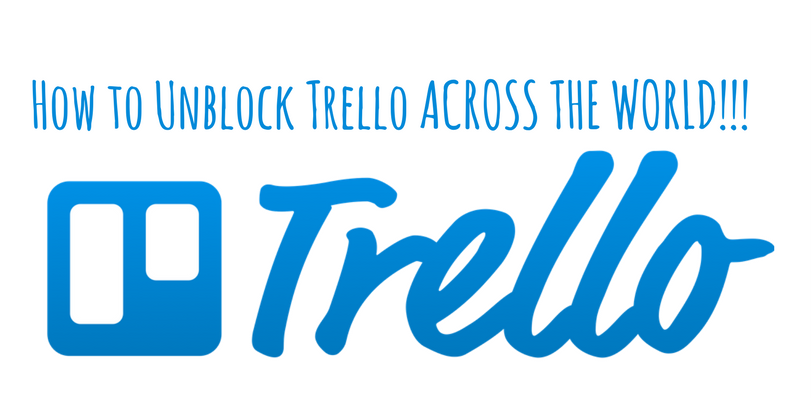Do you use Trello for your startup or work but can’t access it when you are traveling around the world? Trello is blocked in many places around the world like China due to the firewall and governmental restrictions. While it can be understood why a porn site might be blocked, or a site that sells grenades–it’s frustrating to see such a great website like Trello be blocked for no reason. With this guide, you will be well on your way to unblocking Trello in China, or wherever you live that blocks access to the incredibly simple yet intuitive task management site.
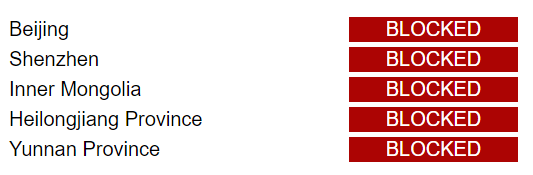
If you navigate to Trello and can’t access the website, you are under the influence of some sort of Firewall or ISP restriction that has blacklisted the website. The way it works is that your IP falls under the jurisdiction of the ISP based on your location–and then you can’t access the website, but when you use a VPN, you can get around governmental blocks and unnecessary censorship since VPNs change IPs, encrypt information packets, and operate through different ports. If you want more information on the capabilities of a VPN, check out this ultimate guide we wrote on it that explains what a VPN is, what it can do, and who they are for.
 |
 |
|
|---|---|---|
| Multi-platform Compatible | ||
| 256-AES Encryption | ||
| PRICE | $5 for 1 month with code "best10VPN" | $6.95 a month |
| Website Rating | 9.9 | 8.8 |
| 24/7 Live Chat | ||
| Residential / Dedicated IP for permanent streaming access | ||
| Has Mobile App + PC / Mac Support | ||
| Stealth VPN / Advanced Obfuscation techniques | ||
| Visit VPN Provider | Visit TorGuard | Visit PIA |
To unblock Trello with a VPN, you just need to pick a VPN, and then follow some simple steps. Some good VPNs to use with Trello are TorGuard, ExpressVPN, GhostVPN, and PIA. In this chart below, you can get some idea of the differences between these VPNs, and if you are having a hard time deciding, you can even look at the individual reviews we’ve done. I would mainly pick TorGuard– if you’re in China, however, since they are our top-rated VPN for many reasons but especially since they have the best security.
How to Unblock Trello
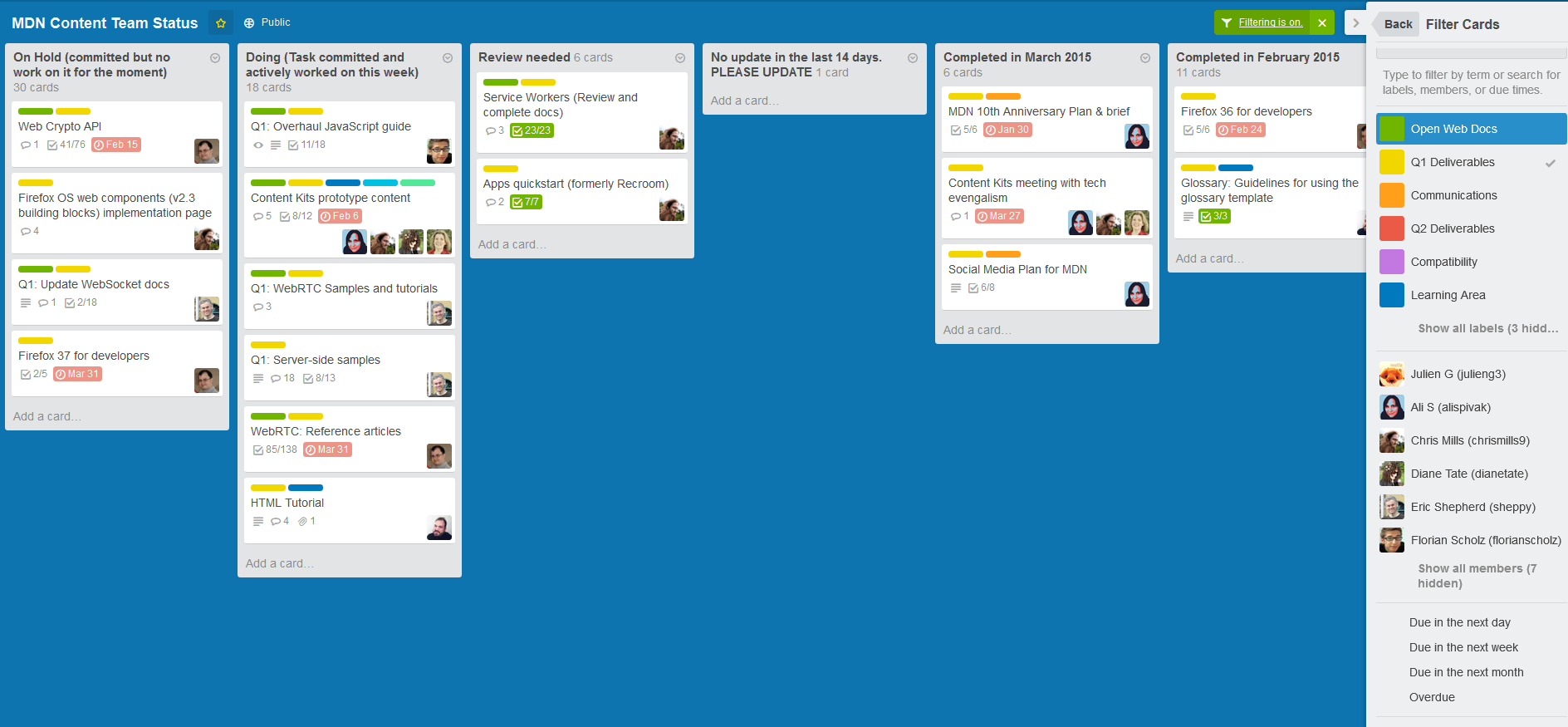
#1 Close your internet browser.
#2 Launch your VPN app.
#3 Pick a US-based server. If you’re in China, pick a Stealth server option to make sure your VPN can get through the Great Firewall’s restrictions. Here’s an in-depth look at how Stealth VPN works.
#4 Press “connect.”
#5 Once your VPN says connected, you can now go to go to Trello’s website, and it will be unblocked!