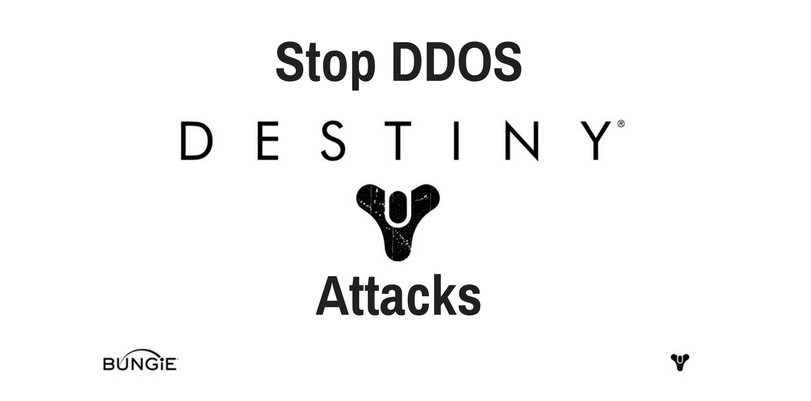Destiny is an online multiplayer game with a variety of content, from PVE boss fights to PVP battles that take place in a mode called Trials of Osiris. From the beginning of the game, going on three years now–players have expressed dissatisfaction with the way PVP is supported through the game’s network since there can be lag issues and DDOS (distributed denial of service) attacks from other players that can ruin games. If a player wants to DDOS their opponent, they can do so if they have the means by lagging out opponents to win the match.
When you enter Trials of Osiris you are put inside a peer to peer network instead of a dedicated server. Unlike a dedicated server that hosts the games, peer to peer means that the game is created from a shared connection. With a peer to peer network, IPs from each user can be deciphered from simple packet sniffers and port mirroring techniques.

“It sucks, but having [peer-to-peer] multiplayer like Destiny has, this will always be a problem,” said Reddit user RavUnknownSoldier. “Without dedicated servers handling all requests in [and] out, everyone is going to know everyone else’s IP with a simple packet sniffer and port mirroring. Once they have your Public IP DDoS’ing is quite simple.”
These packet sniffers are incredibly easy to use which makes DDOS attacks easy for players who want to cheat their way to the top. With only a little bit of money, players can purchase these tools and effectively ruin Destiny’s PVP experience.
For many players, DDOS attacks and continued issues with the peer to peer servers has become too much. “The fun has left completely, for me,” said OdysseyWolf. “I enjoyed the game until last night. Nothing can really entice me to hop back in, knowing my home internet access can be taken down by these monsters.”
So if you’re a Destiny player who is fed up with DDOS attacks, how can you stop them and force competition to be fair if Bungie can’t or won’t?
How to Stop Destiny DDOS Attacks in PVP

In order to protect your IP from being DDOSed, you need to hide your IP address. This means that you need to use a VPN to encrypt your traffic and change your IP.
While it’s much easier to use a VPN on PC than Ps4 or Xbox One, it can be done–and it’s not too difficult. For a full guide on how to use VPN with your PS4 or Xbox One for Destiny, see this guide.
The basic idea is that you will need to either use a VPN router to just share VPN Wi-Fi and connect to your console directly, or you can share your VPN connection from your computer to your Xbox One/PS4 with an ethernet cable. Connect your PC to Wi-Fi, then plug it into your console.
If you want the easiest method, I would recommend just buying a VPN router so you can just always have it on to connect to. The idea of a VPN router is basically like a normal router, except in the settings you just configure it to use your VPN provider’s servers and thus encryption to hold your Wi-Fi connection. Check out this VPN Router, it’s pretty cheap for $89 (use code “Vpn2016” for 10% off) and works very well with our preferred Destiny VPN.
For the Ps4, you will need a fast VPN that doesn’t make you lag or experience any hiccups during your fast-paced Destiny PVP experience. This is why I will recommend you to use the fastest VPNs there is, so don’t waste your time with things like NordVPN, Mullvad VPN, HideMyAss, or other VPN providers we’ve tested to have slower than average speeds.
Here are the fastest VPNs for Destiny below (I would recommend TorGuard if you want to go the VPN router route):
 |
 |
|
|---|---|---|
| Multi-platform Compatible | ||
| 256-AES Encryption | ||
| PRICE | $5 for 1 month with code "best10VPN" | $6.95 a month |
| Website Rating | 9.9 | 8.8 |
| 24/7 Live Chat | ||
| Residential / Dedicated IP for permanent streaming access | ||
| Has Mobile App + PC / Mac Support | ||
| Stealth VPN / Advanced Obfuscation techniques | ||
| Visit VPN Provider | Visit TorGuard | Visit PIA |