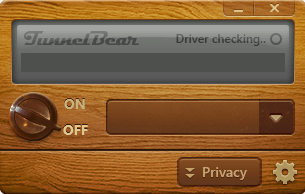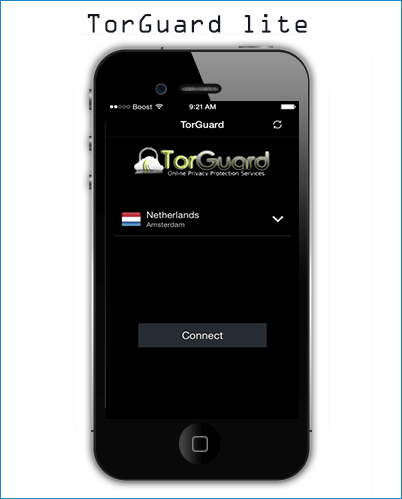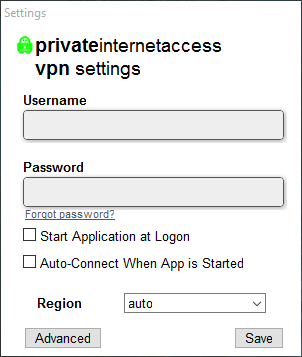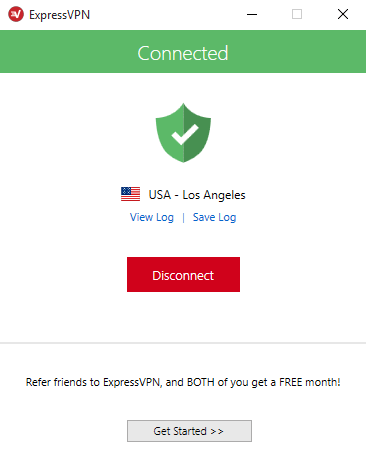VPNs are hot right now–and there’s a lot of reasons why this is:
- China restricting access to it’s huge internet user base
- Netflix limiting VPN usage based on geo-location
- BBC iPlayer blocking VPN use everywhere
- Countless countries placing restrictions on popular encrypted internet applications like WhatsApp
But one of the biggest reasons more people are using VPNs is because of how they were becoming more accessible. Not all VPNs should get credit for this, however. In some ways, a lot of VPNs haven’t made that many strides regarding accessibility for users. Speed results can be lackluster, the setup can be confusing, and refunds can be nearly impossible.
Many VPN providers don’t have mobile apps or native client applications. A significant number also don’t have live chat to help you with any problems, and a majority don’t continually push out updates to their VPN service to keep things working smoothly.
But don’t worry–we’ve selected 5 VPNs that are super easy to use, so you don’t have to try out 20 VPN providers and waste a ton of money before you find your VPN solution.
TunnelBear VPN
TunnelBear VPN might just be the fuzziest, cutest, and bear-iest VPN we’ve ever seen. At first glance, TunnelBear VPN lays it on heavy. You might think that they are just a silly VPN provider spending too much money on smooth graphic design and copywriters who love bears, but at its heart, TunnelBear is an accessible, reliable, and robust VPN solution.
The design of the TunnelBear applications are not only creative and polished (wood polished), but they perform well. We loved 256-bit AES encryption, a network kill switch, and steady speeds. There are only a few settings to tinker with on the PC app, and the mobile application is a breeze to set up and use.
We would have liked to see more server options, an app kill switch, live chat, and torrenting options, however.
TorGuard VPN
TorGuard VPN is many things. On one hand, it’s the only VPN provider to give users access to extra VPN services like VPN routers, a proxy service, Stealth VPN options for censored countries, 24/7 live chat, and a vast forum community. It’s also loaded with security features like 256-bit AES encryption, DNS leak protection, IPv6 encryption, WebRTC protection, dedicated IP address integration, and more.
But given all of these features, at the end of the day, TorGuard VPN still manages to make their applications accessible for VPN noobs to use. TorGuard VPN clients (both PC and mobile) offer one click connect solutions that anyone can use. And if you’re having trouble, TorGuard VPN has the best live chat we’ve EVER seen.
Private Internet Access VPN
Private Internet Access VPN might catch your attention for being affordable at only $6.95, but PIA is also one of the most secure VPN providers you can find with important kill switches, DNS leak protection, and 256-bit AES encryption embedded into their application. The best part is that PIA’s client offerings are super lightweight and simple to use. The windows application mainly resides in the taskbar if you don’t want to configure settings, and once you get familiar with it, you should be comfortable operating the mobile applications since they are virtually identical in appearance and function.
The windows application mainly resides in the taskbar if you don’t want to configure settings, and once you get familiar with it, you should be comfortable operating the mobile applications since they are virtually identical in appearance and function.
ExpressVPN
ExpressVPN might be a bit pricey, but their clean first-time setup is some of the best we’ve ever seen. Starting the VPN and getting it working quickly is a flawless affair since the VPN provider provides you with a simple code to copy paste into login upon purchase.
From there, things continue to get better with a pleasing design and a great usability that extends into the visually-designed mobile application. Inside the mobile application, you can see where you’re connected on a map, which is great if you’re having trouble understanding what a VPN does.
ExpressVPN also has a comprehensive refund system and live chat support team.
IPVanish VPN
IPVanish VPN lacks live chat, a dedicated kill switch for it’s Windows application, and it only has two simultaneous connections. However, IPVanish VPN also has some amazing software applications, speeds, and encryption, and good support responses through their ticket system.
The mobile application is neat because you can set up setting options that automatically connect your phone to a VPN when in certain Wi-Fi locations (Starbucks for example) or even just a particular website (Facebook). The native application is also powerful with options for new VPN users like quick-pick buttons to customize your experience as well as an easily accessible interface.
Thanks for reading our guide on five easy to use VPNs. Questions? Let us know below!