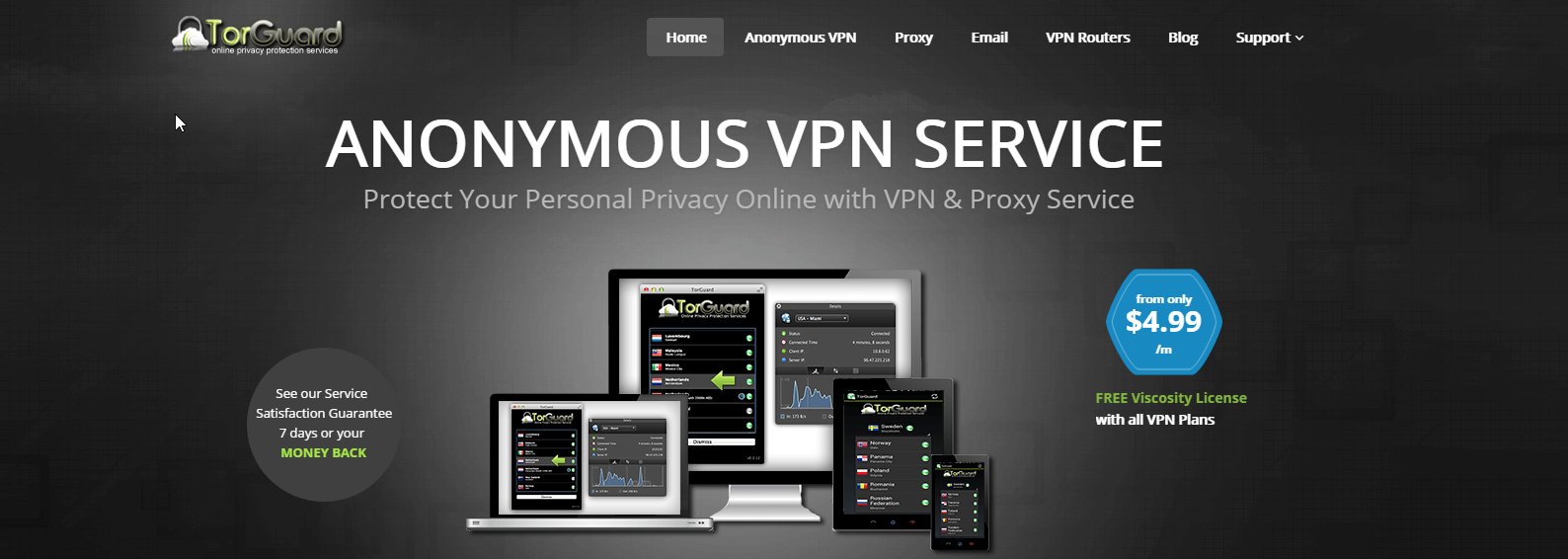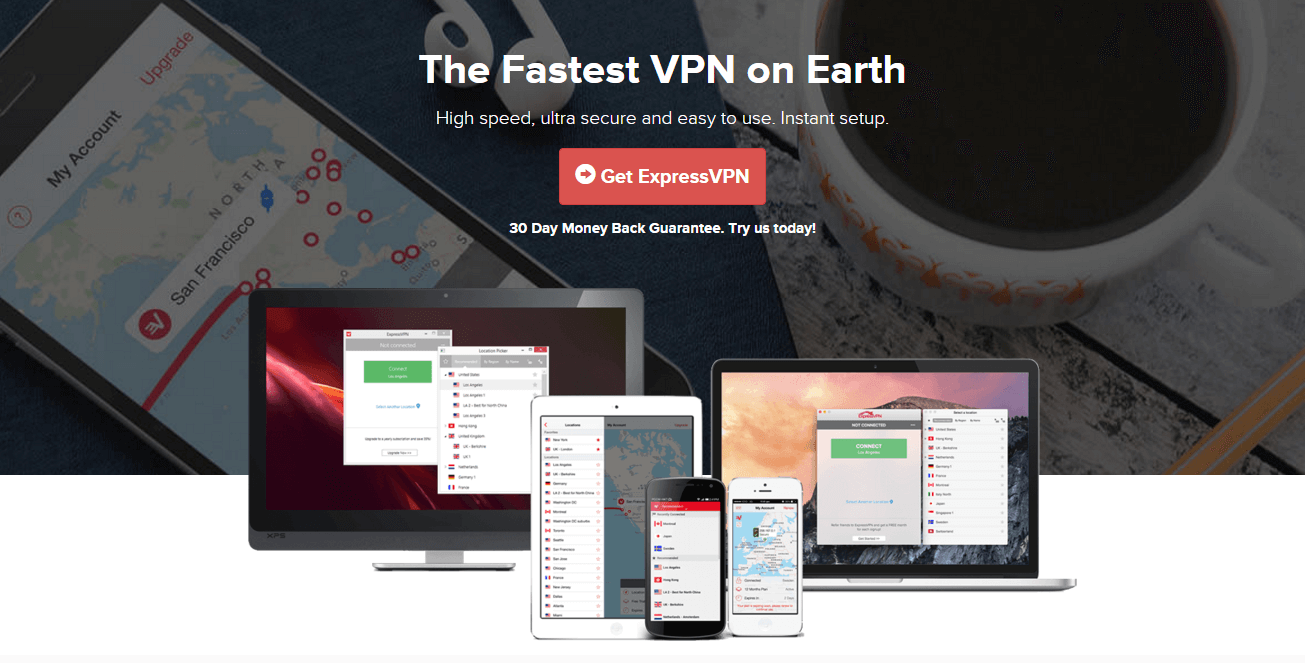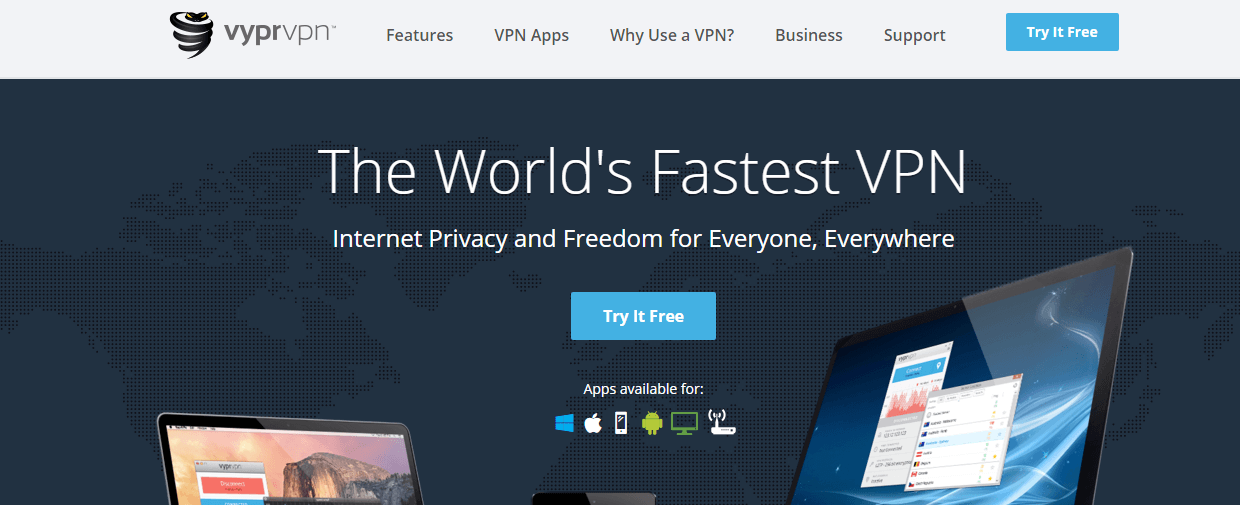If you’re playing Video Games, you should be using a VPN. It doesn’t matter if you’re slaughtering people in Rust with a stone hatchet (or perhaps more recently Ark Survival Evolved), getting headshots in Counter-Strike, stealing Baron, or out macroing your opponent in Starcraft–a VPN can always be useful. But, how do you use a VPN in video games? Sometimes even the best answer can feel like too much work. Getting LP, grinding stones, or unlocking skins take enough work as is.
But, how do you use a VPN in video games? Sometimes even the best answer can feel like too much work. Getting LP, grinding stones, or unlocking skins take enough work as is.
What is a VPN and Why Do I Even Care?
If you’re new to the term “VPN”, it means Virtual Private Network. A VPN connects from your computer to the internet to a remote server. The process masks your IP address and encrypts your internet traffic.
VPNs use to be clunky old things, and many people think that VPNs still need a lot of manual configuration. However, that couldn’t be further from the truth. VPNs are one of the easiest and most reliable security arrangements that you could set up! We’ve taken a look at tons of VPNs here at Best10VPN.com, and if you pick one of our top rated VPNs, you’ll be able to reap the full advantages of a VPN for a low price without any hassle.
The best VPN providers have applications that only require you to log in and click one button. You don’t have to pick a particular server (unless you want to–and even then it’s very easy), pick a confusing protocol, or configure network settings.
But wait–why should you even use a VPN in the first place?
VPNs Let You Access International Betas
Found a game in East Asia that looks fun? The only bad news is that you can’t download the game since you’re in the USA. Or maybe you’re in Canada, and the game is locked to the USA. Costa Rica, Puerto Rico–wherever you are, it’s relatively common (you’ll find people complaining about it all the time on Steam and gaming forums) for games to be locked to a particular region.
Well luckily, VPNs mask and change your IP address so you can trick the site and game, or application, into thinking that you’re in the proper location for gameplay. All you have to do is know where the beta’s primary location is, and pick a corresponding server. Many gamers rely on VPNs solely for this reason since it’s so easy and efficient.
VPNs Have the Potential to Increase Your Gaming Speeds
Since you get the fastest speeds near the closest server, you may often find that ideal servers have high ping. So if you’re in California, a server in New York might be less than ideal–much less the UK. By using a VPN, you can connect to a remote server closer to your game servers location.
By connecting through a VPN to a remote server, you can have your remote server location appear closer to the gamer server that, in turn, reduces latency. The ability to change your server location can be very useful in populated games that don’t have enough servers to go around. Sometimes in popular games, you have no choice but to connect to a server further away from your local connection.
VPNs Are Great Tools to Protect Against DDOSing
While DDOSing is much more frequent in the tournament scene (where large amounts of money are concerned), it can happen to you if you get on someone’s bad side. Afterall, DDOSing isn’t hard.
To DDOS, someone just needs to throw money at a boot loader (provided the attacker has the victim’s IP address–that isn’t that hard to get), and the lag starts to happen. Being DDOSed can be truly frightening. Imagine you’re in a League of Legends promo match and you DC. Yeah, you’re screwed.
A VPN is a great tool to protect against DDOSing. In fact, a lot of VPN providers sponsor gaming teams and have special services to protect specifically against DDOS attacks. Some examples are VyprVPN and Torguard. VyprVPN sponsors RoughNex (an esports company in Germany) while Torguard VPN sponsors flipsid3 and LastResort.
Regain Access to Server
You probably shouldn’t have gotten banned in the first place ( it was a crappy admin maybe, or that guy did deserve to be trash talked). But you can’t get back into the server, no matter how much you want to get back in and tear things up. Fortunately for you, you’re gaming career doesn’t have to be cut short just because an angry server admin banned your IP address. By using a VPN, you can change this IP address quite easily just through the VPN connection itself. It’ll give you an anonymous IP address that is often shared by other users. It’s also easy to change this IP address by connecting to different servers.
Okay, I get it, Which VPN Should I Pick?
We know there’s a ton of VPNs out there–and unfortunately, there are a lot of bad eggs out there as well. That’s why we’ve picked five VPNs that should suit your video gaming needs.
5 Best VPNs for Gaming
1.IPVanish
IPVanish has one of the strongest server networks of any VPN. They have a background running game servers for Steam that gives them enormous credibility. You can expect extremely quick speeds from IPVanish as well as a strong and robust client that provides a lot of control without unnecessary complexity. IPVanish is a great VPN for gaming since it’s just a good VPN overall.
Pros
Great applications for PC and mobile use
No logging policy
Amazing servers and speeds
Cons
No live chat
Only two simultaneous connections
Lacks extra VPN services
2.TorGuard
TorGuard VPN is extremely easy to use, and its client has quick connection times and reliable speeds. The VPN provider is no stranger to gaming as they even sponsor multiple gaming groups that rely on them for universal server access (1200 servers in 42+ locations) and reliable connections while gaming. TorGuard is one of the best VPNs to invest into if you want more bang for your buck since Stealth VPN, Stealth Proxy, and an excellent website server with plenty of guides, forums, and tutorials to make for a reliable experience every time.
Pros
Good speeds
Multiple application offerings as well as platform adaptability
Great extra services offered to enhance VPN
Works great in China or censored countries
Fantastic support team
Cons
Company sold VPN routers can slow down gaming speeds
Main application has a stark Androidesque appearance
3.Private Internet Access VPN
Private Internet Access, also known as PIA, has given us some of the fastest speeds available. Coupled with a startlingly low entry price and a reliable minimalist application that doesn’t get in the way, you can’t go wrong with PIA if gaming is on your mind. If you’re new to VPNs, and you want to give the technology a test run with gaming, PIA’s low standard monthly price point could be an excellent way to go.
Pros
High speeds
Cheap entry price point
Reliable applications that are subtle
Cons
Support can be inconsistent
Low pricing means barebones additional VPN offerings
4.ExpressVPN
ExpressVPN is one of our favorite VPNs here since it has an unusually smart set-up process. The whole experience feels intuitive, lightweight, and remarkably easy for such good encryption and speeds. ExpressVPN also has Stealth VPN automatically built in as well as servers available in China.
Pros
Great looking application suite
Applications and setup are a breeze
Fast speeds
Potential to work in China
Cons
Lacks extra VPN services
5.VyperVPN
While we aren’t a fan of Goldenfrog’s aggressive email marketing campaigns and applications that can be inconsistent, VyprVPN does have a reputation for being a good gaming VPN in European countries. Like TorGuard, they also have a few sponsored gaming teams. VyprVPN might not be the best pick for a gaming VPN, but it can give good speeds if you have your mind set on this one.
Pros
Decent speeds
Free version is neat but also extremely limited
Cons
Applications are hard to get working right
Constant emails are annoying
Pricing and models are bad–making choosing VyperVPN as a full package ultimately more expensive
Thanks for reading our guide on the Best VPNs for video games. Let us know in the comments below if you need help picking a VPN or if you have any questions about the VPNs listed.