PUBG stands for PlayerUnknown’s Battlegrounds, which is one of the multiplayer battle royale titles of the moment. PUBG Mobile works smoothly for advanced smartphones but may be very heavy for low-RAM devices to run. That is why the PUBG Corporation, the organization in charge of developing the game, has come up with PUBG Lite.
Mods created in the past by Brendan Greene, known as “PlayerUnknown,” provide the foundation of the game, with the Battle Royale film as inspiration for the game and Greene’s guidance as for the creative director.
The title involves dozens of players (with a maximum of one hundred) parachuting onto an island and looking for provisions, equipment, and weapons with the sole intention of surviving: killing without getting killed is the game’s mantra.
PUBG is exciting because the difficulty of the game increases with time: the “safe” area decreases in size after a previously established timeframe passes, a development that increases the chance of encounters. The last man (or woman) standing wins!
The game is relatively new: the first release for Windows came thanks to Steam’s early access beta program in March 2017. It was later launched for the Xbox One, Android, and iOS. PUBG is one of the highest-selling titles in history, with more than 50 million items sold for all platforms.
PlayerUnknown’s BattleGrounds has earned praise by the critics despite having some technical flaws. There are several types of gameplay to satisfy all users from all skill levels. PUBG helped give a new life to battle-royale titles. The game is now played all around the world, and there are also esport tournaments.
| Pick a VPN! | VPN | Price for 1 month sub | Site Rating | Buy Now |
| Best VPN |  | $5 a month (code "best10VPN") | 9.9 |  |
| Good VPN | 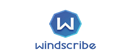 | $9 a month | 8.9 |  |
| Decent VPN |  | $6.95 a month | 8.8 |  |
How to download PUBG Lite from anywhere
- Pick a VPN brand with multiple servers and fast speeds. We recommend TorGuard VPN for fast speeds and cheap price.
- Register for the service
- Download and install the VPN on your device
- Launch the VPN app
- Sign in to your account
- Once logged in, connect to a server from Brazil or the Philippines
- On your Android device, access the Settings
- Then, go to Apps
- After that, look for the Google Play Store
- Select the “Clear Data” and “Force Stop” options
- Exit the Settings section
- Re-open your Google Play Store
- Download PUBG Lite from anywhere in the world
A VPN will also protect you if you decide to download the .apk file of the game from a website. Remember, those links may contain malware, and if you install them, your privacy and security may be compromised.
In conclusion, PUBG is one of the most downloaded and played games in history: numbers don’t lie! However, it is not accessible in all countries. To download PUGB Lite from anywhere, you need to implement a VPN service to spoof your location and change your Google Play Store region.
PUBG Lite: the same gameplay features, but optimized for low RAM
The PUBG Lite version comes with similar performance and gameplay features than the PUBG Mobile version, but it is best suited for devices with little RAM. It is optimized for running without much memory or processing consumption. However, there is only one issue: you can’t download PUBG everywhere.
In short, PUBG Lite is the smaller, “light” version of the widely spread PUBG Mobile. It was designed to run smoothly on smartphones and tablets (which have lower resources than most gaming consoles, PCs, and laptops,) most specifically Android devices. The app doesn’t take a whole lot of space in your phone or SD card.
With the PUBG Lite app, users can play battle royale-like sessions in the same way as if they were using the “Mobile” version, with the only caveat of having a 40-player limit on each quest or map. It is also faster than its counterpart.
As it turns out, PUBG Lite is not available in all locations. Some countries can download it for Android on their respective Google Play Stores, while the title can’t be found on specific nations. To download PUBG Lite from anywhere, you need to spoof your location and change your Google Play Store region.
Using a VPN to download PUBG Lite anywhere
The best and most efficient way to change your Google Play Store region is by hiring the services of a VPN provider. They are companies that make their living encrypting and rerouting the user’s content and location information (IP address,) sending them to remote servers in which the Internet Service Provider, Google, hackers, online advertisers, governmental surveillance agencies, or any external agent won’t be able to spy on them.
Most Internet-based services can quickly look at a visitor’s, or person’s IP address. And with that information, the location is also evident. If the Google Play Store blocks access to the download file of PUBG in a specific place, it is because it recognizes the IP number as one of a restricted area. But if you hire a VPN service to spoof your location and change your Google Play Store region, you will be able to download PUBG from anywhere.
VPN technology achieves that kind of location-spoofing power thanks to the implementation of protocols – OpenVPN or IKEv2, for example – to create a virtual tunnel for the customer’s traffic and location information to pass, protected from prying eyes on the web.
As a bonus, VPN apps can offer privacy and security by its anonymity. It promotes anonymous browsing because, by masking the user’s IP address and everything that it does online, no one will be able to track its activity or know where it is connecting from.
VPN brands often have a broad list of servers and countries available for connection. If you, for example, join a server in the Philippines, all the networks, pages, and news sites, not to mention online channels and other content, will become available for you. That is why all you need to download PUBG Lite from anywhere is a VPN with a vast network of virtual locations.
TorGuard qualifies, as it has more than 3,000 servers in 55 nations around the world, including many in which PlayerUnknown’s BattleGround is available in the Google Play Store. Besides, it has secure encryption, a no logging policy, DNS leak protection, a kill switch, multiplatform compatibility (excellent for mobile gaming,) fantastic speeds, and a responsive, highly-attentive customer services and live chat feature if you happen to encounter some issues.
| Pick a VPN! | VPN | Price for 1 month sub | Site Rating | Buy Now |
| Best VPN |  | $5 a month (code "best10VPN") | 9.9 |  |
| Good VPN | 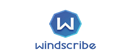 | $9 a month | 8.9 |  |
| Decent VPN |  | $6.95 a month | 8.8 |  |
