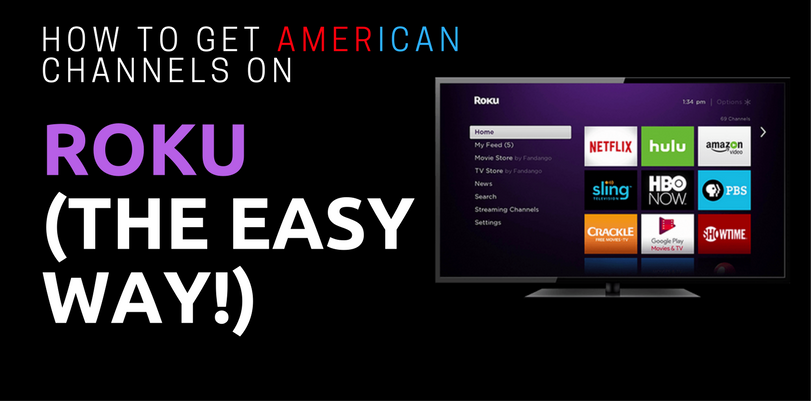Roku is one of the easiest and best ways to watch content on your TV. Believe me, I just got an awesome Roku-enabled TV and I love the simplicity of having pre-installed apps like Netflix, Hulu, Amazon Video and more.
However, depending on where you live in the world, you might find that you can’t access the best content that you want. Maybe you live in Australia and you have a Roku TV or a Roku box / Roku Stick and you’re stuck with the Australian version of Netflix which has a much smaller content library than the US version of Netflix. Or if you want access to Hulu outside of the US on your Roku TV, you’re pretty much screwed. That is, unless you use a VPN.
How Does VPN Unblock Services on Roku TV or Roku Device?
A VPN is a software that lets you connect to a remote server that assigns you a new anonymous IP and encrypts your traffic. In 2018, you can’t just pick any VPN, however, since a lot of online services are getting keen enough to block proxy users.
Fortunately, I’m one of the best VPN streaming service testers on the internet. In fact, I’ve tested some of the best VPNs to see if they work with stuff like Netflix.
My preferred 100% access method to permanently unblocking streaming services with a VPN is via the dedicated IP method. With a dedicated IP, you purchase a unique IP that is assigned ONLY to you which means the likelihood of it being blocked is MUCH lower than other services like SaferVPN, ExpressVPN, or NordVPN which can also work with Netflix more intermittently.
Check out the video below for my favorite method that shows you how to use a dedicated IP to unblock Netflix on a computer or mobile device:
How to Use VPN Specifically for Roku to Get “American TV”? [THE EASY WAY]
CAPTION: This above video shows you how to setup a mini VPN router, a great way to access American channels on Roku at home, or on the go, and it’s cheap!!
Now, using a VPN for your Roku TV or Roku enabled device, isn’t as easy as using a VPN on a computer. In the previous method, I pretty much outline how to use a VPN to get access to Netflix on a computer or mobile enabled device that can easily install a VPN natively. This method requires you to buy a VPN subscription and a dedicated IP. But you might be wondering, how can I apply this method to my Roku?
USING VPN WITH ROKU IS LIKE USING VPN WITH ANY STREAMING DEVICE
Using a VPN on a Roku device is similar to using a VPN on a PS4, Fire Stick, Xbox, or any other streaming device. The reason being is that you can’t just install a VPN on the device. The way that you use a VPN on your Roku device is by using a VPN Router. By using a router, you can extend VPN HOUSE WIDE which means any device connecting to the router will have the connection through the VPN.
HOW TO SETUP ROKU FOR AMERICAN CHANNELS WITH TORGUARD
Here’s how to do it. By the way, this is with using TorGuard VPN to setup American channels on your Roku device. I think this is the easiest way and if you have problems, you can always rely on TorGuard’s live chat (rated best in the industry by my tests). The reason I think it’s easier to use TorGuard is because they have something called a “Open Config Generator” that works super well with their dedicated IP system. Basically, this is a tool where you enter in the information you want to put into your router, it creates a code, then you just insert that downloaded code into the router settings.
1.First things first, if you want to get access to American TV on Roku, you’ll need a VPN subscription. We recommend TorGuard as the most reliable option since you can purchase an additional dedicated IP to make Netflix work permanently. If you want to use some alternatives to TorGuard, you can, like ExpressVPN, NordVPN, and SaferVPN. However, these VPNs are more expensive since we’ve found an awesome discount for TorGuard that gives you 50% off the cost “TGLifetime50” if you click this link. Also, these VPNs are harder to setup with a VPN router, and they don’t actually sell VPN routers.
2. Secondly, once you got a VPN subscription, you’ll need a VPN router. I think the best way is to buy a pre-flashed VPN router from a VPN store. For me, I like to use a “mini VPN router” since they have a small footprint, and I can even take them anywhere on the go to keep American Roku channels unblocked wherever I take it! To make things super easy, I even made a video on how to set it up so you can watch that above.This way, a lot of the work is already done for you and all you have to do when you get it is plug it to the modem to get internet access, and plug it into the power to get–well, power. However, this video is setting up Roku acces via GL.iNet software. If you want to use a DD-WRT enabled router to setup American channels with your Roku, the process is mostly the same still.
3. Once you get your VPN router, you need to navigate to the settings. This is usually something like 192.168.0.1, 192.168.1.1, or 192.168.1.254. Check the router instruction manual to find the right one, or look somewhere on the actual router itself.
4. Once you get to the settings of your VPN Router, you’re in business. Navigate to the “VPN” or “OpenVPN” section tab. It’ll look something like this:
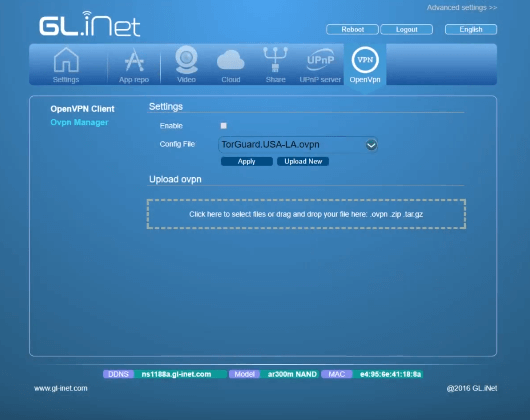
5. Once you get here, you will need to use the OpenVPN config generator. This is KEY into using a dedicated IP and integrating it into your VPN router. In some ways, I think of this like the secret code and master method of unblocking Netflix or other channels on your Roku or streaming device. Sure, you might be able to set up another VPN and use their regular server IPs, but if you’ve tried this at all, you know these IPs can be blocked easily and navigating to your setting and changing out these IPs everytime this happens is a huge PAIN IN THE ASS!!
6. Plug in the dedicated IP you purchased from TorGuard checkout into the form field on the Open config generator page. (In order to buy a dedicated IP, pick it on checkout, then make a ticket requesting said IP from TorGuard’s support). You can leave most of the other settings as they are for now. Download the .txt file, and drag and drop it into the upload “ovpn” section. Once you do this, you can click “apply” and it’ll setup your mini VPN router.
7. Once you get this far, you’re pretty much done with the hard part! When you launch your Roku device, connect to the Wi-Fi signal from your Mini VPN router and you will have your unique dedicated IP address as your connection.
8.IMPORTANT! Now that you have a US IP (or whatever dedicated IP location you purchased–I recommend US IP for best content on Roku or streaming device), you will need a new Roku account that is connected to the US to get US connected. Simply reset your Roku, make a new Roku account with an American location, and when connecting to Wi-Fi, pick your Mini VPN router address. Now, you’re DONE and free to watch American content on your Roku!