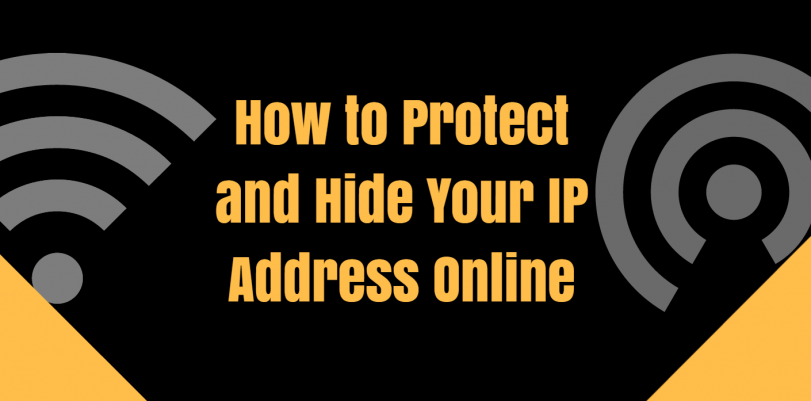Do you know how to hide your IP address? Whether you are aware or it or not, your IP is public knowledge every time you connect to the internet. Every time you play a game, check your social media, or use an online app, each service can identify you by a unique combination of numbers that identifies your computer in the real world.
By seeing your IP address–ads can track you, ISPs can monitor your activity, and you could potentially be DDoSed (denial of service attack) or pinpointed in real life.
By using a simple line of harmless code we can show you how your IP is shown to us right now from your internet connection:
Here’s your IP address: 18.118.162.128
When I was a young lad and I first learned what an IP address was–the reality that I could be found on the internet was quite frightening. Perhaps it’s like that for you right now, or maybe you already knew about it, but now you want to find ways to prevent IP address tracking.
Or, you might be wondering why it’s necessary in the first place. Regardless of your needs, this article on how to hide your IP address will cover your needs.
What’s an IP address?
An IP address really isn’t that confusing to understand.
Think of an IP address like your computer’s personal address. In the same way that your house has an address so people can deliver mail and find you, your computer has an IP address so it can communicate with the internet.
Your IP allows the internet to find your device among other billions of other users around the world.
Why Hide My IP Address?
When you connect to the internet, you use your IP address as an identifier that lets you communicate throughout a network. While accidentally leaking your IP address might not warrant lighting your computer on fire, it can have repercussions if you aren’t careful.
- Blocked Websites
Web sites around the world track your IP, and they can block your access based on your location. For example, Internet service providers in China can block your IP once they see a Chinese IP trying to access Facebook.
If overzealous internet service providers serving totalitarian governments don’t see your IP, it becomes harder to block your connection to the site. There are still ways countries to censor content regardless of your IP, but we’ll mention how to completely unblock websites in countries like China later on in the article.
- Streaming Service Restrictions
In the same way that websites can block your access through your IP address, streaming services like Hulu, Netflix, and virtually every streaming service out there blocks a significant amount of users due to their restricted geo-locations.
When you connect to Netflix through a Chinese IP, you get the Chinese version of Netflix–whereas if you have a US IP, you get the “US” version of Netflix. See how to unblock Netflix here. We also have guides on unblocking tons of other streaming services in this blog category here.
- Torrent IP Leak
Do you like to torrent? If so, your IP is public knowledge in the Bittorrent swarm. With your IP copyright, trolls can send you messages, or try to get you to pay fines. See how to protect yourself here.
- Attack Your Network
If someone does get your IP address, there are ways to slow down your connection or cause you issues. The most popular way to do this is a distributed denial of service attack (DDos). An attacker uses a high volume of requests to flood the targeted system or server to cause outages.
This is usually more common with larger companies and services, but if you are a streamer or some other public figure, protecting your IP and computer from DDoS attacks is mandatory. This is why you’ll see professional gamers at events almost always using some protection.
- Prices
Websites store and use your IP address to build up a history to customize their experience to you. Sometimes this is a good thing, but a lot of the time, (in the case with travel sites) it can be bad if you don’t want a tailored or customized experience. For example, travel websites sometimes inflate prices based on your search history identified to your IP.
How to Hide and Protect Your IP Address:
By now you understand why it is important to protect and hide your IP address. Now, you just need to know how to hide it. The best way to protect and hide your IP address is to use a VPN.
A VPN can protect your IP and protect you from each vulnerability that having an unprotected IP presents. VPNs protect torrent leaks, network attacks, price increases from travel websites, streaming service restrictions, and site restrictions themselves.
VPN stands for virtual private network, and it’s a tool used around the world to protect user anonymity on the internet. Changing and protecting your IP is only one part of the VPN. You also get other benefits.
Read more: Ultimate Guide to VPN
Many users use VPNs when they are in public wi-fi spaces to protect their data from hackers that could take their passwords, but a significant portion of the world use VPNs at home to protect their personal or corporate data.
When you connect to a VPN, you send your internet traffic through a secure virtual tunnel that connects to a remote server. The process encrypts your data packets and gives you an IP based on the server location you connect to.
When you get a new server IP, you can use it to gain access to websites as if you were in that location. So you can change your IP from a Chinese IP to a US one, or vice versa. Not only that, but your IP becomes protected while torrenting which means you can’t be targeted for downloading files.
The only question then, is which VPN should you use? Unfortunately, not all VPNs are worth using even if they can protect your internet connection. Some are just more of a hassle than they are worth, and others are complete rip offs. Fortunately, we’ve rounded up the best VPNs we’ve tested, so you don’t have to review or buy tons of VPNs to test as we have.
Best VPNs to Protect IP Address:
 |
 |
|
|---|---|---|
| Multi-platform Compatible | ||
| 256-AES Encryption | ||
| PRICE | $5 for 1 month with code "best10VPN" | $6.95 a month |
| Website Rating | 9.9 | 8.8 |
| 24/7 Live Chat | ||
| Residential / Dedicated IP for permanent streaming access | ||
| Has Mobile App + PC / Mac Support | ||
| Stealth VPN / Advanced Obfuscation techniques | ||
| Visit VPN Provider | Visit TorGuard | Visit PIA |
If you want to protect your IP address, you need a VPN that doesn’t have DNS leaks (your IP could leak), has secure encryption, and proxy support (in case you forget to turn your VPN on you can enable a proxy within your BitTorrent as seen in this cool article). Your chosen VPN also needs to be easy to setup, so you don’t find it annoying to hide your IP in the first place, and it needs to be cheap.
Our favorite and most secure VPN to use in all cases would be TorGuard VPN. It doesn’t matter if you’re looking to protect your connection and IP in China (TorGuard is the only VPN who supports China access–read why here) or if you just want to protect your IP in a coffee shop in the US. TorGuard is also one of the only VPNs to work great with streaming providers that can block your access based on your IP.
Secondly, I would recommend checking out GhostVPN since it’s one of the newest and best VPN providers around. It’s the same price as TorGuard.
Thirdly, you can also check out ExpressVPN even if it’s a bit more expensive. It’s just as fast and easy to use as the other mentions.
One other pick is Private Internet Access since it’s so cheap–but be careful here, since you could run into issues with your shared IPs. Since PIA is so popular, a lot of websites have banned their IPs creating problems for users.