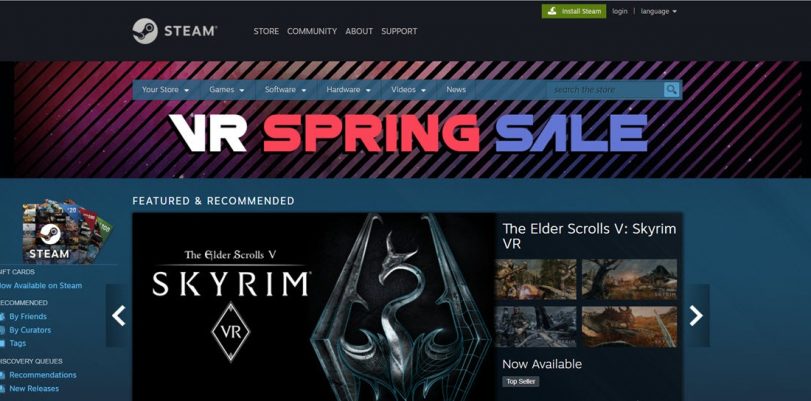If you are an adult now, you surely remember the days when you used to go to the arcade with your peers to have an hour or two worth of entertainment. Mortal Kombat, Need for Speed, Pacman, Super Mario, Street Fighter. Ah! Those times were the best, weren’t they?
Then, gaming consoles started to appear in the scene, and if you enjoyed them all, you can proudly say that you had a happy childhood. You spent good times with the Atari, the Nintendo Entertainment System (NES,) the Super Nintendo Entertainment System (SNES,) Play Station, Sega, Dreamcast, Nintendo 64, GameCube, Xbox, the Nintendo Wii, and all the newer versions that exist today.
Of course, during the video console revolution, another phenomenon started occurring: the PC gaming fever, and just like the former, it is still going on today, stronger than ever. Having the possibility of playing your preferred titles from the comfort of your laptop or personal computer is an extraordinary feeling, and the best part is that you can acquire them online without having to get out of your house.
Purchasing games online: comfort has its price!
While you sure can acquire some games for free over the Internet by downloading them to your system from a specific page or service, the fact is that you will have to pay for the best titles. Remember what your grandfather used to say: in life, you get what you pay for!
Now, some games may only be available in your location. Remember that pages and web services often work by offering goods and products to people living or currently in specific geographical areas.
In other cases, the game you desperately want to play may be available in your area, but at a prohibitive price. If you want to know how to buy cheap games on Steam, for example, you need to do it with a VPN. We will show you what it is and how it works later in this article.
Buying titles on Steam is the way to go
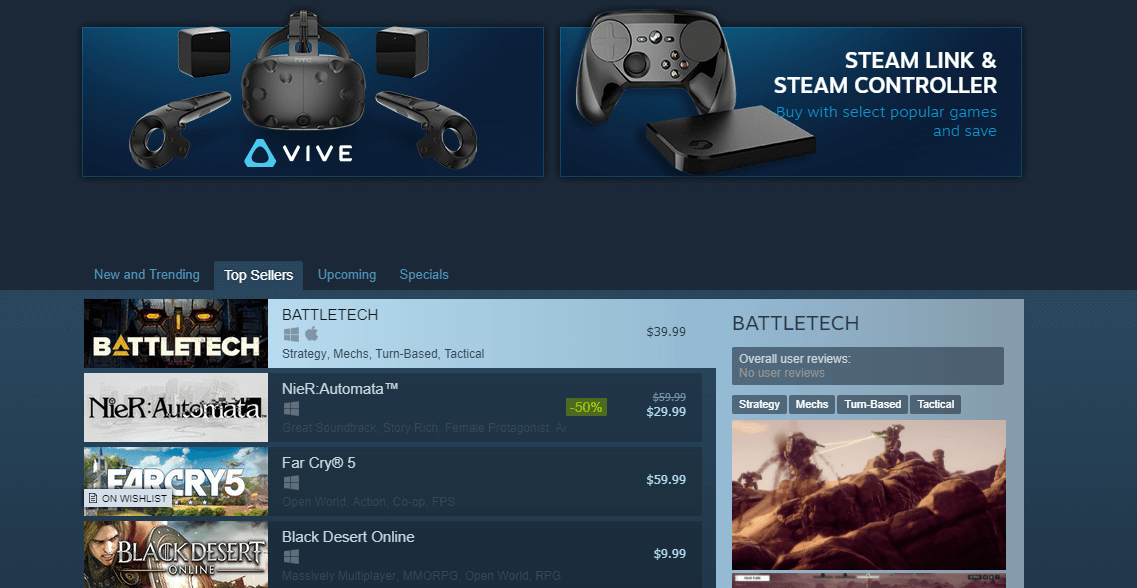
Steam can be defined as a digital distribution network or platform offering digital rights management (DRM,) video streaming, social networking services and, most importantly, multiplayer games.
The Valve Corporation owns and develops the Steam platform, which is the best online gaming experience because it provides players the option of install and automatically updates titles, as well as other community features, friends lists, cloud saving, chat, and in-game voice functionality.
The Steamworks API (application programming interface) is available for free for users of this platform. Developers can implement it if they want to integrate the software’s functions into their gadgets or products. You can combine and optimize networking, micro-transactions, matchmaking, in-game achievements, and support for user-created content through Steam Workshop.
The Steam software is highly compatible. Although it was initially developed for use on Microsoft Windows, now it works with OS X and Linux. On top of that, it has the mobile functionality to work with iOS, Android, and Windows Phone devices.
Judging by worldwide fame and market share – a whopping 75%-, there is no discussion that Steam is the world’s most prominent digital distribution platform. Last year, user purchasing titles through the software amounted to $4.3 billion, or almost 20% of global sales for PC games.
There were 150 million registered accounts by the earlier part of the current year. Steam has been so successful that now we have a line of microconsoles, as well as the SteamOS operating system.
VPN: a gamer’s best friend

Suppose you live in the United States of America, and you can earn approximately $50 daily if you are underpaid. Now imagine a Central American country, where the minimum wage per day is around $7. There, the majority of video game stores there have to import games and sell them for about $60. That is a significant difference in price and is the reason why digital distribution networks like Steam started implementing regional pricing.
If US or European people, places where the prices for these games come tax-heavy and with no discount, want an alternative to acquiring games on the cheap without tearing up their monthly or weekly budget, they could choose to mask their location with a VPN. Exchanging some money and entering the local page of a nation with a lower cost to spend less in their preferred title is a trendy process.
A VPN is an online service that provides encryption, privacy, and anonymity to the people hiring it. It can hide the customer’s IP address and its traffic and generated content on the web, which is excellent because it protects all of that from the possible advances of hackers, governmental surveillance agencies, unwanted advertising, and even from your Internet Service Provider accessing and selling your activity logs.
With a VPN, the information you share online goes through a virtual tunnel to the VPN servers, and not through your ISP. The content is encrypted for enhanced protection. However, as good as that is, most people use VPNs to solve other types of issues.
Since VPNs can spoof people’s location (and lend you an IP address from a country you can select,) the use it to unblock international sites and services that otherwise wouldn’t be available in their area.
With a VPN, you can not only unblock games that are not obtainable in your country but also, you could access another nation’s online gaming stores and regions to buy cheap games on Steam.
The downside of the process
While regional pricing benefited a lot of people in developing countries, such as Mexico and India for example, it also brought some harm. Since the practice of using a VPN or a proxy service to mask location can lead to piracy or title re-selling, some nations and services decided to eliminate the feature.
We don’t endorse the use of a VPN to promote illegal activity of any kind. With this guide, we show you the how-to-buy cheap games on Steam, or any other platform or network, with a VPN. The way you use that information depends on yourself.:
Steam’s famous titles
- PLAYERUNKNOWN’S BATTLEGROUNDS
- Far Cry 5
- Dying Light Enhanced Edition
- Rise of the Tomb Raider
- Rocket League
- For The King
- Post Scriptum
- The Elder Scrolls V: Skyrim Special Edition
- Counter-Strike: Global Offensive
- BATTLETECH
- Divinity: Original Sin 2
- SOMA
- The Elder Scrolls V: Skyrim VR
- PAYDAY 2: Ultimate Edition
- Shadow Tactics: Blades of the Shogun
- War for the Overworld Ultimate Edition
- Warhammer: Vermintide 2
- Squad
- Arizona Sunshine
- Dying Light
- Total War: WARHAMMER II
- Tom Clancy’s Rainbow Six Siege
How to buy cheap games on Steam with a VPN
- Choose a VPN with servers in several countries and unique encryption and privacy.
- Go to your VPN page and sign up for the service.
- Download and install the VPN app or client suitable for your operating system.
- Select a game within the Steam site and go the region that offers it.
- Log in to your VPN account.
- Once logged into your VPN, configure your location to the area desired.
- Refresh the Steam page.
- If you did it correctly, the prices shown on the page would match your selected region.
- Select your game.
- Add it to the cart.
Best VPN to buy cheap games on Steam with a VPN:
TorGuard

If you want to buy cheap games on Steam with a VPN, then TorGuard is your best choice because the activity is somewhat frowned upon and it wouldn’t be convenient if your IP address leaked your identity. TorGuard protects your privacy like no other alternative, with all the major protocols and features such as DNS leak protection and a kill switch. For only $9.99 per month, you could get access to more than 3,000 servers in 55 nations.
IPVanish
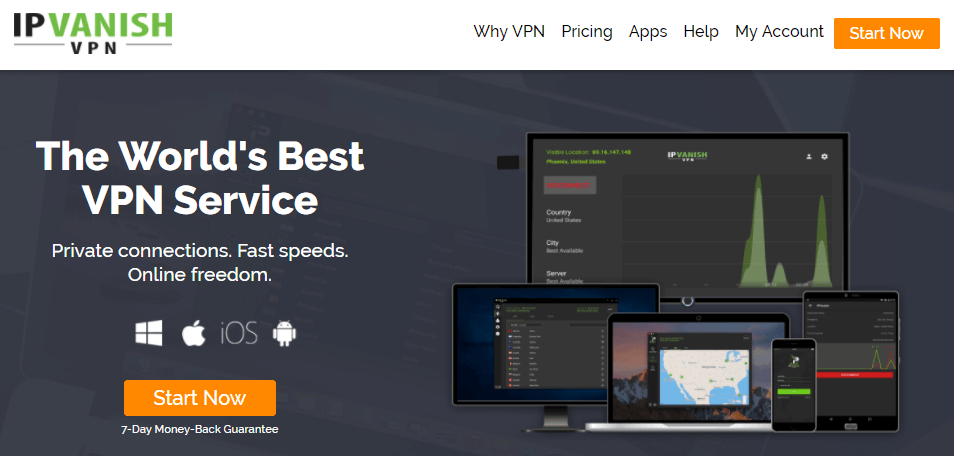
The US-based IPVanish is another top choice for this task because not only it protects your online privacy and security by successfully hiding your data and IP, but also, it comes with several configurations and settings for advanced users. Its interface is not very friendly, but if you like speedy browsing and top-end security in addition to DNS leak protection, a kill switch and the ability to see content from 60 nations, look no further.
Private Internet Access

PIA is the “budget” version of the two top alternatives for buying cheap games on Steam. It has almost equal encryption strength and features, and while the amount of countries to connect is low (29 nations,) the cost is enticing: you can get monthly service for $6.95.
GhostVPN
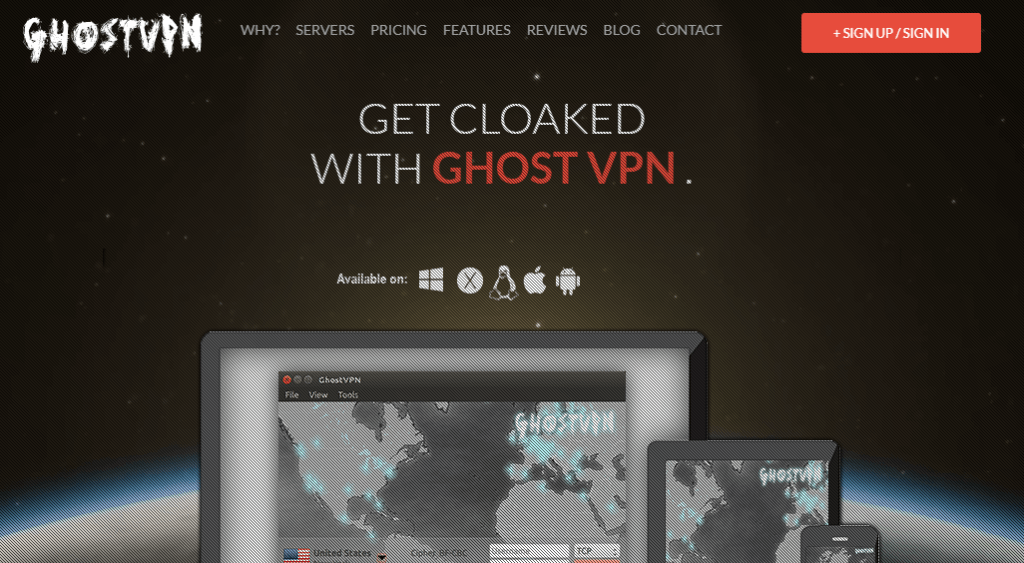
A relative newcomer to the VPN market, you could easily buy cheap games on Steam with GhostVPN because it has robust AES 256-bit encryption, OpenVPN support, and excellent speeds and performance, all for $10. The package also includes 1,600 servers in 51 nations, stealth VPN, and a 15-day money-back guarantee.
In conclusion, Steam is a popular platform for digital and online games. You can purchase those available in your region in your currency, but if you find them expensive, you can spoof your location with a VPN and acquire them in another country’s page while changing your geographical area.