As the world shifts to the digital platform; computers, tablets, smartphones, and the Internet are the preferred platforms for achieving entertainment. After all, the web is the world’s most versatile resource, and if you want to fight boredom or kill time in a fun way, you can play online games, browse the web, torrent, or even stream content.
Content streaming has been a popular way to replace movie theaters for quite some time now. You can watch your favorite movies, TV series, talent and talk shows, documentaries, and animated features from the comfort of your home, without having to move. All you need to do is a fast Internet connection, the right platform, and a VPN for enhanced privacy and more international content available. In this article, we will tell you about Popcorn Time, how to install it on Mac, and how to secure your privacy and anonymous browsing with a VPN.
The Internet allows us to acquire large files without much time consumption and effort, thanks to the BitTorrent protocol. It breaks a big file into little pieces that are more digestible from every standpoint.
However, as entertaining as torrenting is (and Popcorn Time is a platform that feeds on this protocol,) it can be dangerous if you do it recklessly and without a VPN to protect you from hackers, copyright trolls, malware developers, crypto mining software, and other unwanted situations or agents.
Popcorn Time: a top-notch torrent-based client
Popcorn Time is a torrent-based streaming platform that takes advantage of the BitTorrent protocol (as well as an integrated media player) to provide users with the most exciting content available for enjoyment, in the form f movies, TV series, and other shows.
Streamers can find films of all genres in Popcorn Time. The site has had its rundowns with law enforcement agencies, as torrenting often comes with copyright infringement risks. However, the company has managed to use several domains to keep offering its services.
Popcorn Time’s modus operandi is similar to that of Powder Player and Stremio, which are both responsible for reproducing torrent files that they find on the web. Popcorn Time is highly compatible and represents a free alternative to some of the giants of the industry: Netflix, Hulu, the BBC iPlayer, and Amazon Prime Video, which are all paid-for offerings.
Specifically, Popcorn Time sequentially downloads files that are listed by several sources on the web, i.e., torrenting platforms. However, streamers have the option of adding third-party trackers manually.
Popcorn time and geo-blocking issues
As it happens with the majority of streaming platforms and torrenting clients around the world, Popcorn Time doesn’t show you content from other nations, unless you have an IP address-hiding tool.
Networks, channels, and torrent-based streaming platforms like Popcorn Time can’t show you material from abroad because they are restricted to be shown only in their country of origin. There are numerous licensing agreements in place to guarantee that studios and production companies have the right tools to protect their material to be reproduced where it isn’t supposed to be shown.
However, if you want to install Popcorn Time on a Mac and enjoy all the movies, TV series, and shows you want, no matter the location, you need a Virtual Private Network or VPN. That way, you can disguise your real IP number and obtain one from the country you select, thus unlocking all pages, networks, clients, and streaming channels from that particular area.
How to install Popcorn Time on a Mac
- Turn on your Mac computer
- Open Safari from the Dock
- Go to https://popcorn-time.to/
- Download Beta 5.6
- Click on the Download button again. Wait until completion
- Go back to the home screen
- Select the “File” option
- Select the “New Finder Window” option
- Access “Downloads”
- Then, double click on the “PopcornTime-latest.pkg” file
- Select “Open”
- Choose the “Continue” option when prompted (three times.) If you need to, modify the destination and installation type.
- After the installation is complete, go back to the home screen
- Select “Launchpad” from the Dock
- You will now have Popcorn Time among your Mac apps
VPN technology to optimize your Popcorn Time experience on Mac
Since Popcorn Time is a torrent-based platform, some files may or may not be available in your location. To enter all regions and enjoy unrestricted P2P activity projected on Popcorn Time’s media player, you should implement a VPN.
Virtual Private Networks (VPNs) are content encryption tools that can hide what you do online and your location information, rerouting it all to remote servers away from your Internet Service Provider, which is known for keeping and sharing logs of your activity.
VPNs, therefore, can provide security and privacy by virtue of hiding your IP address, which is the most obvious way that external agents have to track you. Your online behavior, as well as your location, will be unavailable for hackers, cybercriminals, malware developers, ‘tailor-made’ advertising, copyright trolls, censorship, surveillance, and sites applying geo-blocking.
These tools position themselves between the user and the broader network, which is the Internet, to manage the former’s connection requests instead of the Internet Service Provider. The VPN app implements protocols, or content protection technologies, to build a virtual tunnel for your information to pass through.
Installing Popcorn Time on a Mac computer is even better when you add a VPN. The site, being torrent-based, can put you in unwanted contact with law enforcement agencies, hackers, and malware developers, but if you use a VPN service, you would be safe because the IP address you would be projecting won’t be yours.
| Pick a VPN! | VPN | Price for 1 month sub | Site Rating | Buy Now |
| Best VPN |  | $5 a month (code "best10VPN") | 9.9 |  |
| Good VPN | 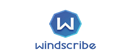 | $9 a month | 8.9 |  |
| Decent VPN |  | $6.95 a month | 8.8 |  |
How to install a VPN to watch Popcorn Time on Mac
- Turn on your Mac
- Choose a VPN with a dedicated Mac client, excellent content protection measures, high speeds, and a broad server network
- Access that VPN’s website
- Sign up for the VPN service
- Create a username and a password
- Download the Mac client from the VPN site to your device
- After completion, launch the client on your Mac
- Sign in to your VPN account
- Connect to a VPN server
- Open Popcorn Time and enjoy secure, unrestricted torrenting and streaming
TorGuard: the best VPN for Mac?
TorGuard is one of the best brands to enhance your privacy if you want to install and use Popcorn Time on your Mac. It is perfectly compatible with Apple’s product, and it offers some of the best speeds in the industry.
TorGuard has more than 3,000 servers available, a myriad of protocols (OpenVPN TCP and UDP, L2TP/IPSec, SSTP, PPTP, OpenConnect, STunnel, and Squid,) AES 256-bit encryption, full P2P activity, a fantastic live chat feature, manuals and guides to help you install the service on Mac, the possibility of powering up to five simultaneous devices with the same VPN account, and a strict no-logging policy.
In conclusion, you can easily install Popcorn Time on Mac, but your streaming and torrenting experience would be so much better if you add a VPN to it. You would protect yourself and your assets from potentially dangerous agents on the web while enhancing your accessibility possibilities.
