If you’ve been torrenting without a good VPN, you’ve put yourself at unnecessary risk from snoopers. There are companies paid to monitor P2P activity, and it’s quite easy for your internet service provider to monitor all of your activity with deep packet inspection.When you’re torrenting, others can see your IP address and find your real world location quite easily. In fact, even when you’re browsing without a VPN, there’s tons of information you’re sending out unencrypted:
It’s because when you torrent and participate in a P2P network, you’re part of a BitTorrent swarm. A swarm is a collection of users sharing files between each other so people can download them. Each user in the swarm, unless they are hiding their IP address with a VPN or proxy, displays their IP address publicly–as seen below (blurred out to protect users):
This guide will show you how to torrent with ExpressVPN using the great torrent program qBittorrent. It’s an alternative to uTorrent, which has mostly become taken over by gross ads of half naked grandmas. qBittorrent is light, fast, and it’ll go great with ExpressVPN to hide your IP while torrenting.
How to torrent with ExpressVPN
The first step in torrenting with ExpressVPN is to purchase a subscription. You can either choose a cheaper commitment or a cheaper long term option here. Once you are paid, you will get a link to paste into your downloaded ExpressVPN app. To smooth along the setup process, we created this video for you:
Once you have ExpressVPN setup properly, connect to a server close by your location to maximize speeds–then open up your torrent program. Once you get this far, click your chosen torrent magnet link to start the download into your program.
Make sure your VPN is connected when you are downloading the torrent file.
How to make sure you are anonymous while torrenting with ExpressVPN
Once you have your VPN active, as well as your downloading torrent file, you need to make sure that your IP address is hidden from the torrent swarm. For this tutorial, we introduce you to TorGuard’s torrent tool which acts like a fake torrent file.
You simply download the torrent file, and then it loads into your torrent program as a file. Once you navigate to the trackers section, this file will show you what your IP is. If it’s different than normal, that’s how you know ExpressVPN is working to hide your IP or not.
This is what it will look like (and where) if your IP is hidden:
Once you see your new IP, you can be sure that ExpressVPN is encrypting your traffic and hiding your IP.
Thanks for reading this guide on how to torrent with ExpressVPN. If you have any questions, ask them in our forums!

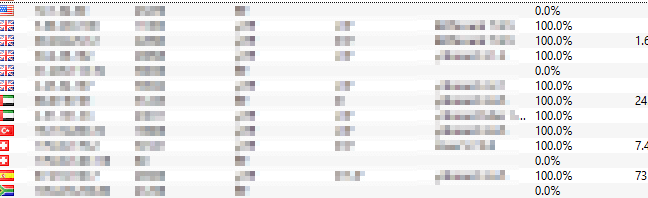
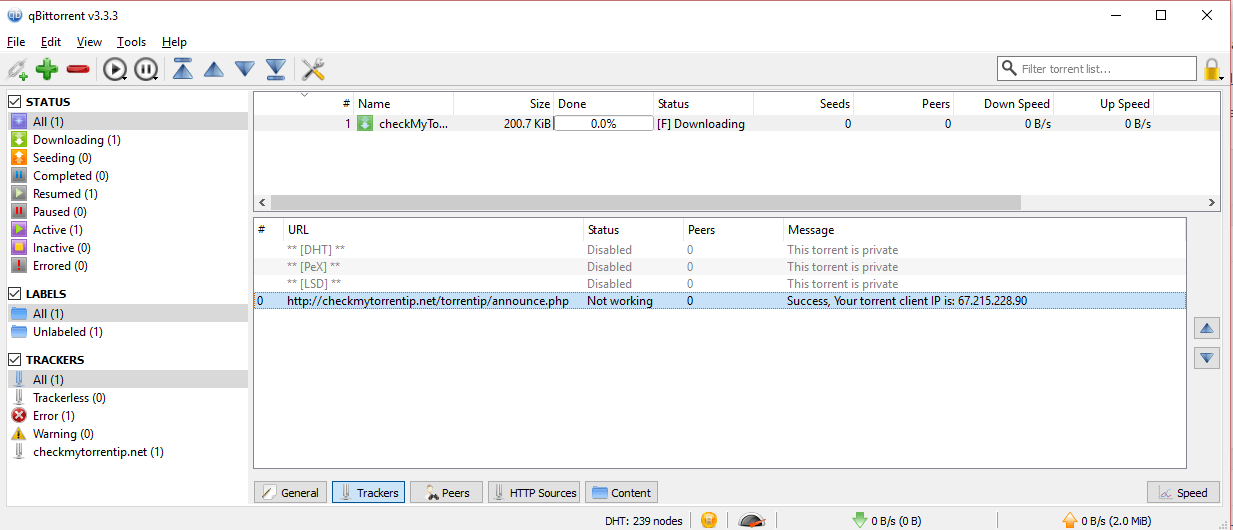
william sabado
hey I don’t see any IP address on my bittorrent box and I’m using expressvpn. Does that mean I’m not being hidden by Expressvpn?