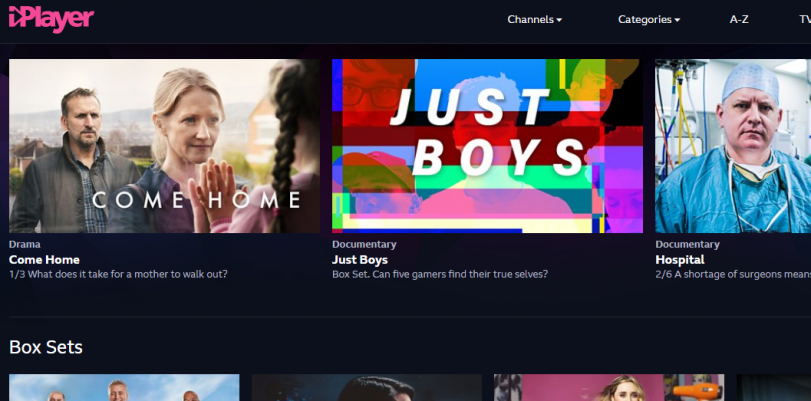BBC iPlayer is one of the best ways to watch UK content for free. The site requires a “license” to watch the content, but it’s based on a trust system and nothing more. You can watch some of the best UK shows without any ads, like the shows Come Home, And Then There Were None, Barracuda, The Bridge, The Funeral Muders, and more. It’s a great way to watch content online when you don’t have a TV, since you can watch on your phone, iPad, or any computer.
However, if you are outside the UK you might find that you get an error like “BBC iPlayer only works in the UK. Sorry, it’s due to rights issues.” This guide’s explicit purpose here is to unblock BBC iPlayer so you can watch it worldwide. You’ll just need a few things, a special VPN provider, a decent internet connection, and a desire to watch good TV online!
Why is BBC iPlayer Blocked Outside of UK?
BBC iPlayer is a UK exclusive website that is made for UK citizens to watch their TV shows. The website has licensed rights and deals with TV shows for the UK only. The rights and licenses don’t extend outside of the UK, which means that other countries and citizens therein shouldn’t and don’t have access. However, this doensn’t mean you can’t have access to the shows and content therein.
How does BBC iPlayer Block Access?
We understand now that BBC iPlayer is only for UK citizens, but how does the website “know” if you are in the UK or not? Well, you have to understand what an IP is. IP stands for internet protocol, and it’s essentially your computers “address”. From an IP, a website can ascertain where you are in the real world (or at least loosely). A website can see the general area or city you live in, as well as the country/state. So if you live in the US, or Australia, or anywhere else in the world and you try to watch content on BBC iPlayer, you’ll get the error message “BBC iPlayer only works in the UK. Sorry, it’s due to rights issues” since you don’t live in the UK! Simple enough right? But how can you trick the website into thinking you live in the UK? Well, that’s when it gets a bit tricky. Let’s discuss below in the next section.
How to Unblock BBC iPlayer?
In order to unblock BBC iPlayer and watch it abroad, you need to change your IP to a “UK IP”. Normally, this would just mean finding any old VPN out there, downloading it, and connecting to a UK server.
But wait, what is a VPN for BBC iPlayer?
VPN stands for virtual private network. Basically you sign up for a subscription, download a program, then login with your purchased credentials, and you can change your IP and encrypt your traffic by connecting through the app to remote servers.
From here, you can trick the website into thinking you deserve access right? Well, since BBC iPlayer, as well as Netflix, are getting smarter about detecting users who are using shared IPs or “VPN IPs” and they are blocking them or detecting them. This means you need a VPN that is, to put it simply, “special”.
The only way to access BBC iPlayer 100% reliably is to use what is called a “dedicated IP“.
Best VPN to use for BBC iPlayer?
So which VPNs offer dedicated IP services for BBC iPlayer? Well, only one that I’ve found to work. That VPN is TorGuard VPN. With TorGuard, you can purchase a “dedicated IP” as an addon on checkout. This is a unique IP ONLY used by you and you alone. Since you are the only one using it, BBC iPlayer and Netflix can’t block it and detect it as a VPN or proxy IP so you can unblock BBC iPlayer around the world. All you need to do is purchase a UK dedicated IP from TorGuard and you’re good to go! Watch the video below to find out how!