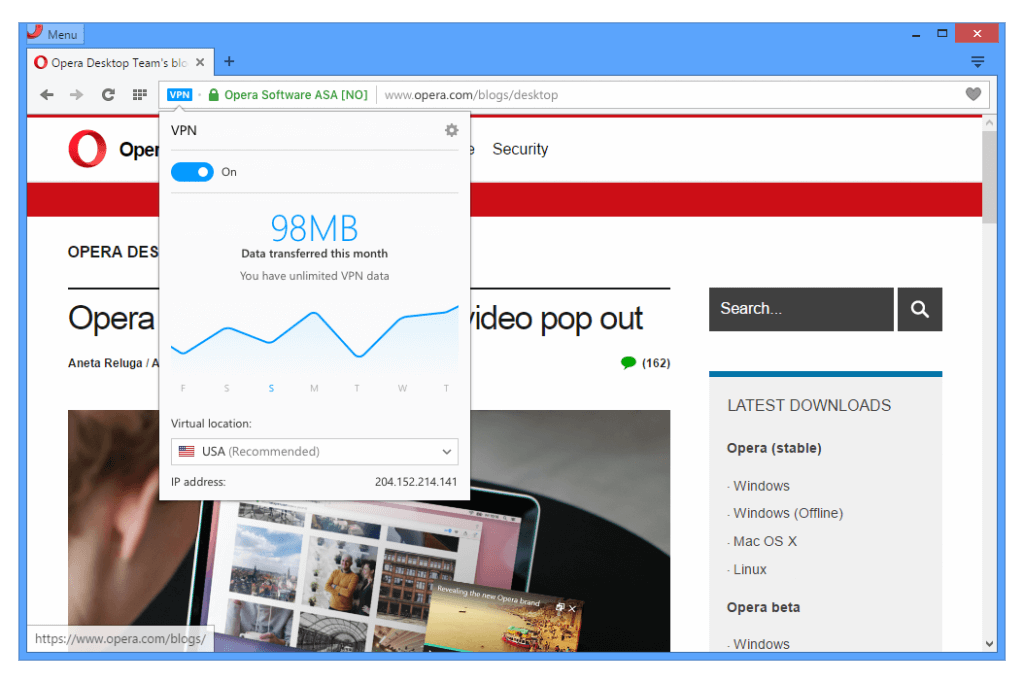Last year, Opera, the Norwegian company famous for its web browser, released a Opera VPN client for the Android and iOS operative systems. The app is completely free and represents a very valuable initiative that is rarely seen from companies like these. They’re not the first to do it, but they are surely one of the few free VPNs that come from the hand of a respectable brand, something that was very much needed given the fact that free VPNs have become quite infamous in the recent years.
As it could be expected, the community has been quite receptive to the initiative. However, since its release, the app has been under the magnifying glass because of the way it manages safer browsing. We had the chance to test it and verify all the rumors that had been going around, but before we get to our results, let’s get in context:
What Opera VPN Offers to Its Users
VPNs are no longer a tool used exclusively by tech and cybersecurity fans. In the recent years, it’s been made clear that online governmental surveillance is a common thing, mostly thanks to the revelations about the US National Security Agency in 2013 and the surveillance bills passed by the UK legislators about a year ago.
On the other hand, government agencies are not the only ones people should worry about. Digital crimes are becoming more common every day and big tech companies like Facebook, Google and Amazon have shown to be tracking almost all of the online activity of the world with advertising purposes. This, on top of the regulation and censorship performed by nations such as China and Pakistan, give ordinary people around the world more than enough reasons to adopt VPNs in their everyday browsing habits.
The Opera VPN was created with the intention of providing its users with a simple, lightweight way of escaping surveillance, tracking, and geo-restrictions. Its list of features isn’t long in comparison with other VPNs, they offer:
- Five server locations with more supposedly underway.
- Encrypted communications.
- A built-in ad tracker blocker.
- The capacity to determine a wireless internet connection’s security level.
The app will connect to the closest region by default. If you want to, you can hit the ‘Change Region’ button to select from one of these:
- Canada
- Germany
- Netherlands
- Singapore
- United States
It is important to note that even though the brand’s VPN service is also embedded in the company’s browser, the VPN apps extend their functionality (except for the ad blocker) to connections made by all the other apps on the phone it is installed in. This means you can access content on YouTube or Netflix that’s been blocked outside the US without leaving their apps.
The main downside of the app that can be perceived at first glance is the fact that it contains advertising. Although it is not invasive, it still serves as a reminder that the network’s maintenance and growth has to be paid for somehow. Another problem with the VPN is that it has trouble keeping its connection speeds fast at peak usage hours, which is a factor that is most likely going to delay the network’s growth.
How Private is Opera VPN?
The service keeps it basic, but competent when it comes to privacy. They have been offering proxy and other VPN-like services for some time, so you can at least be sure they know what they’re doing. They use 256-bit AES encryption as a default and they let their users change IP addresses at will to bypass most geo-restrictions.
The VPN app also offers you a tool that’s supposed to measure the privacy level of your Wi-Fi connection based on several factors and these are:
- Type of network
- Security level
- IP address
- Wi-Fi sniffing
- Network admin monitoring
Here’s where most privacy adepts start to doubt the VPNs trustworthiness. After running its scan, the app tells you the status of your network on each of these categories. We ran their privacy test on several networks with different configurations and with the VPN turned off and obtained the following results:
- Running the test on a password-protected network always threw a “private” result on the “type of network” section.
- Similarly, we always obtained a “high” rating on the “security level” section.
- Our IP address had an “exposed” status.
- The remaining sections showed an “at risk” status.
Now, these are big claims about your online security, yet besides from a brief description of what it means to have an exposed IP address, network admin monitoring and so on, the app doesn’t offer any explanation for those results. Impressively, all the results of the test change to the highest level of protection after the VPN is on. And while this might, in fact, be the case, they don’t illustrate the process that took place in order to get to those conclusions.
On top of this, turning on the VPN is supposed to protect you from having the network admin monitoring your activity, but when we checked the local network configurations the MAC and local IP addresses of the device could still be seen from the router’s admin hub. This means that the admin could still monitor your activity.
We’re inclined to think that this section is an error in the translation of the app and that what they truly meant is that after the activation of the VPN, your traffic is hidden from your ISP which is actually the case. Nevertheless, it’s still a false claim that says a lot about all the other sections of the privacy test, of which we don’t have a lot of technical information either.
Another aspect to consider about the VPN is the fact that it’s provided by a famous company such as Opera. While this is usually a point in favor to them, it also means that anyone who’d want to block the VPNs servers from accessing their services or their country’s servers is more likely to end up mapping the company´s network to effectively block you. Netflix is famous for such practices and the fact that Opera VPN’s network is still very small makes this an easier task for them, so don’t be surprised if you’re restricted even after turning their VPN on.
How Good is It Compared to Other VPNs
Opera’s VPN app is a nice option if you don’t want to spend any money. Unlike many other free VPN services that might end up selling your data to advertisers or installing malware on your device, their service is reliable. However, this doesn’t take away the fact that their service is still in its infancy and it lacks many functionalities that you could find in most paid VPNs.
Proficient providers like TorGuard pack their software with a ton of features like networks with thousands of servers in dozens of locations, privacy features like DNS leak protection, guaranteed no-logs policy, automatic kill switches as well as support for torrenting and unlimited bandwidth. Besides, these providers are constantly renewing their fleet of servers and IP addresses so they are more likely to bypass restrictions from services like Netflix without much trouble.
Opera VPN is a nice first step into the world of better privacy, and it definitely deserves to be praised for its initiative, which will surely serve as an inspiration for similar brands and other developers, although it’s still far from the best tool you could be using. Most paid providers don’t cost an arm and a leg and many of them even have money-back guarantees to ensure you are not disappointed after you try their service. If you truly value your privacy, and you definitely should, you must give them a try, there’s very little chance you’ll never regret it.
Other recommended VPNs:
 |
 |
|
|---|---|---|
| Multi-platform Compatible | ||
| 256-AES Encryption | ||
| PRICE | $5 for 1 month with code "best10VPN" | $6.95 a month |
| Website Rating | 9.9 | 8.8 |
| 24/7 Live Chat | ||
| Residential / Dedicated IP for permanent streaming access | ||
| Has Mobile App + PC / Mac Support | ||
| Stealth VPN / Advanced Obfuscation techniques | ||
| Visit VPN Provider | Visit TorGuard | Visit PIA |