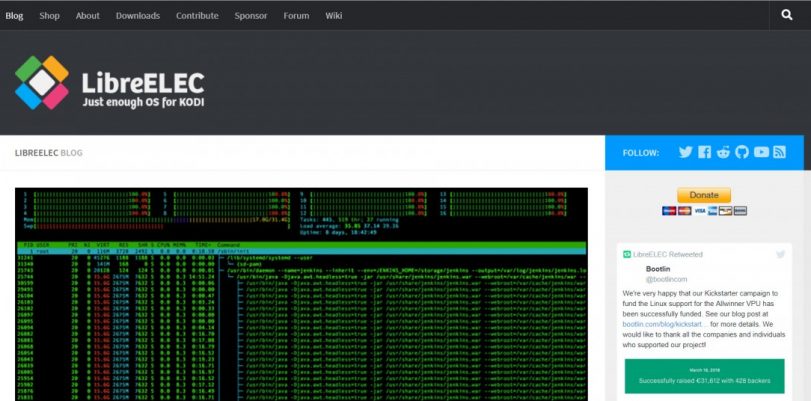Online security relevance has gone up in recent times. Lately, there have been hacking scandals of epic proportions, identity thefts that have resulted in irreparable damage, millions of computers and mobile devices infected with viruses, ransomware and all kinds of malware; and cybercriminals have used people’s equipment to mine cryptocurrency without authorization.
Yes, the Internet arrived and promptly changed our lives. However, as we outlined, there is more than one security risk or threat associated with its unprotected use. Nobody will worry about your online security other than yourself, so you need to take action if you are going to use the web for potentially dangerous things, like using open source software, online streaming, PC gaming, connecting to public Wi-Fi networks or torrenting, just to name a few examples.
There are multimedia services and platforms, like Kodi, which are Internet-powered and it makes them complete entertainment centers for people in all locations. They allow people in all areas to enjoy music, videos, TV series, documentaries, talent shows, movies and virtually anything, at low or non-existent costs.
However, the fact that they use Internet makes them very vulnerable to the previously stated threats, and that is what VPN is for: to enhance online security and privacy. They can hide all the user’s data, traffic, and online identity signals to help him, or her, avoid being seen by hackers, governmental agencies making surveillance, and even by your Internet Service Provider, which incidentally may comply with law enforcement entities and hand logs of your activity.
In this piece, we will address the LibreELEC OS, its applications, uses and how you can install and configure a functional VPN on it. You may not have heard of it, but LibreELEC is a fundamental concept for Kodi users.
Most desktop PCs run on Windows or Mac OS, although there is a significant number of Linux users as well. LibreELEC is a Linux-based operating system that has been reduced to the essential components and configurations, for simplicity’s sake. It happens to be Kodi’s primary OS.
What is LibreELEC?
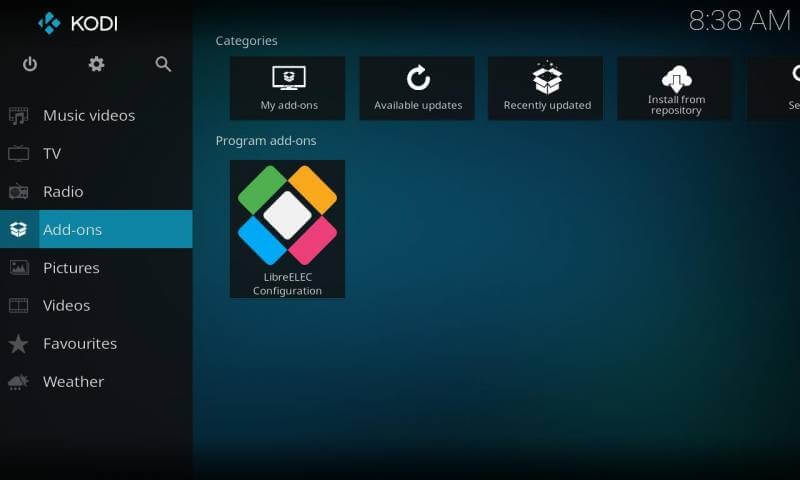
By now, you know what LibreELEC is, but we will refresh you nonetheless. It is an operating system that runs only on the Kodi software, with a smoother performance in mind. It has been stripped down to the bare minimum essential components, as it is a simple code with no super advanced features.
LibreELEC is a Linux “distro,” designed to play multimedia content on Kodi with no hassle, and not much more. However, it does its job brilliantly; otherwise, Kodi would not be so widely spread around the world.
LibreELEC has numerous advantages. It is more suitable and efficient running the Kodi system, as users can execute it on not-so-powerful HTPC without having to sacrifice sound or picture quality, resulting in a better and smoother performance at better prices. You don’t need to purchase a Windows or Android aid because the LibreELEC will do fine for this purpose.
However, LibreELEC also has drawbacks. It is not very adept at running any other software or application that is not Kodi. You will be able to listen to music, watch videos, look at photos, and reproduce multimedia content in general with it, but other tasks such as web browsing, email management, PC gaming and torrenting will not be worth it.
Kodi: digital entertainment for everyone
In a world in which online streaming has taken up so much relevance, and people are continually looking for other alternatives, Kodi has held steady at the top of the chain. Kodi happens to be the software designed to allow and run the LibreELEC operating system.
The definition of Kodi is a digital multimedia player of the open source class, which means that it feeds on contributions of the community. People design and audit updates and add-ons, which are then pieces that complete the Kodi experience puzzle.
The Kodi foundation created this marvelous piece of software, which can reproduce multimedia content such as pictures and videos from a storage system or the Internet (via add-ons.) These add-ons can be official or unofficial, depending on their authenticity and whether they were audited.
Kodi is exceptionally efficient in online streaming. With the add-ons, people can watch movies from all genres, comedies, dramas, TV series, talent and reality shows, short films, documentaries, and more. The tool is perfect to pair with a streaming device, such as the Amazon TV and the Firestick, Apple TV, Nvidia Shield, and others.
VPN, for LibreELEC: the right choice
VPNs, in this case, come in handy for your Kodi experience. They are online services in the form of encryption and tunneling protocols that can safeguard your data, traffic, online identity and IP address. By doing that, they can ensure their customers’ privacy and security will increase because they will gain “invisibility,” avoiding hackers and other threats for the most part.
To do their job, VPN brands use encryption protocols that determine the way they protect their users’ information. The most widely spread ones are OpenVPN (TCP and UDP), L2TP/IPSec, SSTP, IKEv2, and PPTP.
Why you need a VPN for Kodi
VPNs make sure that hackers won’t use the data and traffic you may leave behind in your online sessions to harm you by stealing your identity or having access to your online gaming accounts, social media outlets and, in the worst case scenario, your credit card information. Remember that Kodi is an open source software, and because of that, it carries a decent amount of risk.
By using a LibreELEC VPN, your ISP won’t be able to throttle your connection because it will have no access to your activity or data logs. Of course, you need to select a paid VPN instead of a free one, as they can sell your records to your ISP without your permission.
Using Kodi while your ISP throttles your speed can cause buffering and meager rates, making online streaming a miserable experience. You can avoid all of this with a quality VPN provider.
The other evident advantage of using a LibreELEC VPN for your Kodi sessions is that you can access hundreds of international add-ons by spoofing your location. VPNs can mask your IP address and lend you one from another country for temporary use; so you can watch shows, channels and services from the US, UK, India, Japan, Brazil, Spain, South Africa, Mexico, Portugal or any other nation without being there.
How to install and setup LibreELEC VPN
Since the LibreELEC OS is a basic ‘budget’ version of Linux, it isn’t possible to install a VPN client directly. However, you can use a Kodi add-on, named VPN Manager, to fulfill your objective. First, you need to install the Zomboided repository. For the explanation, IPVanish – one of the most recommended VPNs for Kodi – will be used.
- Sign up for an IPVanish account.
- Launch your Kodi software.
- Go to the Kodi Settings.
- Access the System Settings.
- Select Add-ons and enable Unknown Sources.
- Access the System page.
- Select File Manager.
- Select Add Source.
- Click None.
- Write the following: https://troypoint.com/repo and click OK.
- Highlight the box below the source you wrote and come up with a name for it. Select OK.
- Go to the Kodi home screen.
- Select Add-ons.
- Click the little box-like icon.
- Select the Install from zip file option.
- Select the name you assigned to the media source.
- Choose the zomboided.plugins zip file.
- Click Install from repository after you see the Zomboided Repository Add-on enabled message.
- Select the Zomboided Add-on Repository.
- Go to Services.
- Select the VPN Manager for OpenVPN.
- Install.
- Wait for the VPN Manager Add-on enabled notification.
- Select OK when the message appears asking to set up a VPN service.
- Select IPVanish VPN as your client in the VPN configuration tab.
- Access your IPVanish account with your username and password.
- Click on the VPN Connections tab.
- Select First VPN connection.
- Choose your server when given a chance.
Best LibreELEC VPN
IPVanish
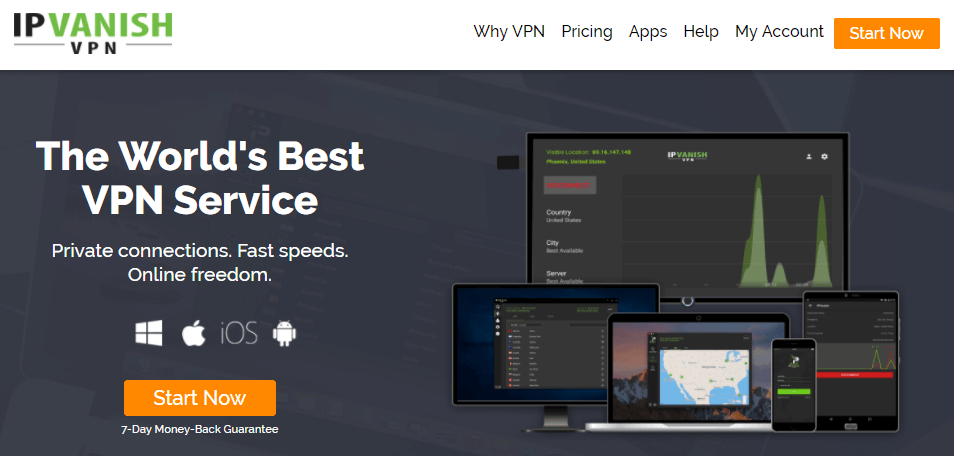
If you want lightning fast speeds and a robust security system for LibreELEC use in your Kodi, then IPVanish may be your best choice. It offers 40,000 IP addresses, a kill switch, DNS leak protection and 60 countries to connect. It is not the cheapest of the bunch at $10 per month, but given all the features and configuration options, it is worth the payment.
TorGuard

With a monthly cost of $9.99, you can get access to content in 55 countries around the world, more than enough to optimize your Kodi experience. At the same time, TorGuard offers secure encryption with all the major protocols, including OpenVPN and L2TP/IPSec, as well as unlimited bandwidth, fantastic customer service with tutorials and a live chat feature, allowance of P2P activity and five simultaneous connections.
Private Internet Access

With the availability of content in 29 countries around the world and more than 3,000 servers, PIA is a perfectly adequate VPN client to use with Kodi. The monthly plan checks in at a very affordable $6.95, but the prices can go down to $3.33 depending on which mode you select.
GhostVPN
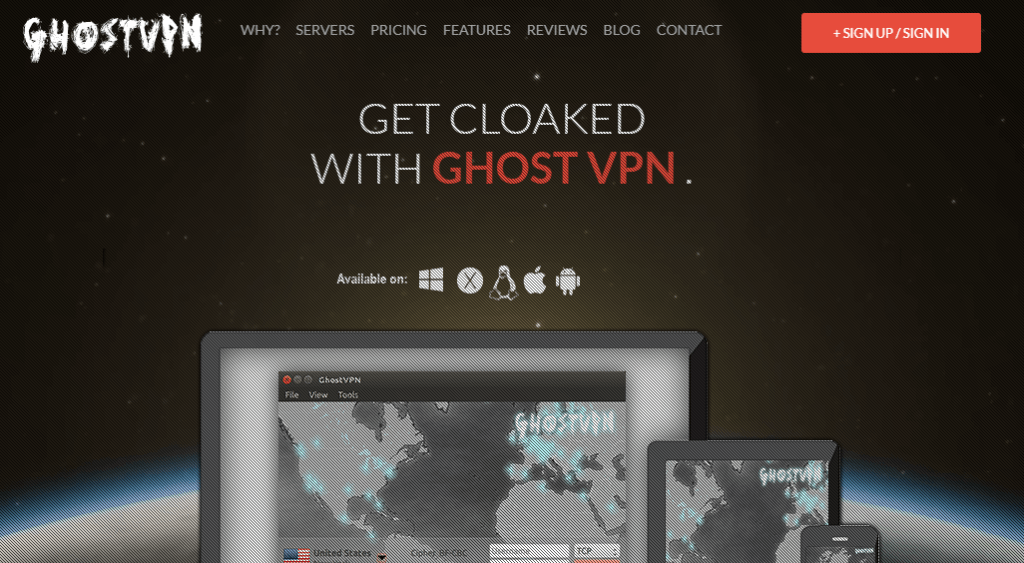
A relative newcomer in the VPN market, GhostVPN offers exciting features such as 1,600 servers in 51 nations, unlimited speeds, bandwidth and server switching, and a handy 15-day money-back guarantee.
In conclusion, LibreELEC is an operating system tailor-made for Kodi. It is the most basic version of Linux, with essential offerings that are perfect for this digital multimedia player. However, the Internet is full of threats; and to protect your system, network, and equipment, you would benefit from using a VPN. You could also open international services that would be otherwise blocked, so consider hiring one of the VPN providers highlighted in this piece.