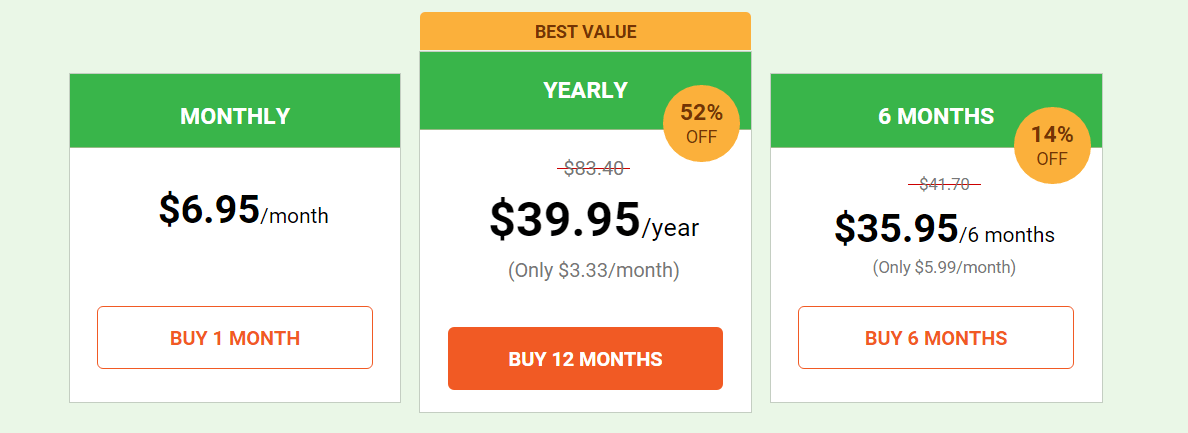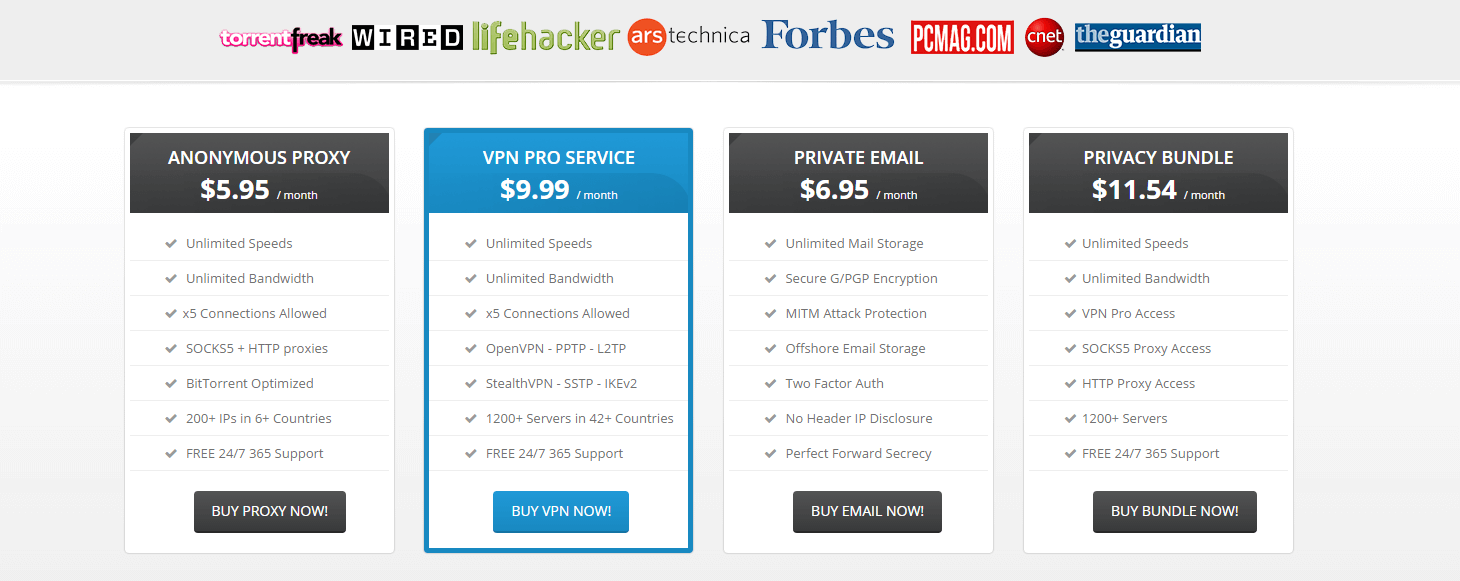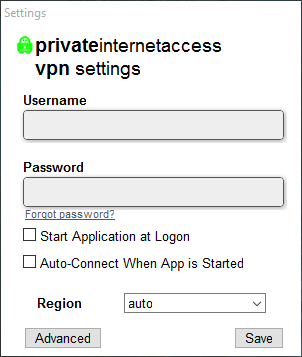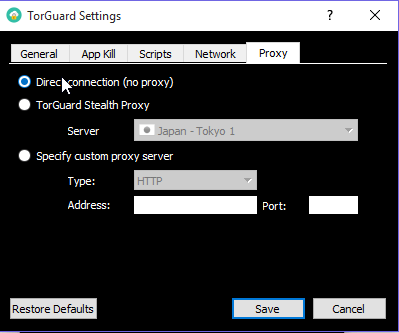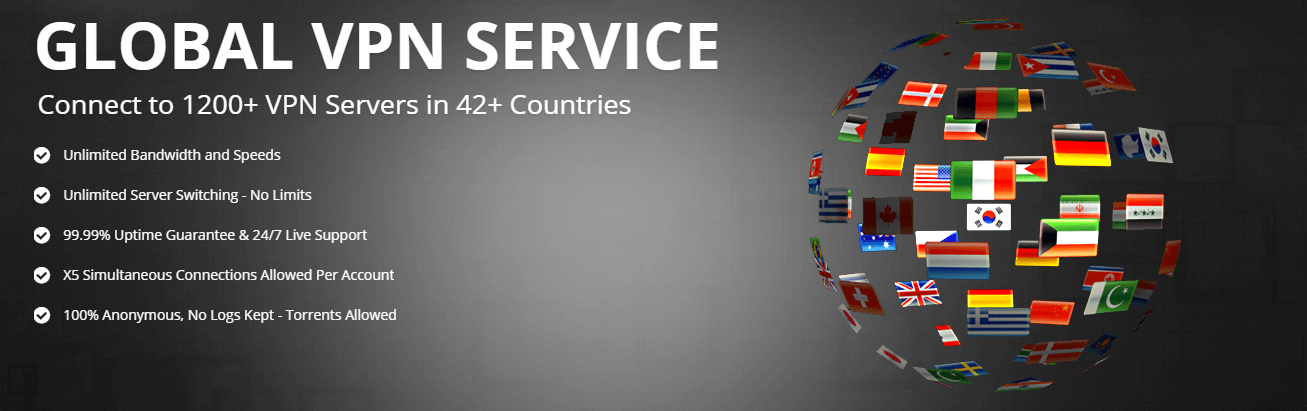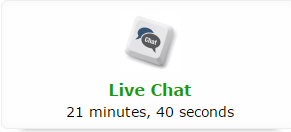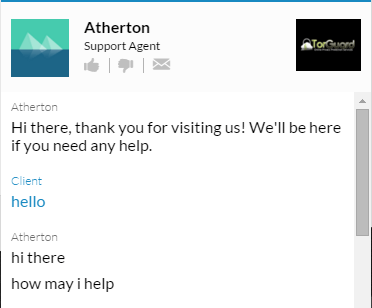Torguard VPN and PIA VPN are both great VPN providers with thousands of customers who rely on them for their quality service. Both VPNs have caught our attention on Best10VPN, but for different reasons. Since these two VPNs are popular choices for users to compare, we decided to create a helpful comparison between the two help you decide which to use.
Pricing
Private Internet Access VPN
PIA has one of the best-priced subscription options you can find for a VPN. Prices start absurdly cheap at only $6.95, with a year subscription costing only $3.33 a month or ($39.95 a year). A 6-month subscription is only slightly cheaper at $5.99 a month with a $35.95 commitment. $6.95 for a month purchase is simply the lowest price I’ve seen for a VPN so far.
TorGuard VPN
Torguard VPN has a more standard VPN pricing model at $9.99 a month for its main VPN service package. However, for a semi-annual purchase for the main VPN service, Torguard is only $29.99! For a full year subscription, Torguard is $59.99.
Winner: PIA
PIA beats out Torguard in the one-month subscription cost with a three dollar difference. However, for a 6-month subscription, TorGuard’s low $29.99 price point is cheaper than PIA’s $35.95 pricing. For those looking for a yearly pricing package, PIA’s yearly subscription ($39.95 vs $59.99) is cheaper than TorGuard’s by 20 dollars.
Software
Private Internet Access VPN
PIA takes a very simple approach to their software. Their client really only needs to be “open” when you’re logging in or configuring what advanced settings that it has, like configuring the kill switch or making sure some features like DNS leak protection are checked. That said, the client works well and it’s easy to switch between servers from the taskbar, and the pleasant lime green PIA icon lets you know you’re connected to your VPN.
PIA’s mobile application is remarkably similar to their native PC application both in usability, reliability, and speed.
TorGuard VPN
Torguard VPN is one of the few providers that has two clients. Their primary client, Torguard Lite is very similar to PIA’s client. It’s very user-friendly, easy to set up, and quite simple. Torguard’s secondary Viscosity client has some more advanced features bundled inside that let you switch protocols quickly. Torguard’s MAC and Windows Viscosity client performs very similarly to PIA’s client in that it resides on the taskbar– however it does offer more complexity and depth for power users with more options available to configure.
Torguard VPN also offers great mobile applications that are identical to their PC counterparts without settings to configure.
Winner: TorGuard VPN
Torguard has greater flexibility than PIA VPN since it has two clients available for users to download. It’s nice to see the ability to switch protocols in their Viscosity client, which makes their primary client more clean and organized without these complexities.The main strength of their Lite client is Stealth VPN and an embedded Stealth Proxy feature which makes Torguard Lite one of the best clients to use in censored countries.
The TorGuard lite client also offers a little bit more power with useful things like a network kill switch and App kill switch while PIA only has a network kill switch. I also liked TorGuard’s more native approach to software that gives user control whether they want it to hide in the Taskbar while PIA has a more aggressive take to sticking to the taskbar from the beginning. While Torguard VPN wins here, PIA’s application is also very noteworthy for its minimalist design and subtle approach to software.
Extra services
Private Internet Access VPN
PIA doesn’t offer many additional services found on their website to use with their main VPN client. In a way that makes perfect sense, considering that PIA offers the cheapest one-month offering you can find. The simple nature of PIA VPN is both its greatest strength and weakness for users looking for a bit more to play with.
TorGuard VPN
Torguard VPN is one of the few VPNs to offer a full proxy service, encrypted email, and company supported VPN routers sold on their website. Torguard also fully supports users in censored countries with their focus on their Stealth VPN and newly released Stealth Proxy inside their Lite client.
While Torguard additional services can add on the cost considerably, many of the features provided by the extra services are very useful since the team supports them extremely well through written guides, browser extensions (you can install extensions for their proxy service), and through live chat.
Winner: TorGuard VPN
Torguard VPN wins here hands down. Their extra service offerings give them great platform adaptability as well has support for users who want to extend their VPN services into other areas.
Website
Private Internet Access VPN
PIA’s website feels more just like a place for PIA to sell PIA. In a lot of ways, that’s fine. Their product offering is good–one of the best in fact, but for people who need help operating PIA, or finding support, the experience is less than ideal. It has a tacky design with bikers operating at the forefront that seems to be encouraging a friendly experience, but the result just makes PIA looking like they are trying too hard. Without hating too much on bikers, PIA’s support base needs much better organization and the website can be tricky to navigate with so many menu links that feel more useful for SEO than user use.
TorGuard VPN
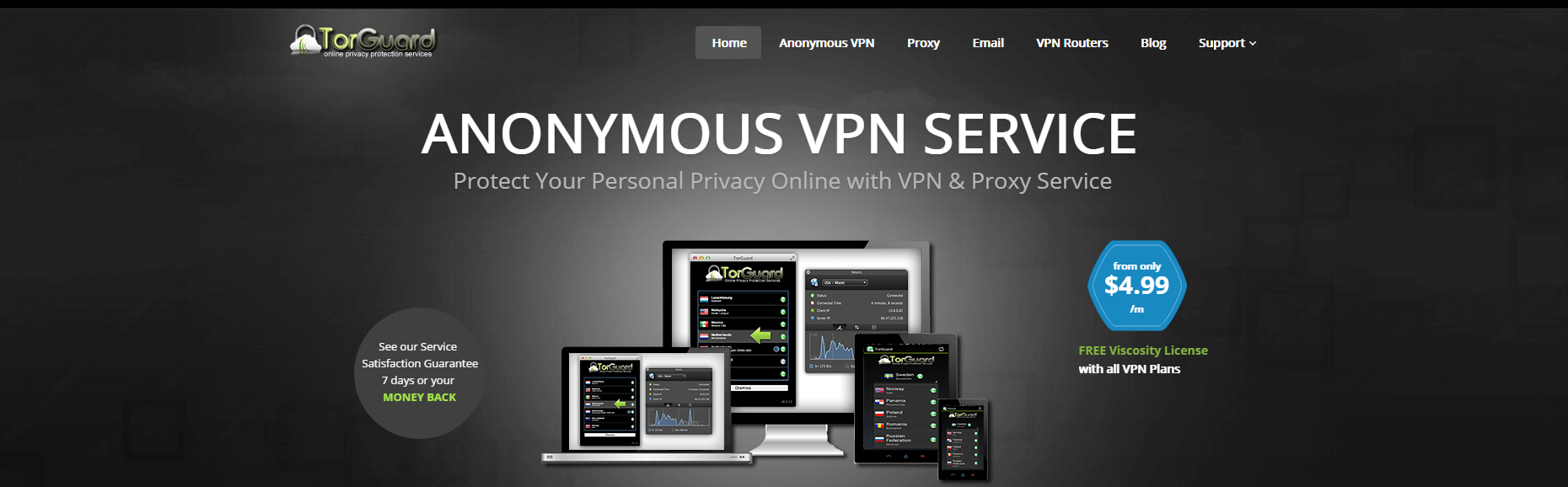
Since TorGuard has so many extra services and uses, it makes sense that they have multiple setup guides. These guides are easy to find within the main “support” tab at the top of the site. TorGuard also have video tutorials which is very nice to see, as well as an active forum community (most VPN websites don’t have this).
Winner: TorGuard VPN
Overall, TorGuard’s website is easier to navigate than PIA’s and it has plenty of information available for users find. Another notable feature that TorGuard has is its live chat–which doesn’t require you to enter in any information to receive support (PIA’s live chat does).
Servers
Private Internet Access VPN
PIA has plenty of servers to offer. They advertise that they have 3023+ servers in 21 different countries. When we tested out the servers we received great speeds and good reliable connections.
TorGuard VPN
TorGuard has around 1200 servers in 42 different locations. TorGuard’s specialty is that it has Stealth VPN servers that work well in censored countries. We received good speeds when using a variety of TorGuard servers.
Winner: Tie
Both PIA and TorGuard have extensive server networks. While PIA might have more servers, TorGuard is available in more countries which is a plus for international users.
Privacy
Private Internet Access VPN
PIA has a no logging policy as well as standard 256-bit encryption. PIA claims to offer an SOCKS5 proxy within, but documentation and use is limited and unclear.
TorGuard VPN
TorGuard also has a good no logging policy with 256-bit encryption, however, TorGuard’s Stealth Proxy feature within their client is very easy to activate and use alongside their StealthVPN. TorGuard also offers WebRTC protection.
Winner: TorGuard
Both VPN providers provide the essentials of privacy, but TorGuard really stands out with solid encryption alongside their extra privacy features.
Speeds
Private Internet Access VPN
PIA has some of the best speeds from any VPN. When we tested it out on Speedtest.net, we received speeds around 170 Mbps, which is what can be expected without the use of a VPN. Speeds were also quite good, and more accurate (20-21 Mbps), when we tested the rates through a BitTorrent download.
TorGuard VPN
When we tested out TorGuard VPN on Speedtest.net, the speeds really only seemed mediocre, getting around 70 Mbps or even up to 100 Mbps. Yet when we tested out how reliable these speeds were through a BitTorrent download, we received incredibly fast speeds of (20-21 Mbps) which is about the same as without a VPN.
Winner: Tie
While PIA VPN got better-tested speeds, the more accurate test (some VPNs appear faster through SpeedTest.net through various data compression techniques) of downloading an actual file gave the same results.
Support
Private Internet Access VPN
PIA has the live chat as well as a standard ticket support system. Their refund policy is superb and fast, but their live chat can be spotty. Wait times can vary from 20 minutes to even only one minute.
TorGuard VPN
TorGuard VPN has live chat and a standard ticket support system. When we tested out their live chat, we were surprised to find a helpful representative answer our questions in only a matter of seconds. TorGuard’s live chat team seems extensive and consistent around the clock. They also offer a great refund no-hassle policy.
Winner: TorGuard VPN
While it’s great that PIA offers a decent live chat, we just found that TorGuard’s live chat was better. There seems to be more representatives which makes the process faster and more reliable.
Verdict TorGuard VPN
TorGuard VPN is a better choice overall than PIA. It has more extra services (and privacy options), better support, and a better website. It also offers two great clients, equally amazing speeds (some users have reported that PIA speeds have taken a hit within the last few months–what do you think?) and a great server network for a variety of users across the globe.
Thanks for reading Torguard VS Private Internet Access (PIA). Check out each individual review here (PIA & TorGuard VPN) Comment with your favorite VPN!