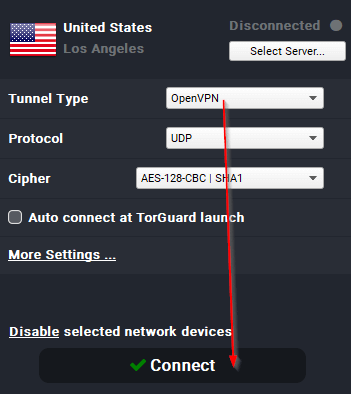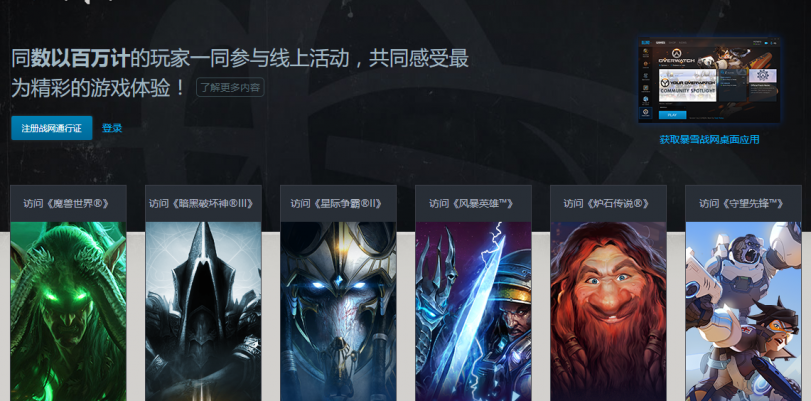If you’re in China, as of October 12th, you can no longer access the Battle.net client. The reason could be multifaceted, but critics think that the Chinese communist party is exerting their control and showing off power by blocking large portions of the internet.
Unfortunately, even Blizzard employees appear at a loss. A Reddit user by Coldspark824 wrote a message to Blizzard explaining his issue.
“The international verson (Asia, Europe, Americas) is currently being blocked in mainland china. It is unable to connect at all, thus, the entire suite of your games are currently unplayable due to DRM connection requirements. This is due to an internet stranglehold for the upcoming Chinese governmental congress, however, it may be permanent. This also means that you will be unable to sell Destiny 2 to international customers who live in mainland china upon its release. Could you please contact anyone you have in mainland china to confirm that the GFW is blocking your services? Thank you. (sidenote) I am currently needing to use a VPN service through korea to utilize the app, which makes games unplayable due to latency, but it was the only way to reach your website, to contact support. This is also a currently illegal measure in mainland china, and one that I hope will not be necessary for international players in the future. =(“
A Blizzard employee then responded that they are aware of the issue, and that they don’t even plan on selling Destiny 2 in China as of yet. The employee also admits that they can’t really do anything due to the government, and that the blocks may even be permanent.
“Technical Specialist Ekield here! I’m really sorry to hear about the issues you’re facing with connecting to Blizzard and Battle.net services while living in China. I understand that you are using a VPN to be able to contact us and connect to the app, but due to legality we can’t recommend that you continue to do so. Blizzard does have an office in China and we are very aware of the situation there with how it relates to our games and international customers. We do know that Chinese ISPs block access to our games and services, and we have a special Chinese version of the B.net app and special Chinese versions of our games for that reason. We do not plan on selling Destiny 2 in China as far as I’m aware, at least not immediately. The restrictions are in place due to the Chinese government like you mentioned, and that is not something that we can really control or fix. So it is possible that the blocks are permanent and since using a VPN is illegal there isn’t a legitimate way for players in China to be able to use the international version of the app or our games. I’m sorry that we don’t have a good fix for you, but like I mentioned we do have an office in China and they operate within the Chinese laws for the Chinese versions of our games. Best of luck and take care.”
So there you have it! The Battle.net seems to be a victim of careless and unnecessary censorship, so how do you unblock Battle.net in China?
How to Unblock Battle.net Client in China
Step #1 You’ll need a VPN. Sure VPNs are questionably legal in China, but most Chinese internet users use them anyway. The hard part is finding a VPN that works in China. ExpressVPN is blocked, and a lot of old VPNs that use to work like AstrillVPN no longer work either. You’ll have to use TorGuard VPN which has multiple chinese-specific features that let it work (Stealth Proxy feature, Stealth VPN obsfucation). See how Stealth VPN works in this article. The basic idea is that Stealth VPN makes your VPN use look like regular internet traffic instead of VPN traffic.
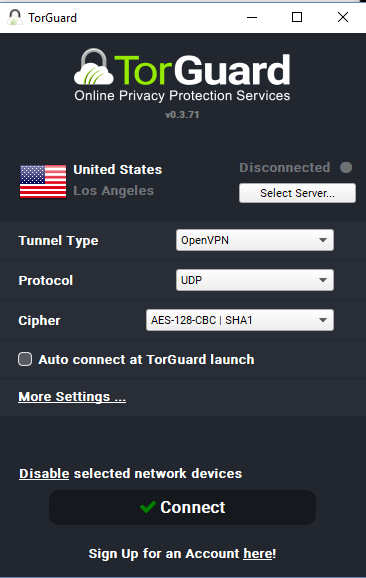
Step #2 Once you signup with TorGuard, you can go ahead and install the client and launch it. From here, you’ll need to do a few things.
Step #3 On the main app client page, go to “Tunnel Type” and select “Openconnect” as your protocol.
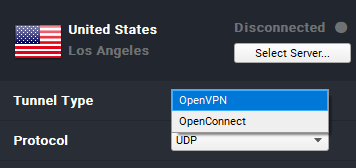
Step #4 Now, go to “Select Server” and choose “Los Angeles (Asia Optimized).”
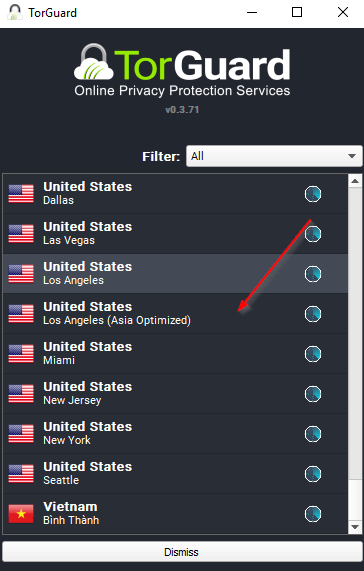
Step #5 Finally, go into the settings, go to “Proxy” and then select “Japan – Tokyo 1”, now click save.
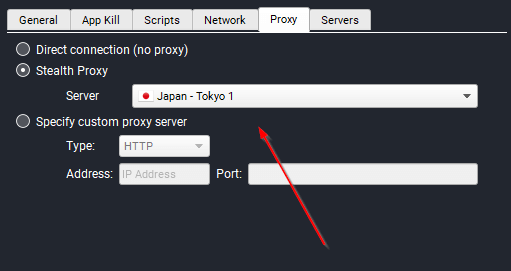
Step #6 If you’re using the OpenConnect protocol, don’t worry about this step.
From here make sure you customize the cipher on TorGuard’s app to “AES-128” so you can get the best speeds while gaming on Battle.net. OpenVPN can work with these steps, but OpenConnect is recommended. TorGuard describes Openeconnect like this: “Openconnect utilizes TLS and DTLS to encrypt and authenticate the encapsulated VPN traffic. Besides being the fastest VPN protocol available, OpenConnect is also one of the most secure with numerous security features built in to protect the end user.” Openconnect also has built in kill switches to hold VPN traffic.
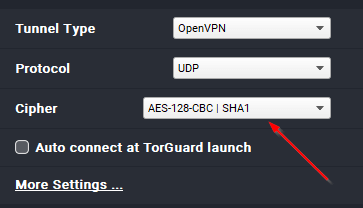
Step #7 That’s it! Press connect, and you’ll unblock Battle.net!