If you’ve been torrenting with Vuze without some form of proxy or VPN, you’ve been putting your IP address out there for anyone to see.
Every computer connected to the internet has an IP address. When you start downloading a torrent, you enter something that is called a BitTorrent swarm. This swarm is a collect of IP addresses distributing data through a peer to peer network where people share downloads.
If someone can see your IP address, they can track your real-world location and send you notices in the mail, or even just monitor your activity. Not only can people see your IP in the BitTorrent swarm, but since your traffic isn’t encrypted, your internet service provider can see everything you’re doing (including which websites you visit and which programs you connect to the internet too).
We’ve created this easy-to-understand guide that you can use to make your torrenting experience safer. That means no more notices in the mail and no more paranoia! At the end of this guide, you’ll be more secure without any confusion.
Why is Vuze is a good program to torrent with?
While Vuze does have ads, and it does attempt to get you to download bloatware on installation, it’s still one of the best torrent applications out there with a huge variety of features that let you customize and configure your torrent experience with things like file conversion, statistical visualizations, content discovery, integrated media player, remote management, and more.
You can also bind Vuze to your VPN adapter which servers like a VPN kill switch. Torrents will only download when your computer is connected to the internet through a VPN!
Why should I use TorGuard with Vuze?
Now that you know why you should be using Vuze, and why you SHOULDN’T be using it without a VPN, we will give you our best VPN recommendation. Sure you could go to our homepage, and pick any of our top 5, and get a decent torrent experience, but TorGuard VPN stands out above the rest for many reasons. Here’s why TorGuard VPN is the best VPN for torrenting (no it’s not because Tor is in the name!)
- Speed
From our tested VPN services, we received the highest speeds with TorGuard VPN when downloading torrents. Usually, our tested speeds are around 21 Mbps without a VPN active, and we found it the same with TorGuard active. This means that TorGuard barely even impacts your torrent download speeds, even with encryption enabled. We recommend 128-bit AES and OpenVPN for torrenting.
- Security
TorGuard VPN has excellent security for torrenting. You can customize your cipher up to AES-256, which is super high security. It’s also one of the few VPNs to feature kill switches, DNS leak protection, and IPv6 security. They also use a secure 2048-bit RSA key.
- Pricing
TorGuard VPN isn’t the cheapest VPN at $9.99 a month, but their 6-month plan is only $29.99, which is one of the most affordable packages you can find for a decent chunk of time.
How do I use TorGuard with Vuze?
When you’re not using TorGuard with Vuze, others can see your IP address in Vuze. They simply navigate to the “Swarm” tab, as seen below:
TorGuard is super easy to use with torrenting. All you have to do is download the program, set up your subscription license, pick your server, and connect. Check out this introductory video:
Once you do this, your torrent traffic will automatically be encrypted. If you want to make sure your IP is hidden, use TorGuard’s IP checker tool. This works like a torrent download, except it shows you if your IP is different (masked by VPN) or not.
Conclusion:
Torrenting with a VPN with Vuze isn’t actually that hard. All you have to do is download your VPN, set it up, connect, and your Vuze torrent traffic will be automatically encrypted!

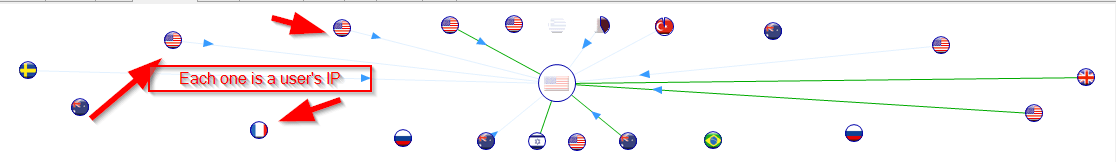
Jason
This article is great, and would be ten times better if you walked people thru the different settings and stuff to actually get it working correctly. Port forwarding is a must, and that is the one thing that a lot of people have a hard time with. I went to school for networking, and for some odd reason, I just can’t get it to work correctly. There are some options, or settings that don’t matter much, and there is some that do.