Streaming consoles and digital media players are the things of the moment. People can now enjoy their favorite movies, series, documentaries, and animated features from the comfort of their homes. With this guide, you will learn how to watch the American Netflix region in your Nvidia Shield TV thanks to VPN technology.
The powerful and portable Nvidia Shield TV
The Nvidia Shield TV is a streaming console that offers most of the same features and attributes as most of its competitors, with the benefit of being able to play downloaded titles and stream them from a PC (compatible, of course) on a local network or with the GeForce Now subscription.
Known in the industry as the Shield Console or the Shield Android TV, it is a digital media player based on the Android TV operating system. It is only three years old, being introduced in 2015, and it feeds from the Internet or apps to reproduce content while supporting 4K resolution video.
The regular model costs $199.99 and comes with 16 GB of flash storage, and there is another option with a 500 GB hard drive, known as the Shield Pro and with a cost of $299.99. As far as connectivity, it comes with 2.4 GHz + 5 GHz, Wi-Fi, 802.11ac, Bluetooth 4.1, Gigabit Ethernet, two USB 3.0 ports, a Micro USB port, and HDMI 2.0.
Netflix, a world of streaming possibilities
Netflix is inarguably the most prominent multimedia library and online streaming platform existing in the market, with hundreds, even thousands of shows and movies available to people from all locations to enjoy. It is truly globalized since it can be found in more than 200 nations with a customized catalog of options for each one.
It only charges subscribers a small monthly fee, and it even has a month-long free trial for people from all latitudes to test the services and enjoy the most widely acclaimed films and TV series.
Netflix origins are tied to the year 1997. It was a moment when renting places for movies were popular, and that was the way Reed Hastings and Marc Randolph handled their business in Scotts Valley, California, United States.
However, there was a point well after the new millennium came, precisely in 2007, in which both men decided that a new model was necessary to keep up with the paradigm shift when it comes to entertainment: they adopted online streaming as their modus operandi, and from that moment, the company took off.
Today, Netflix not only has agreements and pacts with dozens of studios and movies to stream them to international audiences, but they are also producing their own content in the form of series and films.
The American Netflix content catalog is the most preferred by online streamers. Here are the top 10 nations with the best and most complete multimedia libraries:
Here is the latest peek at the top 10 nations when it comes to shows and movies available for Netflix streaming:
Country Total Movies Series
Japan 5800 4444 1356
United States 5771 4081 1690
Canada 5472 3932 1540
United Kingdom 5326 3745 1581
India 5078 3587 1491
Australia 4990 3455 1535
Hungary 4273 2957 1316
Slovakia 4263 2944 1319
Czech Republic 4254 2944 1310
Russia 4146 2845 1301
VPN technology to enter all Netflix regions
While it is clear that most people prefer to access American Netflix because it is the most complete catalog, only people in the US can afford that luxury. But wait, not so fast! Thanks to Virtual Private Networks, streamers from abroad can watch American Netflix on their Nvidia Shield TV consoles.
Virtual Private Networks, or VPNs, are online apps that can hide the user’s shared content and IP address, the most visible element to know their location. To watch American Netflix on Nvidia Shield from anywhere, you need to hide the area that you appear to be connected from and acquire a US-based IP address, and it is possible and straightforward thanks to VPN technology.
As a bonus, these apps can provide security and privacy since they reroute your IP and your traffic and send them to remote servers, away from services and sites that apply geo-blocking measures as well as from hackers, cyber criminals, malware developers, surveillance agencies, and more.
| Pick a VPN! | VPN | Price for 1 month sub | Site Rating | Buy Now |
| Best VPN |  | $5 a month (code "best10VPN") | 9.9 |  |
| Good VPN | 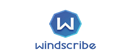 | $9 a month | 8.9 |  |
| Decent VPN |  | $6.95 a month | 8.8 |  |
How to use dedicated IP for streaming?
Netflix, like many other online streaming platforms, doesn’t want you to alter your location to access other libraries. Because of geographical and licensing reasons, they want you to stick to your area. That’s why they are blocking VPN connections when they detect them.
That’s a very inconvenient setting for subscribers since they are paying for the service, why should they be limited to one catalog? The best way to unblock content and watch it via American Netflix on your Nvidia Shield TV is with a VPN’s dedicated IP address.
To use a dedicated IP for streaming, you need to:
- Access TorGuard site
- Acquire a dedicated streaming IP for the region you want to unblock content in. If you’re going to watch American Netflix on your Nvidia Shield TV, pick a US-based IP
- Proceed to checkout with the code “best10VPN” to get a 50 percent discount
- Go to the support staff and submit a ticket requesting your dedicated IP
- Look for the email that TorGuard will send
- It is the time to download and install the TorGuard app
- Access “More Settings”
- Select the Servers tab
- Write your IP
- Click on Add and then Save
- Return to the main client page
- Choose select server, and your IP should appear
- Select your IP and connect
- After you establish a connection, you will be able to unblock content in America
TorGuard is the most efficient VPN brand and one of the few that offers dedicated IP capabilities. It is the best solution at the most affordable price, and it provides excellent speeds that won’t harm your streaming experience.
The brand not only offers robust security features that will protect your online identity at all times, but they provide access to unique streaming IPs for users that need them. Nobody else will use that address, and that makes it much harder for Netflix to flag you as a proxy user.
In conclusion, if you want to watch American Netflix in your Nvidia Shield TV, the best and most efficient way to do it is by hiring the services of a VPN provider and acquiring a dedicated IP for streaming. TorGuard offers a unique address that is not shared with any other user, meaning that Netflix will have a hard time spotting your connection as a “proxy” one.
