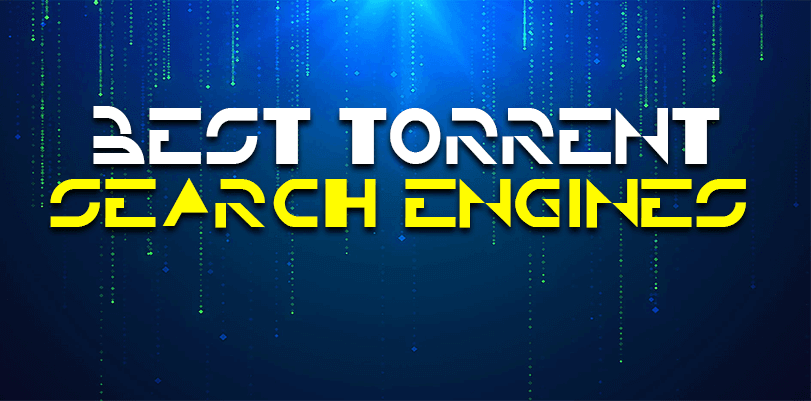What happens when you can’t find the right torrent on your favorite torrent website? Well, you get annoyed that’s what! Fortunately, there are ways to search multiple torrent sites at once to find the specific file that you need. In order to search multiple libraries are once, you can use a “torrent search engine”. Today we’ve found some of the best ones, and I’ve even made a video illustrating how to use them down below.
It can be hard to distinguish the good torrent search engines from the bad. And you don’t necessarily just want to search for a download in Google, in case you find a website or file that isn’t safe. That’s why it’s best to use some of these websites down below.
WARNING! Don’t torrent without VPN!
Now every time you download a torrent you should be using a VPN or proxy. If you download a torrent file without a VPN active, your ISP can see what you are doing! Now, it’s not very hard to do so, or even very expensive. With TorGuard (the site’s #1 rated VPN out of 50 VPNs) you can get a yearly subscription for as low as $2.50 a month, with code “Best10VPN“.
But wait, Tom! I want a FREE VPN to use for torrenting. Well, Windscribe is a good option for that, but it does have limits on how much you can download, and if you download a few torrents, you’ll be restricted the rest of the month. And their paid plan isn’t as cheap as TorGuard.
WAIT, TOM, these Torrent sites are blocked?
If these websites down below are blocked in your geographical region, then you will need to use a VPN to change your IP to a region that isn’t blocked. This is easy. Download and install a VPN, pick a server, then connect, and you should be able to get around restrictions to these websites!
#1 Snowfl.com
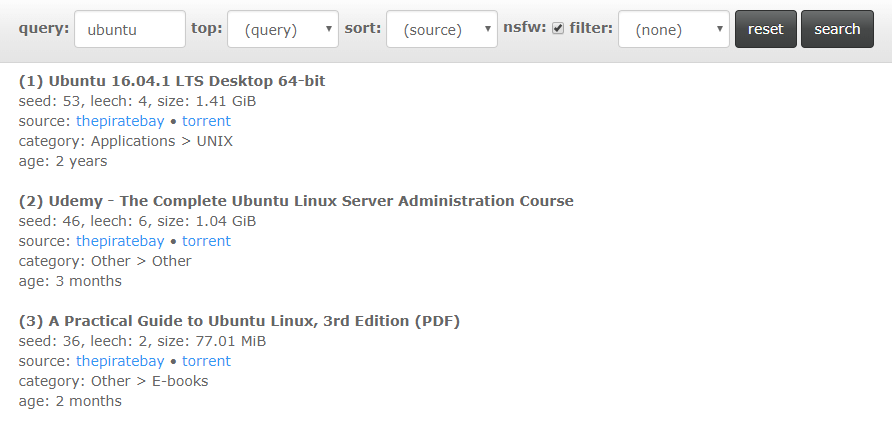
Snow.fl is an awesome website, and perhaps the best one out of these 5. The reasoning behind me liking it so much has to do with its simplistic yet complex design. You can filter your search and organize the results by how many seeders there are (which means how many people are sharing the torrent–which affects how quickly you can download it), and even sort by leechers, size, and age. The one bad thing about the site is that sometimes when you click on things, a popup will come up, so be careful and use Malwarebytes as well as a good pop-block ad blocker like uBlock Origin.
#2 Toptorrentz.biz
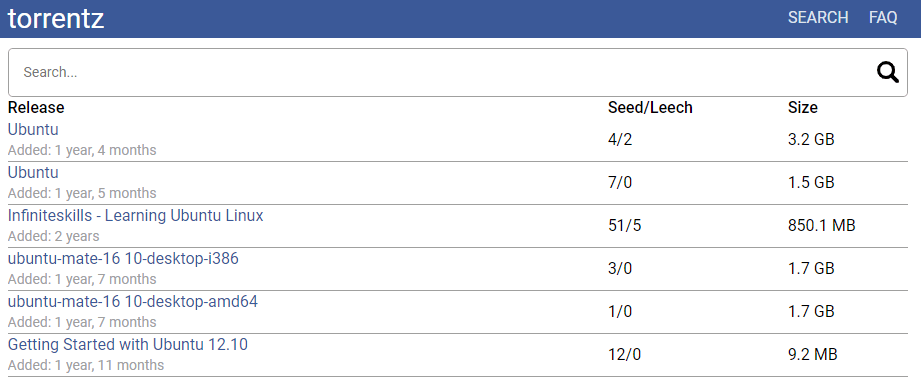
Toptorrentz.biz is probably the second best option or the best option on this list as well. The reasoning is that you can simply see more information from the main page without needing to click to the main torrent site. You can view seeders/leechers, and the size. Interestingly enough, you can sort of download torrents directly from the site, which is also neat since it’s still technical a “torrent meta search engine”.
#3 Veoble.com
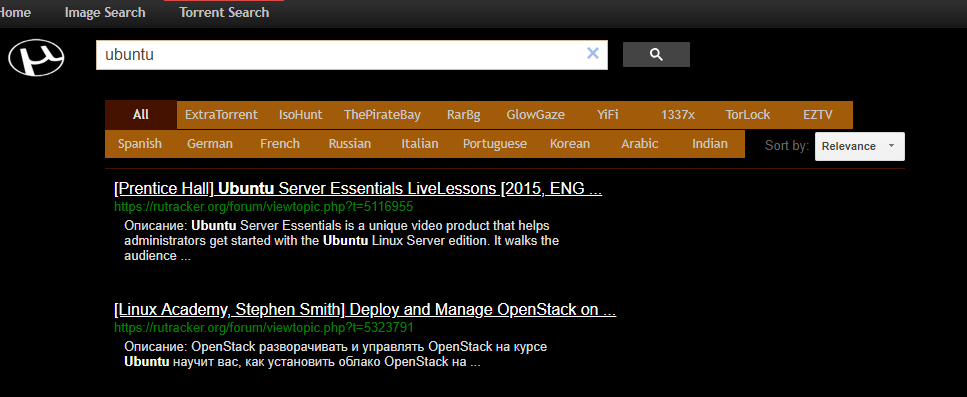
Veoble is a great dark-themed website that really does feel like a “torrent search engine”. It uses Google as a model, but it’s more useful than Google for torrents since you can filter which sites aggregate which data for you. For example, if you want to search for a torrent on ExtraTorrent, you can choose that as an option, or Isohunt, PirateBay, etc. A pretty neat website, but you can’t really download as directly, or filter results as much, so it’s more of a pure search engine/aggregation than a “one stop shop”.
#4 Torrents.me
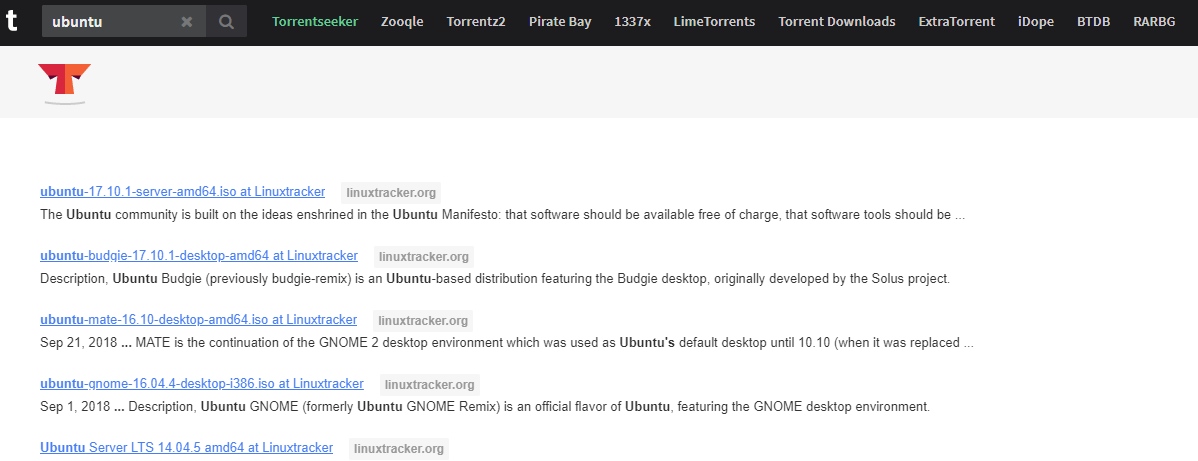
Torrents.me has a bit of a fresher design than Veoble.com. It has an interesting graph on the main page, and easy to find categories on the right side. However, for the most part, the rest of the site’s functionality is pretty identical. Search for a torrent, then get results in your selected torrent website. It’s easy to search multiple sites at once, but I still want a bit more filter options.
#5 XTORX
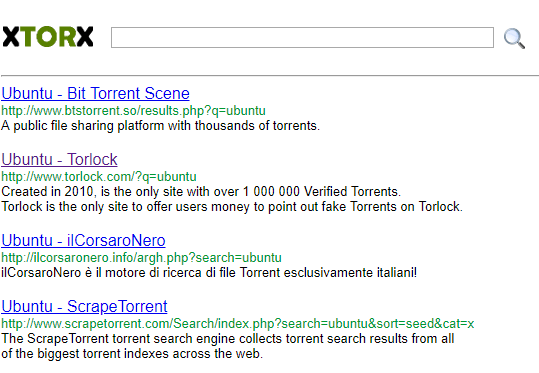
XTORX is probably the simplest and most bare bones search engine here. It really does feel just like Google, but you can still see the different results pulled through and aggregated together. But you don’t have the option of filtering results from specific sites, or organizing the results either.
Torrent Safety Tips
- Try not to download .exe files like video games or applications. These are where users like to hide viruses that can really mess up your computer. Stick to movies, TV shows, images, etc.
- Always launch your VPN before you launch your BitTorrent application (i.e, qBittorrent). From here, you can download safely once your VPN is connected to a server.