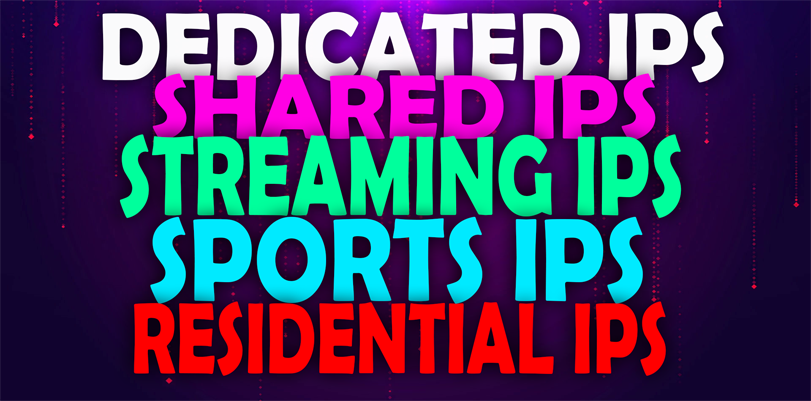VPNs often can feel very complicated. There’s encryption, various settings to play with, logging policies, pricing, IP addresses, and all sorts of things to ponder! Today we will focus on IP addresses and the various kinds you can get from a VPN provider.
Now keep in mind, not every VPN will offer every single IP type–that being a shared IP, a dedicated IP, residential IP, sports IP, streaming IP, or residential IP. There’s really only one VPN that offers these all, that being TorGuard VPN that does. So this article is largely a focus, and examination, into what TorGuard offers customers.
However, some other VPNs (not many that are noteable) offer some options varying from only offering a shared IP and dedicated IP.
What is an IP Address?
What is an IP address, first and foremost? Well think of it like your computer’s online digital footprint, or address. IP stands for internet protocol, and address is–well, your computer’s footprint.
Usually, when you aren’t connected to a VPN, you have your REAL IP and this IP can be tracked by websites, apps, services, and even your ISP. With your IP, your general real world location and computer can be pinpointed for torrenting downloads, or even from websites. This is why you’ll see ads that know where you are! Remember “sexy singles in your area”?
What is a Shared VPN IP?
So, when you connect to a “normal” VPN, chances are you are using what is called a “shared IP”. Shared IPs are IPs that are shared among hundreds of users at a time, and this provides a good amount of anonymity for said users. I would classify a shared IP as a “normal VPN IP”. Shared IPs are anonymous sure, and for most users, they are decent enough to use. However, they can be annoying if you’re using a pretty popular VPN service.
Now most VPN providers just automatically give you shared anonymous IPs. The reason is that this is the cheapest and probably safest method for the end user. When IPs are shared, it allows the VPN provider to host a bunch of different users and it allows them to connect to servers.
What is a Streaming IP?
Some websites have begun blocking shared IPs like Netflix, or even some websites like 4Chan or other sites that don’t want VPN or proxy users trolling around in anonymous fashions. Sometimes banking sites and other gaming services can lock you out if they detect a strange IP accessing your account–which is just a measure of safety that can be helpful in the long run. So if you don’t mind any of these issues, and can access the sites you want with a shared IP, you don’t really need any other type of IP.
However, if you want to access streaming content like Hulu, Amazon Video, Netflix, Crunchyroll, BBC iPlayer–and the list goes on, with your VPN active,then you will need a streaming IP. Maybe you just want to keep your anonymity active at all times–regardless of if you’re just streaming or not. Or maybe, you’re outside of the US, and want access to these US based streaming services. Or maybe you’re in Germany, or Australia, and want a bigger Netflix library. In these cases, you will need a streaming IP.
TorGuard is the only reliable VPN provider that offers streaming IPs as an addon. Not only that, but it’s also the cheapest VPN for streaming, even with the streaming IP addon. You can get it for around $9 a month with code “Best10VPN” or as low as $2-5 a month with a yearly plan (this even includes the streaming IP!).
Now, some other VPNs like ExpressVPN which are more expensive around $13 a month or $100 a year, sometimes have normal shared IPs that work with Netflix, but they have to constantly rotate these around, which means every week or few weeks, you’ll have to talk to live chat and find a new server.
What is a Dedicated IP?
So what is the difference between a dedicated IP, shared IP, and a normal IP?
Well a dedicated IP is very similar to a streaming IP. However, it might not play as nice with streaming. Dedicated IPs can work with streaming though, in the sense that they are more unique than shared IPs. With a dedicated IP, you are the only user using said IP, which is different than a shared IP.
Overall, there isn’t too much difference between a dedicated IP and a streaming IP. The only difference could be that streaming IPs will specifically work for specific platforms, whereas a dedicated IP will have more options and locations available, but not every option will work for streaming guaranteed. The only reason you should buy a dedicated IP is if you don’t care about streaming with it.
What is a Sports IP?
Sports IP are for specifically streaming sport programs, and for TorGuard, this focuses on UK and Spanish platforms, so you can unlock that content specifically.
What is a Residential IP?
Residential IPs are perhaps the mega solution, or the best solution from TorGuard for unlocking ANY content. The reason is that they are purchased from ISPs to look essentially the exact same as regular internet users.
This means they are a bit more expensive, in that the recurring fees are charged every month outside of any discount codes. However, if you’ve got the money to spare, and want the best IP, this is it. TorGuard describes them as getting a “fresh IP that looks like your connecting from home, very fast, good for streaming and general usage.”