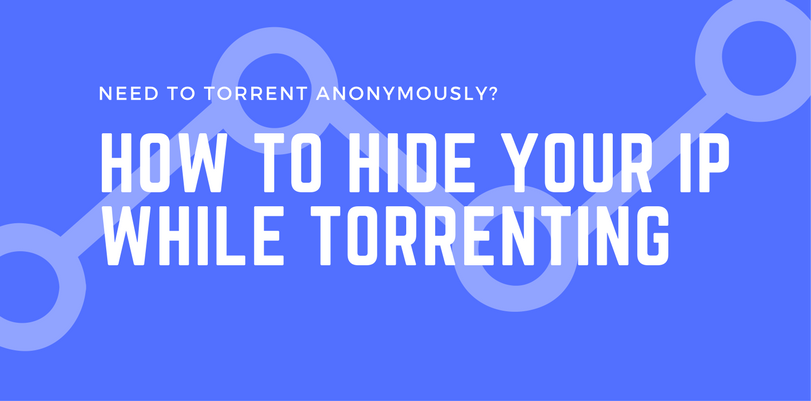If you’re looking to hide your torrent IP address to protect yourself from copyright trolls and internet service providers, good job.
You’ve made a great first step. More and more BitTorrent users everyday that use programs like uTorrent, qBittorrent, Vuze, and more are using anonymization tools called VPNs to scramble and hide their VPN activity.
By using a VPN with a BitTorrent app, you can make sure that your torrent activity is untraceable. But, how do you do this?
In this step by step guide, I’ll show you how to make your IP address undecipherable from your ISP or anyone monitoring your torrent activity.
If you don’t make your IP address hidden or encrypted, than anyone looking at their torrent app can find torrent files and view the “BitTorrent swarm” where every user’s IP address is public knowledge that can be recorded and then logged for some type of infringement.
TL;DR? Easy Way to Torrent Anonymously
Choose TorGuard.
Are you the sort that just wants the best solution for torrenting right now? Well, if you just want the quick and dirty answer, I can give that to you.
Sure, it will help reading this entire article to understand the scope of how torrenting with a VPN works, but if you already have a basic understanding of VPN and torrenting, and just want to know which VPN is the best then I have a solution.
Unfortunately, a lot of VPNs have bad logging policies, poor speeds, or just don’t support P2P activity. We’ve found that TorGuard VPN (our top-rated VPN here) is the best for torrenting since it offers high speeds and maximum anonymity while torrenting.
You can setup TorGuard to use a kill switch which ensures your BitTorrent client will not torrent without VPN protection, and you can even use their proxy feature embedded within your BitTorrent app’s settings to automatically protect yourself. TorGuard does not keep any logs.
Noteable TorGuard Torrenting Features:
High Speeds: In our TorGuard review, we found that TorGuard VPN’s new OpenConnect protocol gave us some crazy fast speeds. You won’t get hardly any slow down with TorGuard’s VPN services.
Free Proxy: If you sign up for TorGuard’s VPN plan, you automatically get a free proxy included which is even easier than using VPN (but not as secure, since it only hides your IP). With a VPN, your ISP can’t even tell that you are torrenting or using P2P, but with a proxy, they know you are using P2P activity but can prove what you are downloading or doing with it.
Secure Encryption: You really only want to go with AES-256 encryption, and an OpenVPN protocol. TorGuard has always supported these encryption rates, and their new OpenConnect protocol is even faster and better than OpenVPN, but designed around the same open source software.
How to Hide your BitTorrent IP Address
In this full length section of the article, I’ll break down what you need to know how to fully hide and encrypt your IP address while torrenting with torrent apps.
So first, what is an IP address?
An IP address is basically your computer’s address. Think of it like your house’s address. It’s a unique numerical code that identifies your computer assigned by your internet service provider.
When you connect to a torrent file and start downloading it, you connect and download the file in the peer-to-peer network, and this is why others can see your IP.
How can you check your IP address to see what it is?
Fortunately, it’s quite easy to check your IP to see what it is. This is a great way to start by understanding what you have, and how to hide it.
I would recommend checking out this link, since it shows your IP address and a bit of information your IP address usually displays to people. With your IP, a website can identify your location fairly closely.
Best Tool for Protecting Torrent Activity – Proxy or VPN?
So there are two tools you can use to protect your anonymity while torrenting, those tools being proxy and VPN. We wrote a complete guide on the differences here, but for now, we will give you a simple explanation.
A VPN provides the most secure anonymity protection while torrenting since it not only changes your IP, but it encrypts all of your outgoing internet traffic which means your ISP can’t tell what types of apps and services you are using with the internet.
A Proxy still provides a good method of hiding your torrent activity since it gives you a different IP. When you download something, copyright trolls can’t find your IP and send letters to your ISP with some type of copyright letter.
For me, I prefer a proxy since it’s easy to enable into your settings and forget about it. There’s also less of a data drain, even if some of the best VPNs for torrenting, like TorGuard, have minimal speed loss for their VPN. In fact, I would wager TorGuard was designed for “torrenting”, hence the “tor” part of the brand name.
So now that you know which is better for torrenting, which VPN should you pick? This is a question you might have to do some research on, but we’ve picked out some of the best VPNs for torrenting to help you decide.
We’ve taken a look at each of these VPNs extensively in our reviews, and each choice is a great choice for torrenting.
Best VPNs for Hiding IP Address for Torrenting
So what are your best options for protecting your IP while torrenting?
To be honest, unless you’re an obsessive anonymity expert, a criminal, or someone who likes to spend hours and hours researching encryption–(this is me lol), you really should only care about a few things. That being, speed, ease of use, and the ability to protect your IP.
The top 4 VPNs we recommend for torrenting are airtight in terms of being acceptable for the obsessive privacy nerd, but they are also good for the end user which means they all have fast torrent speeds, are easy to use, and they work well for hiding and encrypting your internet.
Any choice is likely fine, but there are slight advantages and disadvantages you can look out for.
 |
 |
|
|---|---|---|
| Multi-platform Compatible | ||
| 256-AES Encryption | ||
| PRICE | $5 for 1 month with code "best10VPN" | $6.95 a month |
| Website Rating | 9.9 | 8.8 |
| 24/7 Live Chat | ||
| Residential / Dedicated IP for permanent streaming access | ||
| Has Mobile App + PC / Mac Support | ||
| Stealth VPN / Advanced Obfuscation techniques | ||
| Visit VPN Provider | Visit TorGuard | Visit PIA |
#1 TorGuard

TorGuard has a great 6 month package for only $29.99, which makes it a great choice for torrenting.
There are few user complaints with this VPN, and their freely included VPN proxy is my favorite proxy to use for torrenting. This VPN has a special mentions for speed, security, and customer service.
#2 IPVanish
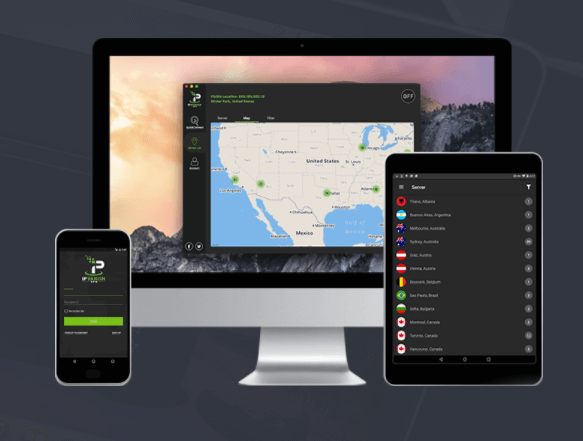
IPVanish has some of the fastest speeds around for torrenting. They are owned by a company called Highwinds, and they are experts in content delivery networks and polishing networks.
IPVanish has great speeds for torrenting, but might lack some features that TorGuard has without a cheaper price.
#3 Private Internet Access
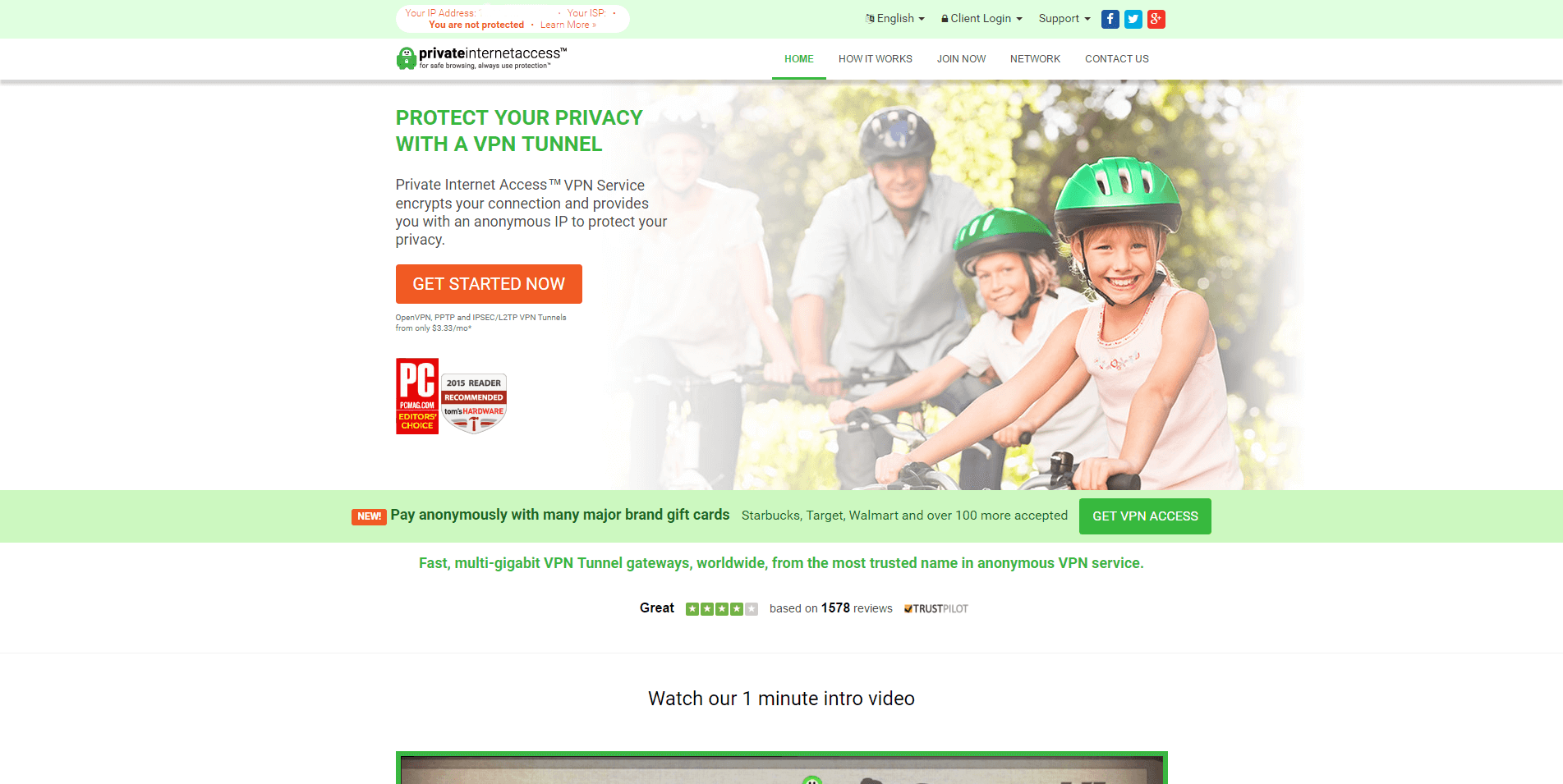
You might have heard of PIA by now–and for good reason. They are probably the largest VPN provider with a huge marketing and press machine.
They have decent speeds, a good app, and they also work well with torrenting. They are super cheap–perhaps the cheapest, but lately, I’ve noted there have been some cause for concerns with this VPN (even if my own tests proved everything seemed to be in working order).
#4 GhostVPN
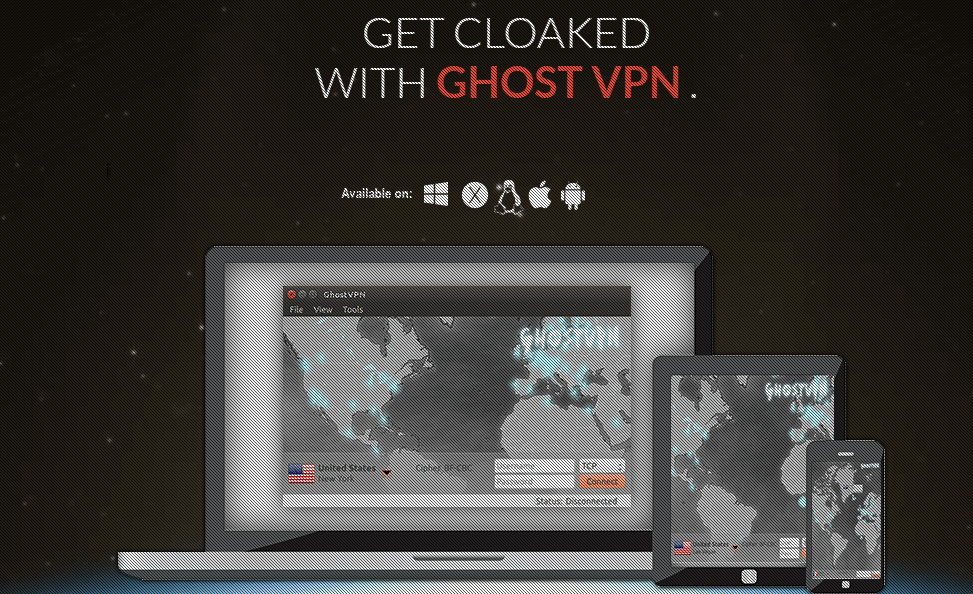
A new comer to the VPN space, GhostVPN has impressed me with it’s gorgeous website design, ease of checkout, and fast speeds. No one is really talking about GhostVPN yet, but its worth a recommendation and definitely a diamond in the rough.
How to Use a VPN to Hide your IP While Torrenting
When you decide on a VPN, and go through the checkout (see here to see the best torrent VPNs that support anonymous cryptocurrency payments), you will be sent email instructions to download the VPN software.
From here, you will enter in your login credentials into the app, and then you can connect to a server. Pick the closest server next to you to get the best speeds.
Once you connect to a server, you can then launch your favorite BitTorrent app, and start torrenting anonymously (what are the best BitTorrent clients?)
It’s that easy!
How to Check your Bittorrent Anonymous IP Address
So now that you have your VPN active, you might be wanting to check what your IP address is. By turning your VPN off, and then checking our IP, and then turning it on, and checking your IP, you can easily compare the two IPs to make sure your IP address is hidden while torrenting.
Let me make that clear.
When you’re torrenting, you won’t have your real IP, but instead one that your VPN provider provides that is shared by other users as well, so you can never be tracked.
Here’s the tool you can use to check your IP.
How Does Torrent Encryption Work?
When you use a VPN, you are connecting to a remote server and protecting your data so it becomes unreadable. When you’re using a VPN, even your ISP can’t read your data. Anytime you use an encrypted website with ‘HTTPS’ infront of a URL, that means the data is encrypted.
Websites using financial data often use encryption to protect files being transmitted from servers onto computers which means that third parties can’t steal your data.
You might be wondering, why do I need encryption for torrenting?
Well the simple truth of the matter is that by using a VPN, your ISP won’t know you are torrenting. This means they can’t limit or throttle your P2P speeds and you may notice that your speeds are increased. As mentioned before, it also gives you the freedom of privacy.