What is Peerblock? And why do you need to start using Peerblock alternatives?
Peerblock–formerly a software called PeerGuardian, is one of the oldest ways torrent users try to hide their torrent activity. Some users still use Peerblock, but now, in 2016, and continuing in the next few years–better Peerblock alternatives are starting to rise well beyond the reach that Peerblock ever did. Peerblock alternatives that we will mention in this article are much more useful, safer, and faster for torrenting.
Peerblock started out as a free and open source personal firewall that blocked incoming and outgoing IP addresses that got put on blacklists. The software itself is free, but the access to lists is not. You need a subscription to access blacklisted lists.
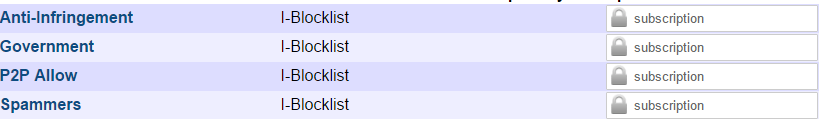
These blacklists were, and still do exist of IPs that have been flagged as potentially dangerous or harmful–whether because they monitor other IP addresses, or fit within a certain category like anti-infringement, government, spammers, or other blacklist worthy categories.
Peerblock is an OK program, and the idea is sound–but there are a lot of things wrong with Peerblock that a lot of people don’t know. In this article, we will cover why Peerblock isn’t good to use with torrenting, what better alternatives there are, and how to use these Peerblock alternatives.
Why Peerblock Sucks – Why Peerblock Doesn’t Work:
In some ways, Peerblock still can have a positive effect on your torrenting and protect you a little bit from malicious torrent watchers. I’d be lying if I said it didn’t, but since you have to PAY to access these special lists, why not spend your money in a better way that has more benefits than Peerblock does?
#1 Peerblock Lowers Torrent Speeds
If you weren’t aware, the way torrenting works is a peer to peer system. You seed a download, then someone else downloads it from you, and vice versa. Each BitTorrent download is made up of hundreds and thousands of users sharing files, and each user has their IP address. The more seeders there is, the faster your download rate.
Peerblock works by integrating customer blocklists into your torrenting. When this happens, and you connect to your torrent program, you end up blocking A LOT of IPs. In fact, some of the most popularly used Peerblock lists block more than 30% of IPs in existence.
The less IPs you have to connect to, the slower speeds you will get downloading files. So in essence, by using Peerblock lists, you are slowing down your download speeds.
#2 Peerblock Doesn’t Block All Dangerous IPs
Peerblock has many lists, and some are updated, but some dangerous IPs out there is significant which means that a lot of dangerous IPs out there are not included in the lists.
Peerblock developers aren’t that active anymore since more and more users are turning to Peerblock alternatives instead. So coupled with the fact that a lot of harmless IPs are blocked by lists that include too many IPs, there are also many IPs out there NOT included in these lists.
#3 Peerblock Doesn’t Encrypt Torrent Traffic
When you use Peerblock, the basic idea is that malicious or dangerously flagged IPs can’t see what files you are downloading–but, this doesn’t mean that your internet service provider can’t log and monitor your torrent activity. Peerblock doesn’t hide/encrypt your traffic at all.
Any activity you do with the internet, whether using a torrent program, or using your browser–it all stands out. P2P activity is heavily monitored by ISPs, and they often use this as a way to throttle your bandwidth. It’s called bandwidth shaping.
So when you’re using Peerblock, your “type of traffic” is known by your ISP. This can result in slower download speeds overall, or even result in company-wide internet caps like we are seeing with Comcast now in 2016. Many states in the US now have a 1TB data limit.
#4 Peerblock Doesn’t Hide your IP Address
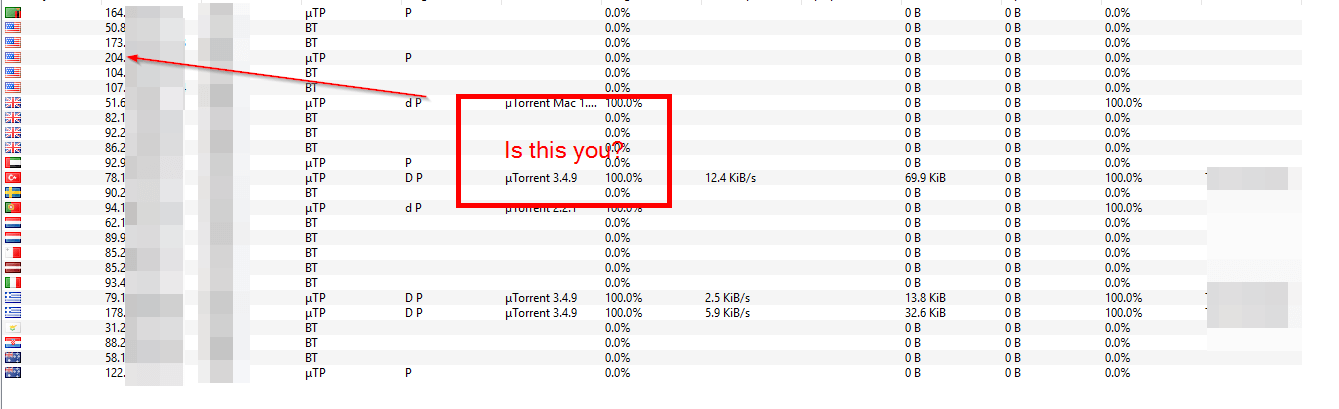
When you’re using Peerblock, it blocks other IP addresses in the lists from seeing you, but for all of the IPs outside of the lists, your IP is still VERY easy to find. When you’re torrenting, you are part of a BitTorrent swarm, and you can see every other IP address in the swarm.
This is how Peerblock came about, blocking you from connecting to dangerous IPs–but you can still see that your IP is not hidden. While blocking dangerous IPs is a good start, it’s surely not as effective as just hiding your IP in the first place, so 100% of people can’t see your IP, and the best part is that it doesn’t affect your download speeds when your IP is hidden.
#5 There are Better Peerblock Alternatives
Perhaps the biggest and best reason to use something besides Peerblock to protect yourself while torrenting is that their are WAY better Peerblock alternatives. These alternatives come in two forms: VPN and Proxy. These two services are similar in their end result–but the price, as well as fundamental complexity is very different.
What is a Proxy service?
A proxy service is a server that you direct a program to connect to that gives you a new shared IP. It doesn’t encrypt your internet traffic, but every time you connect to a BitTorrent program like Vuze, uTorrent, qBittorrent, etc.–your REAL IP is replaced by a shared IP address that other users are using as well. In essence, a proxy service hides your IP.
Pros and Cons of Using Proxy Service to Torrent:
Pros
- Faster than VPN for torrenting
- Very easy to setup and forget about
- Cheaper
Cons
- No encryption
- Can’t be used for other purposes
What is a VPN service?
If you want the best and most robust online security option for torrenting and pretty much anything else, that’s a VPN service. VPN services come in varying qualities, with different features, encryption rates, speeds, and much more variations (which is why we review them).
VPN stands for virtual private network, and the basic idea is that you install an app that redirects ALL of your computer’s internet traffic through a remote server that gives you a new IP and encrypts all of your traffic. For torrenting, you just launch the app, and when you torrent, your ISP won’t know you are torrenting, and no one monitoring BitTorrent swarms can see your real IP address since your VPN assigns you a new one similar to how a proxy might.
Unlike a proxy, a VPN encrypts your traffic in totality, and it can even be useful for things like streaming Netflix, protecting your data in public Wi-Fi hot spots, gaming, etc. Here’s a full in-depth guide on VPN uses.
Pros
- Usually sold as a proxy bundle included (you get proxy if you buy VPN, but you don’t get VPN if you buy proxy)
- Encrypts all of your traffic, so a VPN has much more versatility, features, power, and uses than proxy
Cons
- Might be a bit slower than proxy
- You have to remember to turn it on (although VPNs now have a lot of auto-launch features and things like kill switches which prevent your torrent app from using/leaking your data outside of the VPN connection)
How to Choose a VPN to Replace Peerblock
Choosing a VPN/Proxy service as a Peerblock alternative is no small decision since we’ve seen a lot of VPN services with poor speeds, applications, customer services, and other annoyances. When choosing a VPN to torrent, you need to consider a few things:
#1 Must Not Collect Logs
A VPN must not log your traffic. When I say this, it sounds obvious, but a lot of VPNs out there like Hola or other free VPNs log your traffic and collect data to sell it to other companies.
You don’t want your VPN collecting or using your data at ALL, so you need a VPN that provides a 100% anonymous secure service. They can’t collect any records of your use. When there are no records, there is no link between your torrent IP address and your REAL IP address which is given by your internet provider.
#2 Fast Speeds
Secondly, you will need fast speeds if you want to torrent successfully. While VPN has a minor impact on your speeds, and proxy less so, you don’t want any speed impact while downloading torrents or you might grow risky and stop using them altogether. One major reason that you are using a peerblock alternative is to get better speeds, so you need to get the right VPN/proxy service!
#3 Low Price
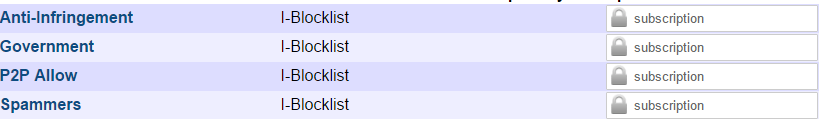
Whereas Peerblock has you pay for access to lists, VPN/Proxy services have you pay for access to their licenses. When you purchase a VPN license, or a proxy license, you get access to that VPN’s company apps and servers. VPN prices range from as expensive as $15 and in some case they can be cheaper than $4 per month.
#4 Secure Encryption
While torrenting with a proxy doesn’t give you encryption, you will want the most secure encryption if you decide to use VPN with torrenting and other internet needs. This means you need AES-256 encryption–but not all VPN providers have this strong rate.
#5 Torrent Friendly
Perhaps most importantly you need to decide if your chosen VPN provider even works with torrenting. It seems counter-intuitive, since one major reason you would even use a VPN is to use it with torrenting, but some free services like TunnelBear actively block torrenting on their networks–so watch out!
My Recommend Peerblock Alternatives – Top VPN for Torrenting
Now that you know what goes into picking a VPN, you can understand my top choice for your Peerblock alternative. I can give you a few options.
#1 Best Overall VPN/Proxy Service for Torrenting – TorGuard VPN
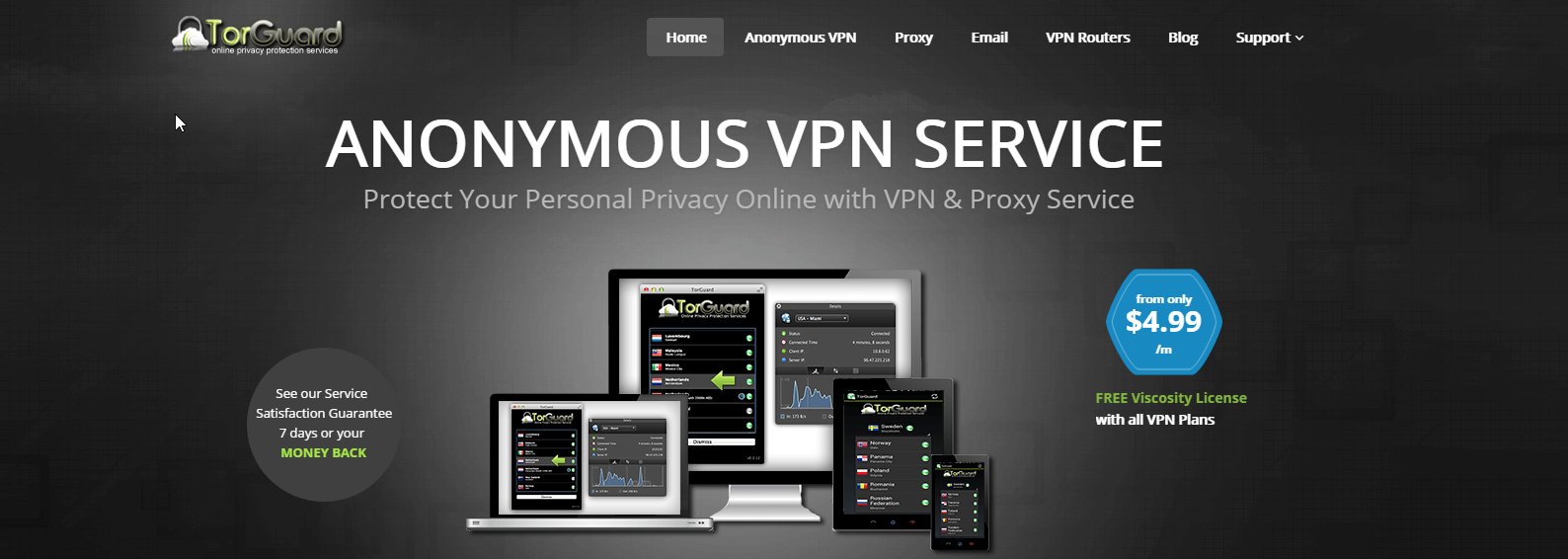
First I want to mention TorGuard VPN since they currently hold our top rating. With TorGuard VPN, you get a free proxy included with your VPN subscription. They don’t log, they are cheap (as low as $5 a month), they support torrenting, they have 256-AES encryption, they have features like kill switches and auto launch, so you don’t forget to turn it on while torrenting.
We wrote a massive overview and review of their service here, so check it out if you aren’t’ convinced. In addition, we also covered how to torrent with TorGuard VPN here with instructions on how to setup their VPN and proxy service to work well with programs like qBittorrent and more.
#2 Best Cheapest VPN/Proxy Service for Torrenting – Private Internet Access

PIA Logo
Another good choice here is Private Internet Access since they also include a free proxy service with their VPN subscription. Like TorGuard, we also covered how to use them with torrenting here.
Private Internet Access is very affordable (as low as $3.33) a month, extremely fast for torrenting, easy to use, and supports kill-switch technology. Read our Private Internet Access review here. Or, if you want to see which is better, TorGuard or Private Internet Access, check out this write up here where we compared both VPN providers against each other.
#3 Best User-Friendly VPN Service for Torrenting

Lastly, I do want to mention ExpressVPN since they are an excellent VPN as well. They don’t provide a proxy service, but their VPN setup is SUPER easy and user-friendly, and they are one of our top-rated VPNs for a reason, which makes them an excellent Peerblock alternative in nearly every way we explained why VPNs are better than Peerblock.
Summary of Best Peerblock Alternatives
In this article, we have covered numerous points on Peerblock, and what better alternatives to use. These include these four steps:
#1 Peerblock is ineffective, slow, and not safe anymore.
#2 VPNs/Proxies are faster, cheaper, more safe, and easier to use.
#3 The best VPNs have AES-256 encryption, no logs, fast speeds, and are torrent friendly.
#4 The best VPNs/proxies to use for torrenting are TorGuard, Private Internet Access, and ExpressVPN.
