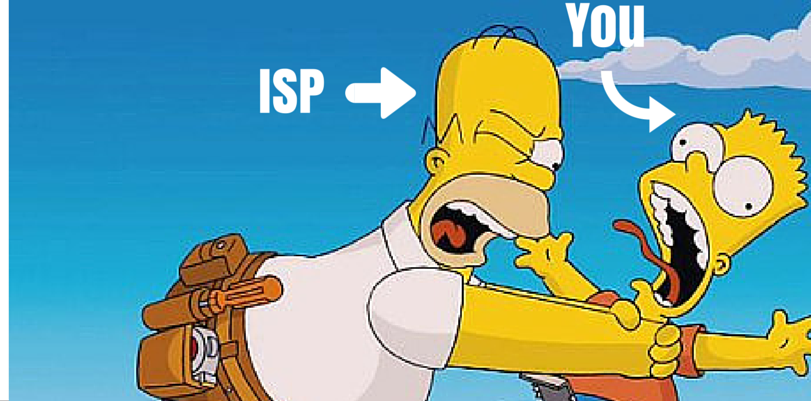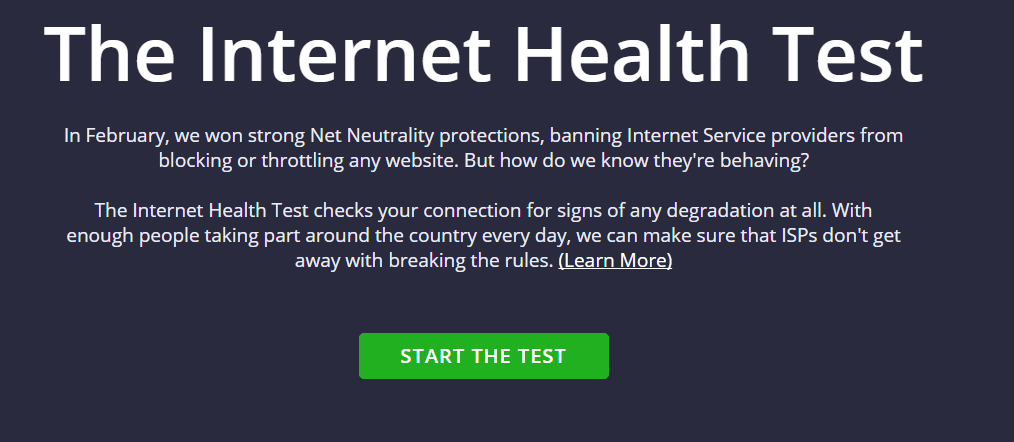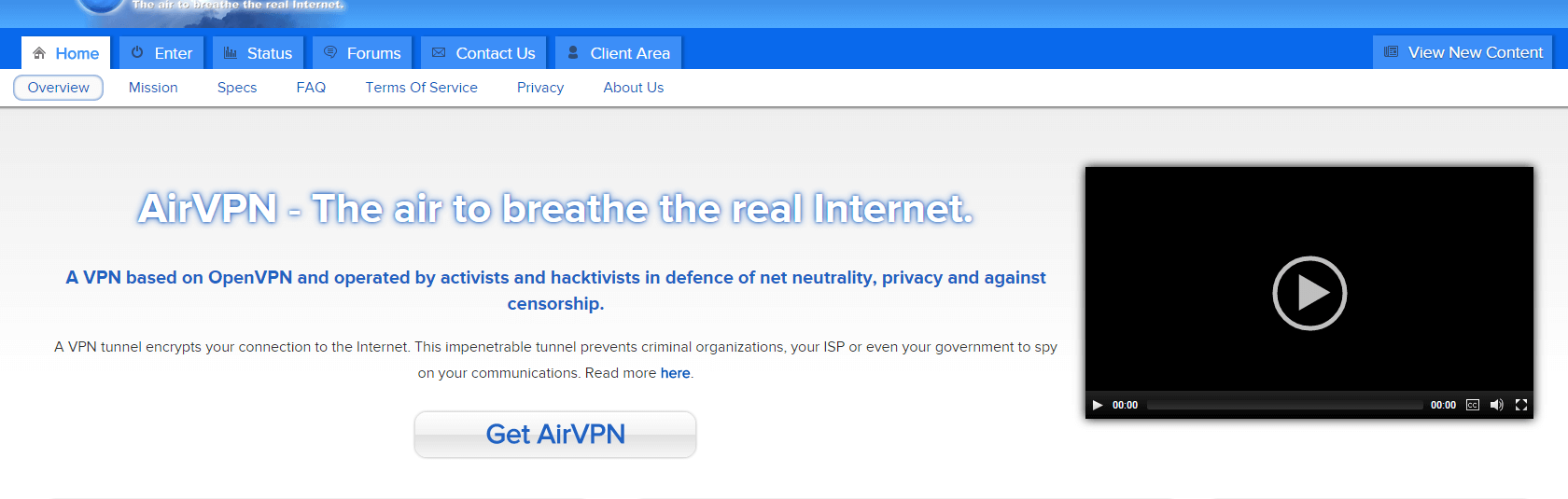Do you experience slow download speeds while torrenting, but experience fast download speeds for everything else? Your internet service provider (ISP) could be intentionally bottlenecking or throttling your P2P (peer to peer) connections. ISPs are often guilty off shaping bandwidth in this fashion when you’re downloading large torrents, or streaming HD video. While it’s quite annoying, there are solutions that will prevent your ISP from screwing up your speeds.
ISPs are often guilty off shaping bandwidth in this fashion when you’re downloading large torrents, or streaming HD video. While it’s quite annoying, there are solutions that will prevent your ISP from screwing up your speeds.
Why do internet service providers throttle internet connections?
You won’t get a definite answer from your ISP. If you inquire about slow speeds, they might send a technician out to your house (after making you wait a few weeks) who explains that one wire was overloaded, or they might give you some other bogus crap. But the real reasons your ISP shapes your speeds is that they want to control bandwidth allocation and prevent trouble with copyright holders who go after people using their service to torrent.
Torrents account for a significant portion of the internet’s bandwith. While torrenting isn’t as large as 30% of internet traffic in 2004–it’s still considerable, accounting for around 6% of the internet’s traffic. Some torrent files can be massive (40GB or higher!) which really places a significant dent
Ultimately, by controlling bandwidth, a ISP can work with copyright protectors for incentives and charge more for higher speed plans without bottlenecking.
How does throttling work?
If your computer is your house, your road is the internet, and your ISP is the door. All of the traffic coming from your computer to the internet goes through your ISP. This means every single piece of data goes through their servers, and their network. This means that they have access to all of the data that you transmit, and they can analyze these large amounts of data on a massive scale with deep packet inspection.
Deep packet inspection is a tool used by the Chinese government, as well as ISPs, to monitor and control internet traffic. It allows your ISP to monitor individual data packets and determine where data is going, what type of data it is (music, video, web traffic, torrent), and what website or file it belongs to.
By sorting these packets into separate categories, an ISP can then slow down particular types of data that require a lot of bandwidth, like torrenting and HD video.
How to tell if your internet connected is being throttled:
It can be a bit tricky to see if your internet is being throttled (despite just getting slow speeds with torrenting), but there are valuable resources to help you do so. Check out this test, which will show you different speeds from different bandwidth providers. If you see a noticeable difference, that could be an indication that your internet connection is being throttled.
How to stop throttling:
If you can block the deep packet inspection from your ISP, you can disrupt their ability to identify your traffic type–thus blocking throttling. The best way to do this is by encrypting all of the outgoing traffic from your computer. If you remember our house analogy, a VPN would be the secret underground tunnel to your road. Once your data is encrypted, your ISP cannot read your data and it can’t slow your data down.
The best and easiest way to encrypt your internet data is by using a VPN. A VPN is a virtual private network that your computer connects to. In essence, it’s a virtual tunnel connecting your home computer to another remote server. The process encrypts your computer and changes your IP address. Over the years, VPNs have become increasingly easy to use and less expensive for everyday consumers like you and I.
Best VPNs to speed up torrents and block throttling:
Most VPN services will work fine for encrypting your internet and preventing throttling, but depending on what you need, one VPN might fit you better than another. If you want to take a quiz to help you decide, click here for our VPN Quiz.
VPN essentials for blocking throttling and downloading torrents:
- No logs
- Kill switch
- IP leak protection
- Fast speeds
- Torrent friendly
Here are the VPNs that meet the aforemetioned criteria:
TorGuard VPN
TorGuard VPN is a great VPN to choose if you’re looking to stop bottlenecking and download torrents. They have an awesome no-log policy, fast speeds, multiple IP leak protection features (DNS leak, Web RTC, IPv6) as well as two kill switches (network + app), and useful dedicated IP address integration (perfect for Netflix they give out free shared dedicated IP addresses).
Private Internet Access
Private Internet Access might not have as many features a TorGuard, but it’s cheaper at only $6.95 a month. It still has the essentials that you will need to prevent bottlenecking and get some good torrenting done with high speeds, powerful encryption, IP leak protection, and a kill switch available.
AirVPN
AirVPN is more of a simple VPN service (no live chat, mobile application, or VPN extra services), but it’s also extremely affordable coming in just under $8 dollars. AirVPN is well known for it’s open source client, high speeds, and feature embedded application that lets you customize all sorts of settings. It has good encryption, high speeds, and a kill switch.
That’s it! Thanks for reading our guide on how to speed up torrents and block throttling from your ISP. If you need help torrenting, or just have questions about VPNs, come on over to our forums.