qBittorrent is one of the best and most lightweight torrent options around. A lot of people think of it as the better version of uTorrent since it’s not only ad-free, but it’s also chock full of features and open-source updates.
I’ve nominated qBittorrent in many top torrent app lists of mine but today we are going to take a closer look at qBittorrent and examine how to make it completely anonymous. By the end of this guide, when you torrent with qBittorrent, you won’t have any leaks or information spilling out that copyright holders, trolls, or anyone else will be able to find. You can download whatever you want with qBitorrent, completely anonymous and safe!
Is qBittorrent Safe to Use?
qBittorrent is a great app that is very secure in terms of software application. However, in terms of outgoing traffic and from the use of P2P protocol through qBittorrent, it is not very secure. That’s because on it’s own, qBittorrent doesn’t really have any responsibility to provide you protection or anonymity. That isn’t the app’s job!
By using qBittorrent to torrent and download movies, TV shows, or whatever–you are part of what is called a BitTorrent Swarm. A swarm is a collection of PUBLIC users that are sharing files back and forth. It’s the nature of seeding and leeching, and it’s how the P2P networks work. Users download files from other users sharing the files from their computers. This nature of the sharing and downloading is public and unsecured which as a few security vulnerabilities.
When Using qBittorrent Users can See Your IP!
If you use qBittorrent or any other torrent app for that matter, users can actually see your IP. If you look at the picture below, you can see users and their IPs in qBittorrent. Simply click on the “peers” tab when downloading and you can see this too:
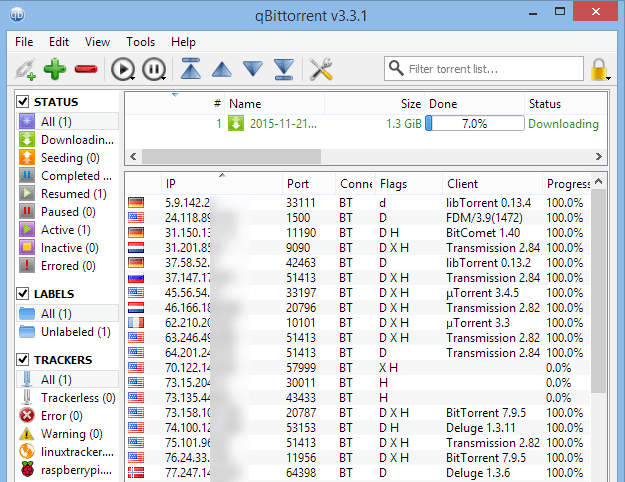
User peers in a qBittorrent torrent download. All of these IPs are public!
With an IP, someone can track you down and find your real world location (approximate location). This is how ISPs send you letters in the mail for using P2P downloads since they can isolate your account that uses the IP for other uses.
Basically, copyright trolls/holders find IPs downloading torrent files, and they then contact companies explaining that their users are downloading content with their IPs. Since ISPs don’t want to be accountable, they send this information onward for you to deal with it! Believe me, there are dozens, or perhaps hundreds of companies that track torrent swarms and harvest massive amounts of data to collect fines.
Fortunately, you can hide your IP while using qBittorrent with a non-logging, torrent friendly, fast VPN service–and we’ll cover this in a bit!
When Using qBittorrent YOUR ISP can See Your ACTIVITY!
Not only can copyright trolls and companies find your IP, but your ISP can actually see that you are torrenting stuff. P2P activity raises a red flag in a lot of cases for ISPs so they can take precautionary measures like limit your bandwidth to restrict torrenting. They can see the websites you are visiting, as well as the files that you are downloading and sharing. It’s actually crazy HOW MUCH stuff ISPs can see that most people aren’t even aware of. If you want to totally hide all of your traffic from your ISP, you’ll need to encrypt your traffic.
Even now, as the internet matures from 2018 on, we are seeing more and more concerning privacy leaks, and the removal or privacy protection laws in the US, as well as censorship and internet tracking that gets worse and worse in the world. Almost everyone has a reason to stay encrypted whether to protect torrenting with qBittorrent, or even just to keep personal information, photos, passwords, and information private and secure.
Two Ways to Make qBittorrent Anonymous and Private
There are two ways to make qBittorrent anonymous, secure, and completely private. You have two paid options.
2. Non-logging, Fast, P2P friendly, Proxy
Both of these options will hide your IP and encrypt your traffic. However, a proxy is more limited than a VPN. With a VPN, you use an entire app to encrypt ALL of your outgoing traffic on your computer so you your ISP won’t even see what type of data you are transmitting.
With a proxy, you get an anonymous IP that is shared with other users. However, your ISP can still see you’re torrenting, but they can’t ever isolate you to see what you’re torrenting. In this way, a proxy is perfectly fine for avoiding fines or detection from companies and copyright trolls, but a VPN is the better solution since it makes it so your ISP can’t even see that you are torrenting in the first place!
Any Free VPNS or Proxies?
Well no. Here are 6 reasons why you shouldn’t use a free VPN or proxy with qBittorrent or torrenting in general. There are the limitations of free VPNs and proxies:
- Don’t work with torrenting
2. Collect logs (means downloads are not hidden),
3. Don’t really hide your IP
4. Slow and not fast enough for good P2P / qBittorrent downloads
5. Have ads and tricky monetization models
6. Have limits with how much you can use them
How to Use a VPN with qBittorrent
So how do you use a VPN effectively with qBittorrent? Well I’ll show you!
Step #1
First you need to find a VPN. You need a VPN that has awesome speeds so your downloads on Qbittorrent go fast. You also need a VPN that doesn’t keep logs on your activity so you stay anonymous and secure while downloading files (so they can’t give your information away to ISPs or companies). Additionally, you’ll need an affordable VPN. A lot of VPNs out there are overpriced (like ExpressVPN or NordVPN) even if their offerings are OK.
Secondly, if you want the best of both proxies and VPNs, you should find a VPN that gives you a proxy INCLUDED with their main VPN package. Unfortunately, there aren’t many VPNs that fit these requirements. But the ones that do, are among the best VPNs out there no questions ASKED! These VPNs are TorGuard and Private Internet Access or PIA for short. Heard of these bad boys?
Both TorGuard and Private Internet Access have awesome speeds, good useability, and they are very reputable companies that have been around for awhile. They also don’t respond to DMCAs and they include proxies with their main VPN subscription. Both are quite affordable as well, with TorGuard coming in at only $29.99 for 6 months or ($5 a month roughly). Private Internet Access is even cheaper if you want a yearly subscription for only $36 or so.
(However if you want Netflix compatibility shoot for TorGuard since they have interesting add-ons like dedicated IPs that work with NETFLIX!).
Step #2
Once you get your VPN bought. Go ahead and look in your email for your login credentials. Once you get these, download the VPN app and install it. From here you want to pick a server that is close by to maximize speeds.
Step #3
Once you pick the server you want, click connect! Once you’re connected, your IP is completely hidden and encrypted. If you want to make sure, you can go ahead and use a tool from TorGuard that shows your NEW encrypted anonymous IP.
How to Use a Proxy with qBittorrent
Using a proxy with qBittorrent is a bit trickier in some ways, but it’s also easier long term. The reason is that with a VPN, you don’t have to configure any settings within the qBittorrent app, but with a proxy you do. However, with a proxy, you don’t have to remember to turn on your VPN every time. Proxies can also be faster than VPNs since there isn’t much encryption involved. Once you put in your credentials into the app, you’re pretty much good to go forever as long as your credentials to the VPN stay active and valid. Here’s how to setup a proxy with qBittorrent!
Step #1
Find a good provider that offers proxies. My favorite are TorGuard and Private Internet Access. TorGuard sells proxy plans exclusively which is cool, as well as bundled with VPN, whereas PIA bundles them in with VPN only.
Step #2
Once you pick your VPN, go inside your qBittorrent settings. Go to Tools, then click Options, then go the Connection tab. This is where you will enter in your purchased proxy credentials. TorGuard works with your standard VPN crendentials or sent through an email, and with PIA, you can find your credentials on a tab on the website when you login to your account.
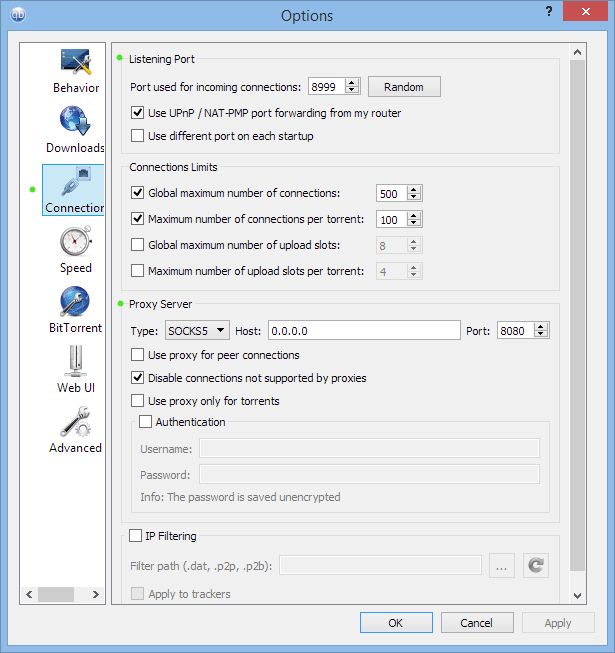
Here’s how to setup the PIA proxy for qBittorrent first up!
Private Internet Access qBittorrent Settings:
Change your settings to exactly match these:
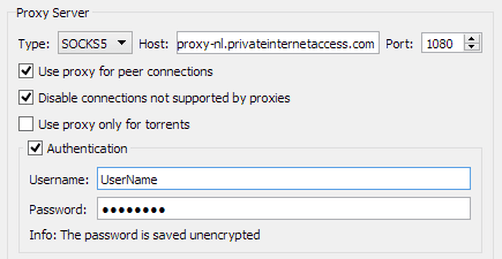
- Type: SOCKS5
- Host: proxy-nl.privateinternetaccess.com
- Port: 1080
For your password and login information, you will find this on the control panel on their website, and it’ll look like the picture below:
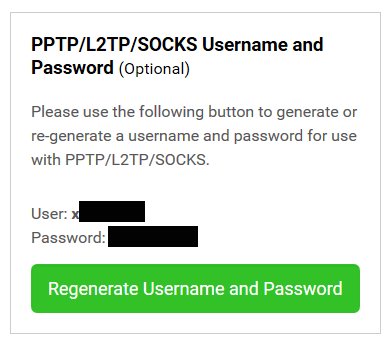
For TorGuard, change your settings to look like this:
Type: SOCKS5
Host: proxy.torguard.org
Port: 1080/1085/1090 (you can use any of these. If 1080 doesn’t work, try another. Some ISPs block 1080.
Username: Provided by torguard in your account panel
Password: Provided by torguard
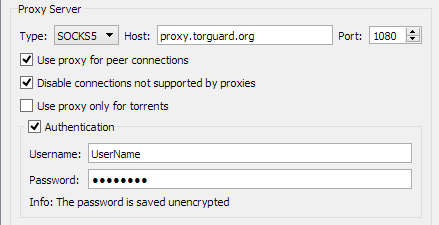
Step #3 Thats it! click save at the bottom or “OK”, then load up your torrent and your IP is now hidden and secure!
Proxy and VPN for qBittorrent Double Security?
Should you use both the proxy and VPN options for qBittorrent to have double the security? Well, not really. Picking one or the other will be fine. If you’re ultra paranoid, use a VPN, and if you’re more lazy, or you want the more convenient quick and dirty approach use a proxy for qBittorrent.
Does a VPN or Proxy Slow Speeds for qBittorrent?
A VPN will slow down your speeds a bit. However, that’s why it’s important to pick a VPN that slows them down the LEAST. You will find that VPNs vary a lot in terms of speed. Some VPNs will ABSOLUTELY kill your DL speeds, while others like TorGuard and PIA won’t have too much effect. However, you do lose some speed to have peace of mind. With proxies though, you don’t have as much of a speed loss so that might be worth considering!
Best Torrent Sites for qBittorrent?
What are the best websites to use with qBittorrent? Well I’ve picked out some of the best lists for various needs, check them out below!

Jareslav
I won’t call 2.75 a month overprice, With great performance comes great responsibility, How can you expect a good product for a dollar? I wouldn’t even consider cheapest options or even free ones. U will pay more if you will get fined for torrenting.